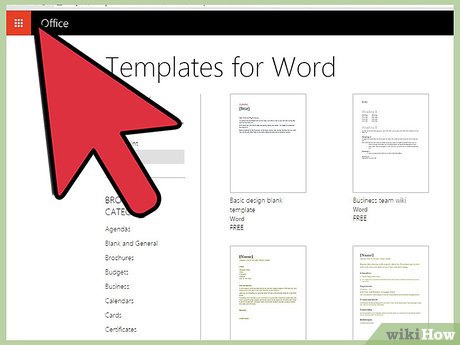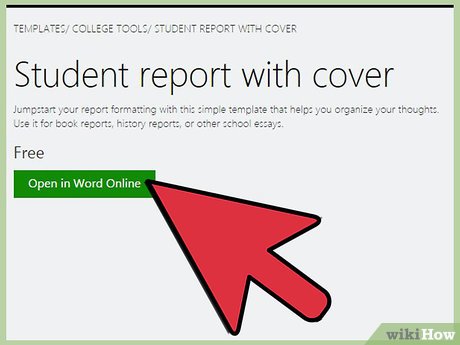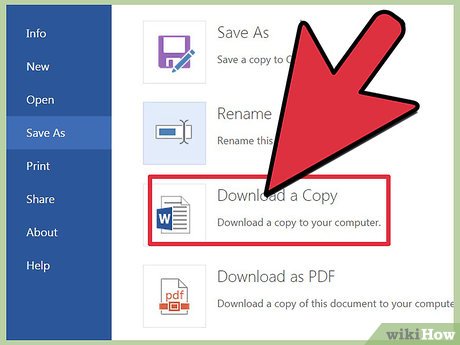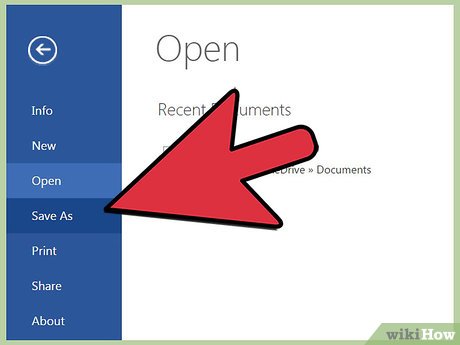How to Add Templates in Microsoft Word
Method 1 of 4:
Find Templates for Microsoft Word for Windows or Mac
-
 Seek new templates online.
Seek new templates online.- Go to the Microsoft Office website and browse their template selection.
- If you can't find a template that fits your needs on the Microsoft Office website, try an online search for the item needed and "template," such as "Word essay template."
-
 Verify that the template you want is compatible with your version of Microsoft Word.
Verify that the template you want is compatible with your version of Microsoft Word. -
 Download the template to a location you can remember and find easily. This will be a temporary location until you install the template.
Download the template to a location you can remember and find easily. This will be a temporary location until you install the template.- If you can't find a template that matches what you want, see the next section. Otherwise, skip the next section.
Method 2 of 4:
Create New Templates for Microsoft Word for Windows or Mac
-
 Create a new Microsoft Word document.
Create a new Microsoft Word document. -
 Set up that document with everything you want in the template. Include the font setup, borders, clip art, margins�- every aspect a complete document needs.
Set up that document with everything you want in the template. Include the font setup, borders, clip art, margins�- every aspect a complete document needs. -
 Go to the "File" menu.
Go to the "File" menu.
Method 3 of 4:
Select "Save As."
-
 Save the template to a location you can easily find and remember; this is a temporary location until you install the template.
Save the template to a location you can easily find and remember; this is a temporary location until you install the template. -
 Access the drop-down menu to select the file type for the document you're saving, then choose "Document Template."
Access the drop-down menu to select the file type for the document you're saving, then choose "Document Template."
Method 4 of 4:
Install Templates for Microsoft Word for Windows or Mac
-
 Find the "Templates" folder on your computer where Microsoft Office Templates are stored. This is probably in your Microsoft Office folder. If not, run a Search on your computer for the folder, and remember that folder's location.
Find the "Templates" folder on your computer where Microsoft Office Templates are stored. This is probably in your Microsoft Office folder. If not, run a Search on your computer for the folder, and remember that folder's location. -
 Move the template you downloaded or installed to the "Templates" folder for Microsoft Office.
Move the template you downloaded or installed to the "Templates" folder for Microsoft Office. -
 Quit and restart Microsoft Word. (Note that the template might show up without needing to do this, but you still want to quit and restart; otherwise, you make glitches more likely.)
Quit and restart Microsoft Word. (Note that the template might show up without needing to do this, but you still want to quit and restart; otherwise, you make glitches more likely.) -
 Go to the "File" menu and open the "Project Gallery". (Note that this may already open automatically upon starting Microsoft Word, depending on your program settings.)
Go to the "File" menu and open the "Project Gallery". (Note that this may already open automatically upon starting Microsoft Word, depending on your program settings.) -
 Select your new template from the "Templates" list. This will open a new document that matches the template, but changing this document will not change the original template.
Select your new template from the "Templates" list. This will open a new document that matches the template, but changing this document will not change the original template. -
 Enjoy using your new Microsoft Word template!
Enjoy using your new Microsoft Word template!
Share by
David Pac
Update 05 March 2020
You should read it
- ★ Invite download Profile template Curriculum vitae, job application, ... extremely professional from Microsoft
- ★ Lesson 25: Use the Template
- ★ 10 awesome PowerPoint templates make the presentation 'shine'
- ★ The best flowchart patterns (flowcharts) for Microsoft Office
- ★ 13 beautiful event invitation card templates in Microsoft Word