How to automatically delete Google location and web activity data
Using Google services is an obvious fact in today's technological age. However, you want to protect your privacy as much as possible. Google provides all services for free by collecting your data and selling it to advertisers. Of course, Google said data collection is to improve the user experience with its applications. That's true, because user data collection can help you find a restaurant or choose a previous search query more easily.
But there is some controversy about how Google collects user data - according to the Associated Press report. Even if you turn off Location History, Google continues to collect location data. In fact, TipsMake.com showed you how to really prevent Google from tracking your location.
If you are really interested in this tracking, you can go to Google's activity control settings and turn off all tracking features. However, doing so will prevent many useful features in some Google applications, such as Google Maps.
But now, the 'giant' of this search engine seems to be taking steps to make it easier for users to control their privacy settings. Google has announced new control features that allow you to automatically delete your location history and web activity data. This is a kind of intermediary service, which allows you to use activity tracking and location services to reach the full potential of the application and let the data be automatically deleted after a set period of time.
Automatically delete Google activity data and location history
You can turn on auto-delete with any device with Chrome. First, the article will consider how to set up this feature by phone. Go to Google Activity Controls and click Manage Activity in the Web & Activity section . You can then choose to automatically delete the activity after 3 or 18 months, then confirm the action.

You can also set the auto-delete feature with a browser on your computer. Go to Google Account Activity Control (login if you haven't done so already) and click the Manage Activity link in the Web & App Activity .

Next, click the Choose to delete button automatically .
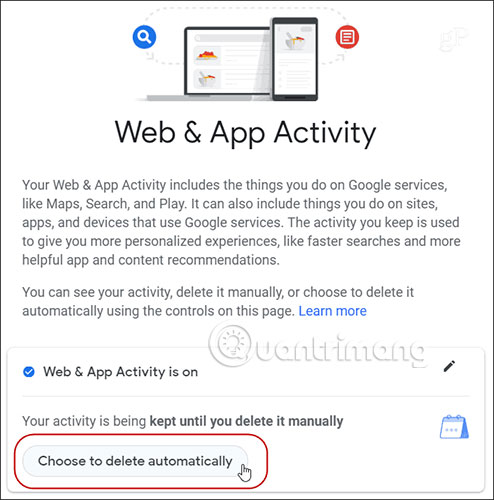
Then select the amount of time you want the data to be automatically deleted and verified.

Note that while in this setting, you can press the Pause switch to completely turn off the collection. And you can see other collected activities like Voice & Audio , YouTube Watch and Search History, etc. You can still go into each section and delete the information yourself.
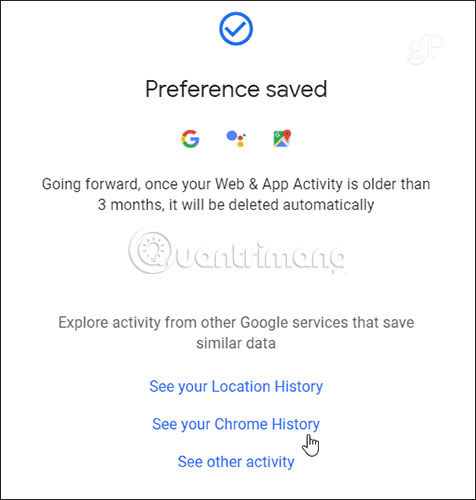
This is a useful tool and increases the peace of mind for some users. Users also want to see Google adding the ability to automatically delete other activities it collects.
But remember, although your location and activity are removed from the active control center, there is still a backup of data on a server somewhere. Great technology devices keep track of ourselves. There is no way to deal with this completely, but there are several ways to prevent continuous tracking from happening.
In addition, the last reminder regarding privacy and security is to ensure that you have enabled two-factor authentication for every application and service that provides this feature. This tool adds a layer of security for all online services you use.
Hope you are succesful.
You should read it
- ★ Google began updating the timer feature to automatically delete browsing data and location history to all users
- ★ Trick to automatically delete data when closing Chrome, Firefox browser
- ★ Automatically delete data when closing Chrome, Firefox, Coc Coc ...
- ★ How to schedule automatic file deletion in the folder Download Windows 10
- ★ How to automatically delete Chrome data with Clean Master