Hide running Windows programs and activate windows
Network Administration - When working with multiple programs and opening multiple windows at the same time, users will definitely want to hide some applications or some programs they are not using. It is possible that users are working on a text document and do not want to be interrupted by an instant messenger window that appears. Or maybe they are working in a corporate environment and do not want their boss to see what programs they are running. In this case, you can use OuttaSight - this is a free Windows software and can hide unwanted active windows on the desktop.
In a previously introduced article, we showed you how to organize tabbed Windows programs with Wintabber. With this Outtasight utility, you will feel more efficient when you can automatically set selected active windows when they are running.
How can Outtasight make you productive?
OuttaSight can increase productivity for you in some of the following ways:
1. Hide instant running programs : Just launch the program to right-click the OuttaSight icon from the system tray. Select the program you want to hide and the active window will be hidden immediately. Similarly, you can display hidden windows from the system tray icon or by using the combination of key combinations.
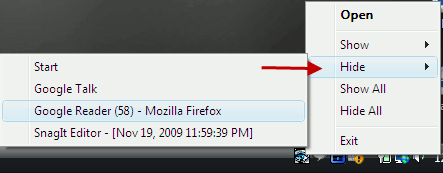
2. Activate hiding windows through shortcuts : Double-click the system tray icon and navigate to the 'Hot keys' tab. From here you can set a shortcut to hide all windows and set another key combination to display all active windows. These are the default options of shortcuts, but you can change options if you feel convenient:
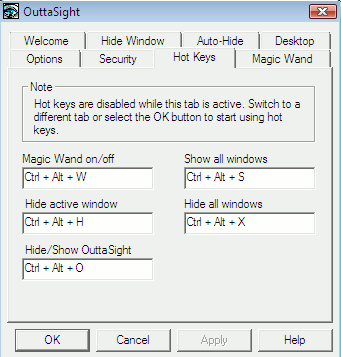
3. Close the program windows to the system tray instead of taskbar : You can close the running programs to the system tray instead of the taskbar. To do so, double-click the Outtasight icon and browse to the tab containing the options. Select the ' Hide Windows to System tray ' checkbox.
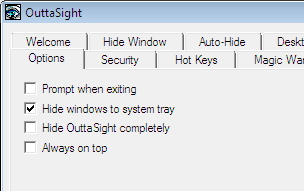
4. Automatically hide programs on Windows Start up : Some programs will automatically launch with Windows start up. A typical example is msn messenger or Google talk. However, you can hide these programs so that they do not appear in Windows without disabling them running at startup.
To do this, navigate to the 'Auto hide' tab and add the programs you want to hide on the system's start up.
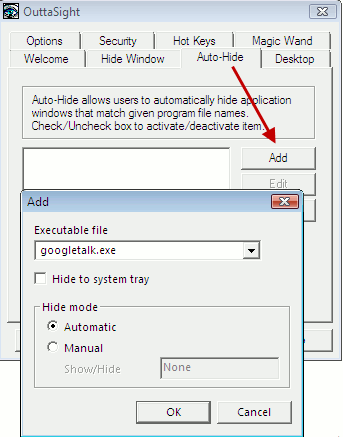
Note : Grouping some programs in auto-hide mode does not prevent them from starting when you start Windows but they are still started normally but the windows are hidden.
5. Outtasight protection with password : The password protection feature makes this utility highly personal. You can set password protection for all of your active window settings and can leave your computer without fear of any risks. Anyone who wants to see your opened windows will be asked to provide the password you just set up. So people without passwords will not be able to view running programs and open windows in your system when Outtasight is working in the background.
You can hide the Outtasight application from the system's taskbar. This will prevent other users from finding ways to close your application.