The Baisvik Disk Cleaner hard disk cleaning software is available for $ 39.95, free of charge
Baisvik Disk Cleaner is a software that helps you clean up your hard drive to free up memory and boost computer performance quickly and easily. This useful app is priced at $ 39.95 and is currently free for a short time. Be quick to register to own this hard drive cleaning utility without spending a penny.
Baisvik Disk Cleaner's outstanding feature:
- Fast Disk Scan: A fast scan mode saves time and still detects and kills files in locations where they are frequently hidden (location based on statistical data).
- High safety, no worry about losing important data.
- 59 different disk scanning categories can help find and destroy a large number of junk files in different locations in the drive.
- More than 80 masks for disk scan: Supporting 80 built-in masks can "scan" junk files across the entire drive when performing deep scan.
- The interface is simple and easy to use.

Free Baisvik Disk Cleaner:
Go to the link below and click on the DOWNLOAD BAISVIK DISK CLEANER NOW button.
Free Baisvik Disk Cleaner (100% discount) | SharewareOnSale

Fill in the required information as required and press GIVE IT TO ME NOW.

In the new window, the installation file will be downloaded automatically or you can click on the link to actively download. In addition, there is a software license activation code on the page interface, please remember to save it.
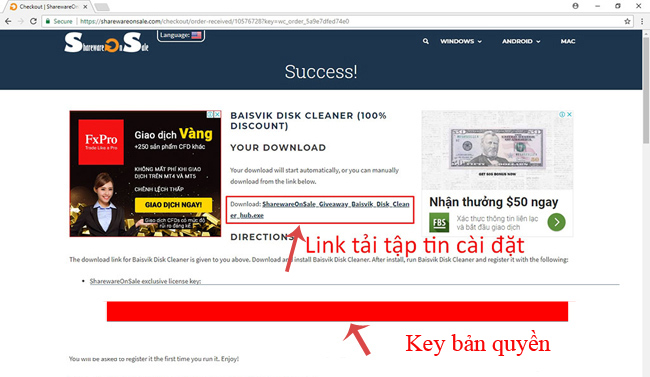
Start installing Baisvik Disk Cleaner software
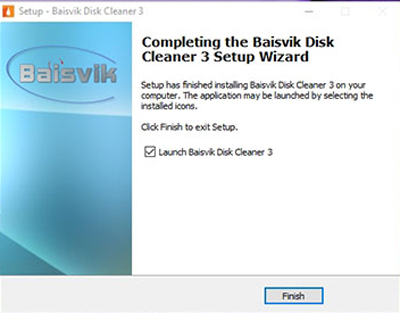
When the installation is complete, launch the program -> select the Activation box.
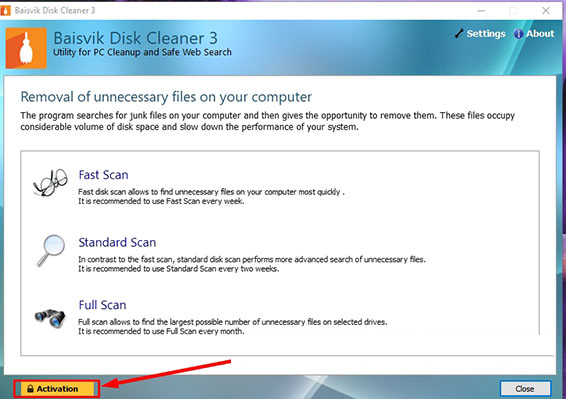
In the new window that appears, enter the activation code into the box and click the Activation box .
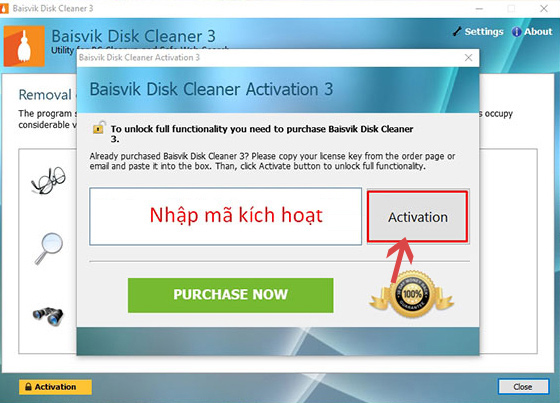
See more:
- OkayFreedom VPN Premium offers for $ 29.95, are free of copyright for 1 year
- Download app for animation 2D CrazyTalk Animator 2 Standard is priced at $ 49.95, free of charge
- Download Screen Beagle PRO software for $ 19, free of charge
- The Encipher download offer, the file and text protection app on Win 10 costs $ 4.39, which is free