Google turns Google Docs into file storage
Google introduced an online file storage service, but not Gdrive, but an upgraded version of Google Docs.
You can upload files up to 250MB on Google Docs, but only 1GB of free file storage space is different from those currently supported by Google Docs.
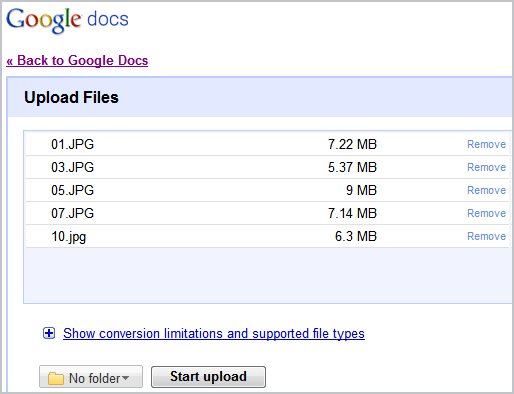
Download and store large files on Google Docs
If you want more file storage space, you have to pay 0.25 - 17 USD per year.
Combined with the folder creation and Shared a folder feature , it is convenient to store, organize and share files with Google Docs .
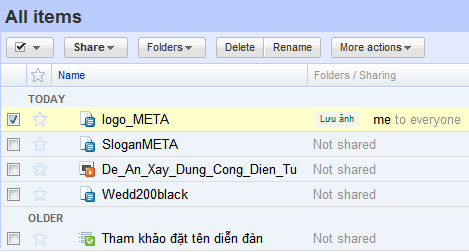
Organizing and sharing files with Google Docs is easy
But whether Google will appeal to users when it only offers such a modest file storage space while Microsoft's SkyDrive gives users no 25GB to store files and Adrive up to 50GB.
Even storing data on Gmail is more comfortable than Google Docs.
You should read it
- ★ Google I / O 2018: Google introduces a host of new features related to Android P, Assistant Assistant, Gmail
- ★ Guide to managing jobs with Google Calendar in Gmail
- ★ In a few weeks Gmail will change to new clothes, will it get new users?
- ★ What to do when Google Play Store is not working?
- ★ Back up data of Google applications