Office 2010 requires 'terrible' configuration
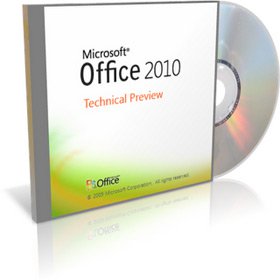 Configuration requirements to install and run Office 2010 are 2 times higher than Office 2003 and 1.5 times higher than Office 2007. A bad news for many users .
Configuration requirements to install and run Office 2010 are 2 times higher than Office 2003 and 1.5 times higher than Office 2007. A bad news for many users .
On his personal blog, Alex Dubec - programming director in the group is developing Microsoft Office 2010 word processing software that reveals the minimum hardware requirements to be able to install and run projected software. will be officially launched in June 2010.
' If your computer is using Office 2007, it will almost certainly run Office 2010, but if you are using Office 2003, you may need to upgrade your hardware ,' wrote Dubec.
The 32-bit version of Office 2010 will only work on Windows XP SP3, Windows Vista SP1, Windows 7, Windows Server 2008 and Windows Server 2003 R2 operating systems. The 64-bit version also works on similar operating systems (64-bit versions) except Windows Server 2003 R2.
Office 2010 and CPU and RAM requirements are double that of Office 2003 and Office 2007.
Office 2003 requires CPU with a minimum speed of 233 MHz, 128 MB of RAM. With Office 2010, the minimum requirement is 500 MHz CPU and 256 MB RAM.
The requirement for free hard drive space is also higher. If Office 2007 requires a minimum of 1 GB of hard drive, Office 'demands' half, 1.5 GB.
" New features mean more code and more hard drive space, so it's bigger ," explains Dubec.
The biggest difference between Office 2010 and older versions is that it requires both a GPU (graphics processor) to work with charts in Excel or PowerPoint. Microsoft designed Office 2010 to work only on systems with DirectX 9.0c and a minimum graphics card of 64 MB.