Google is about to change the Gmail interface?
Google is said to be running a test of the new version of Gmail email interface.
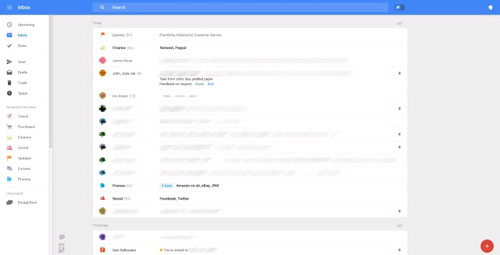
The interface is said to be the new Gmail version
According to Neowin , the information comes from a screenshot of the Gmail interface posted on Geek.com , which shows a completely new design compared to the version currently in use.
The new Gmail interface is presented more neatly and clearly. In it, the " Compose " button is moved to the left corner of the screen, making it easier for users to edit new messages; " pin " function is used to mark important messages instead of " star " buttons.
It is currently unknown when Google will apply this new Gmail interface to global users.
Share by
Jessica Tanner
Update 25 May 2019