How to enable authentication requests when purchasing apps on Android
To prevent unwanted app downloads, you can enable authentication requests for all purchases with your Google Pay account on your Android device. This is really helpful in case you lend your computer to someone else or if there are young children, this will be a way to prevent your child from downloading the game for a fee.
Just re-set the steps in the article below, each time you purchase the app on the Play Store, your consent is required to download them to your phone.
How to disable purchase function on CH Play
Step 1:
On Android phones, you access the Play Store application (CH Play), then select the three dash icon in the upper left corner of the screen.
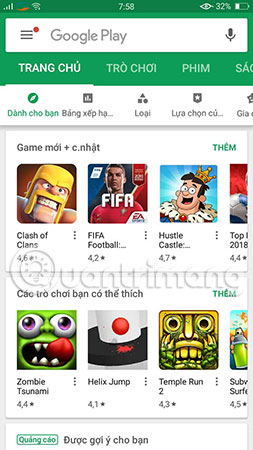
Step 2:
A list of new options appears, scroll down to the bottom and select Settings - Settings . In this next new interface, you search for Require Authentication for Purchases section - Request purchase authentication .


Step 3:
Here, select For all purchases through Google Play on this device - For all purchases via Google Play through this device .

Step 4:
At this point, the system will require a Google account password, please enter it to complete disabling the app purchase function on Android.
Hope you are succesful.
See more:
- How to login to multiple accounts with the application on Android
- How to get money back when buying apps on Android
- How to turn off automatic updating of apps on Android?
- How to fix Pending pending download of apps on Google Play
You should read it
- Why was the app removed from the Google Play Store?
- How to fix error 492 on Google Play
- Google declined to add 55% of the new Android application to Play Store in 2018, but that's not enough!
- How to identify and avoid fake Android apps in Play Store
- Instructions for purchasing applications on Google Play do not need a visa card
- Download Google Play 24.2.15-16
 How to watch live football on Android with Ace Stream
How to watch live football on Android with Ace Stream How to turn off all sounds on Android phones with one touch
How to turn off all sounds on Android phones with one touch Instructions to install Vietnamese on Android phones
Instructions to install Vietnamese on Android phones How to rotate videos on Android with Google Photos
How to rotate videos on Android with Google Photos How to close the application on Android
How to close the application on Android These 15 popular Android apps can leak your mobile data
These 15 popular Android apps can leak your mobile data