Google Photos vs Apple Photos: Which is better?
Google Photos and Apple iCloud Photos are two of the best services for backing up and syncing photos from your phone to the cloud on the market today. The special thing is that both these services can be used on both iPhone and Android. So which is the right choice for you? Find out below.
Possibility
Perhaps the most important thing to consider when choosing a data backup service in general is convenience and flexibility. In many cases, Google services are available anywhere, on any platform, while Apple services are usually limited to devices within Apple's software ecosystem. However, this is not quite the case with iCloud Photos (Apple Photos).
iCloud's web interface allows you to browse, upload, and somewhat manage your photos/videos directly in your web browser. That means you can technically use this backup service on Android devices as well. However, this is a somewhat monotonous stool experience. Automatic syncing, editing tools, shared albums, and even search functionality are all limited to the iPhone, iPad, and Mac apps.
Google Photos, like many Google services, is available on most platforms. There's a dedicated Google Photos app for iPhone, iPad, Android, and even iMessage integration. Automatic backups work on all of these devices. In addition, you can also access most of the features from a web browser.
In terms of usability, the clear victory belongs to Google services.
Sharing features
Sharing and collaborating has become one of the most commonly used features on cloud photo storage services. Both Google Photos and Apple Photos offer many such features.
For example, both Google and Apple have 'Shared Albums' to which multiple people can contribute data. But Google is slightly ahead with a bunch of automated features. For example, Google Photos can detect subjects in photos (such as people or animals) and automatically share them into a themed album, or share with other users as appropriate. Meanwhile, Apple Photos Shared Albums need to be managed manually.
Both services also allow you to share photos directly with other users and create links that can be sent to people who may not have a Google or Apple account. Of course, you also have the option of sharing photos via other apps from both services.
Overall, Google's advanced sharing features are essentially unmatched. If you're comfortable with Google Photos automatically scanning photos to detect subjects, the service's automatic sharing features are really cool.
Winner: Google Photos.
Editing tools

With both Google Photos and Apple Photos, you can do a lot of editing options without the need for a dedicated photo-editing app. Similar to the sharing features, Google is appreciated for its AI-based automatic editing options, while Apple requires more manual editing.
Specifically, when you click the edit button in Google Photos, you will immediately be greeted with a few editing suggestions with just one click and quickly get the photo you like. Also, Google Photos has some great tools like 'Magic Eraser' and 'Unblur' for paid subscribers.
Apple Photos' editing features are somewhat more manual. There are Instagram-like filters—which Google Photos also has—and a bunch of manual adjustments you can make using sliders. However, one really cool thing that Apple Photos can do is separate the subject from the background. This function is also used for lighting effects.
Google's auto-correction tools and 'Magic Eraser' feature are impressive and user-friendly. Apple Photos' suite of editing features is also quite complete, but completely without the 'wow' factor that some of Google's tools offer.
Winner: Google Photos.
Search & Organize
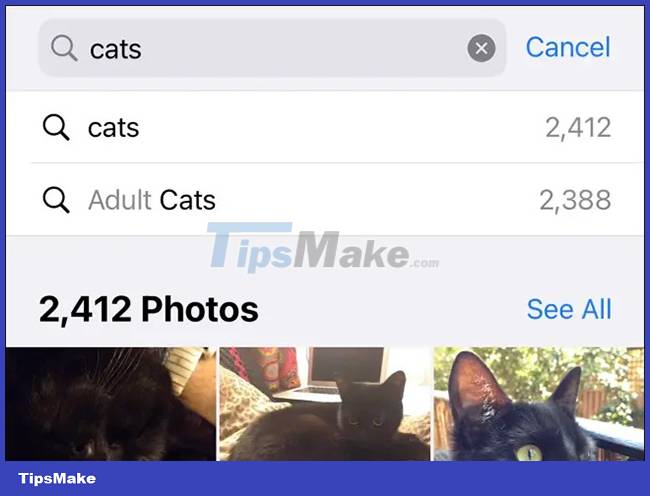
When you have hundreds, if not thousands, of photos and videos stored in the cloud, finding a specific photo and video can be difficult. Google Photos and Apple Photos both offer a variety of features that help you organize and search intelligently.
With both services, you can perform image searches by specific keywords, such as search 'flower' and view all photos/videos that contain flowers. Same with pets and places. Google does a slightly better job at this - search is Google's forte after all - but no engine really outperforms the competition in this respect.
In terms of organization, both services are almost similar in experience. You can create albums, filter by date, automatically sort screenshots, videos and other media types, and your favorite photos and videos for easy searching. Both can also display old and similar photos as 'Memories' slideshows.
Therefore, there will be no winner in this category.
Upload quality, capacity and price
Since both Google Photos and Apple Photos are core cloud storage services, upload quality is an important consideration. iCloud photos are stored in their original format and full resolution. Meanwhile, Google lets you decide which resolution you want to use—original quality or a lower quality "space saver". But overall, the days of free 'high-quality' storage are over.
All users with iCloud accounts get 5GB of storage for free. Google gives everyone 15GB for free, but that includes all of the Google services you use—including Gmail—not just Google Photos.
Google One storage subscription prices start at $19.99/year for 100GB, $29/year for 200GB, $99/year for 2TB, $249/year for 5TB. iCloud+ subscriptions start at $0.99 per month for 50GB, $2.99 for 200GB, and $9.99 for 2TB.
Theoretically, you could store more photos on iCloud+ with the same amount of storage as Google One because it doesn't count too many other services into the allocation. Google's prices are a bit cheaper, but overall there's not too much of a difference. There is no winner in this category.
Above are some basic comparisons between Google Photos vs Apple Photos. What is your choice? Please leave a comment below.