Google launched a feature that directly translates any video and audio on Android Q
At Google I / O 2019 event, Google has made the technology world not surprised to introduce a new feature extremely interesting on Android Q. It is the Live Captions feature, capable of translating audio or video in the time Real-time subtitles, it can even work with chat applications.
When users turn on this feature, videos or audio that runs from every application like YouTube, Instagram to Facebook on the phone will be translated into the right language in real time.
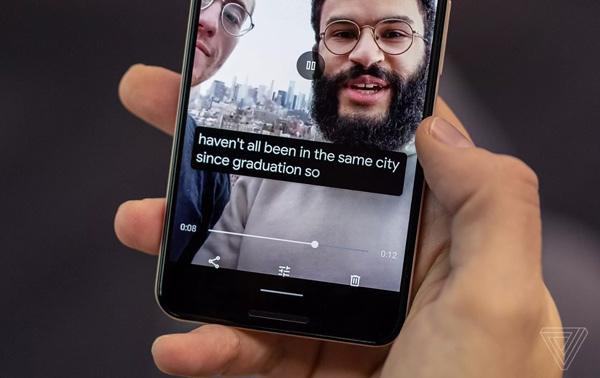
Live Captions even works with the videos or audio you shoot and video chat applications like Skype and Google Duo.
According to Google, the Live Captions feature will help to erase the language barrier. In addition, this feature also helps people with hearing impairment understand the content in a better way.
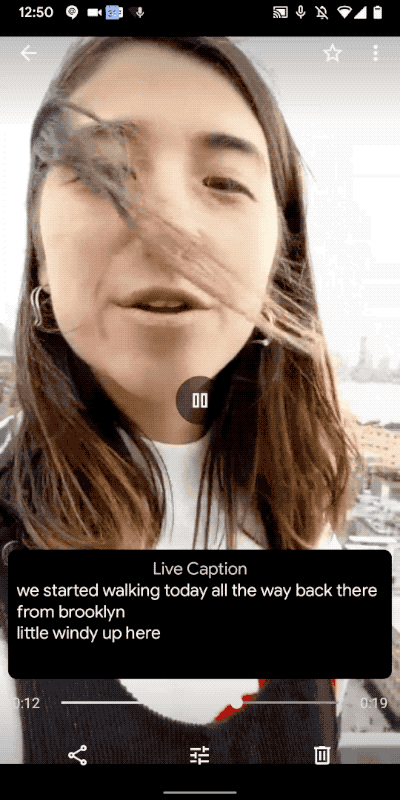
Live Captions works thanks to the machine learning technique on the phone so even without the Internet it still accomplishes its tasks well. Users can transfer the translation in the black frame to any point on the phone for the best experience.
Although the phone does not turn on the volume, Live Captions can analyze data from the source to work normally but the translation versions will not be saved.
To access Live Captions, the user clicks the volume button on the phone, there will be an icon displayed when you adjust the volume. Android Q will disable this feature by default and you must reinstall it.
You should read it
- ★ How to play videos directly on YouTube from Android phones and iOS devices
- ★ This is how Live Stream Facebook Video on PC, Fanpage
- ★ How to send live video Instagram directly to friends on iPhone
- ★ Fix blocking pop-ups when Stream Live Facebook videos on PC
- ★ How to combine Live Photos into videos in iOS 13