Google is about to bring the Spatial Audio feature to Chromebooks
The Spatial Audio feature recently launched on Android devices, allowing users to get an immersive surround sound-like experience when using wireless or wired headphones. Additionally, TV shows, movies, and general video content that support Spatial Audio will also provide a more immersive listening experience, making you perceive the virtual environment as being displayed around you instead of on your screen. screen.
A newly discovered change in the ChromeOS codebase suggests that Google is working on integrating Spatial Audio into the operating system, allowing Chromebook users to get a richer audio experience than they currently have. Google is also reportedly refining entertainment options on Chromebooks, and implementing Spatial Audio is a key aspect of that plan.
Because it is still in the beta implementation phase, this feature is currently locked as a hidden flag that users will have to enable manually. When Spatial Audio is enabled, you'll see a new option appear on the Audio page of the Settings app. This is the flag and description of the Spatial Audio feature on Chrome OS.
Enable a setting toggle for spatial audio.
#SHOW-SPATIAL-AUDIO-TOGGLE
Spatial Audio
Enable supported content to sound more immersive
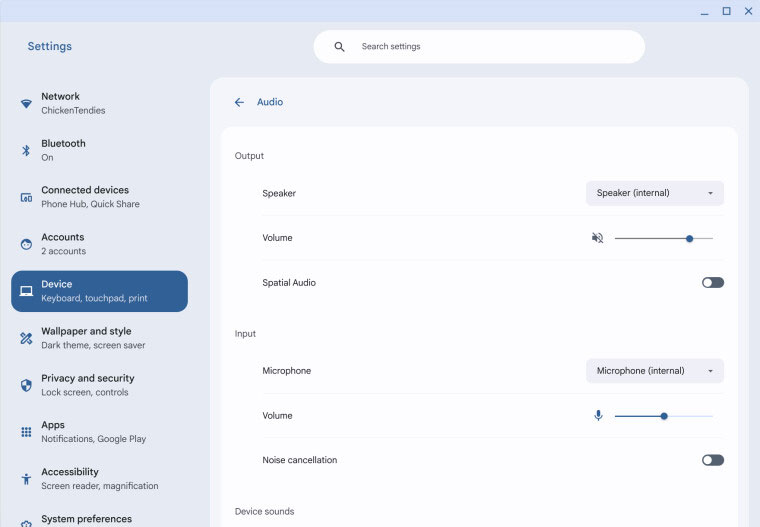
Please note that the Spatial Audio feature for ChromeOS is not yet ready and is not available to all users, even on the latest version of ChromeOS Canary. Any other details about how this feature will work on Chromebooks have not been announced yet. However, considering how Spatial Audio works on Android, it's likely that the feature will also work with both wired and wireless headphones, helping to simulate a surround sound experience.