How to date on Tinder app
Online dating has been popular in recent years with a few dating apps out there, most notably Tinder or the Facebook Dating feature launched last year. Vebuu allows people to connect with each other, based on GPS information and personal information of each account that we can connect with each other. Tinder offers a space to exchange and share from there with interesting dating. If you are interested in Tinder and want to make new friends, please see the following article of TipsMake.com.
Instructions for creating and using the Tinder application
Step 1:
We download the Tinder app for Android and iOS by following the link below to proceed to create a personal account.
- Download Tinder for Android
- Download Tinder for iOS
First of all we will proceed to create an account via personal phone number . You enter the phone number and enter the code to send . Then enter your email address as well as some other personal information as required.
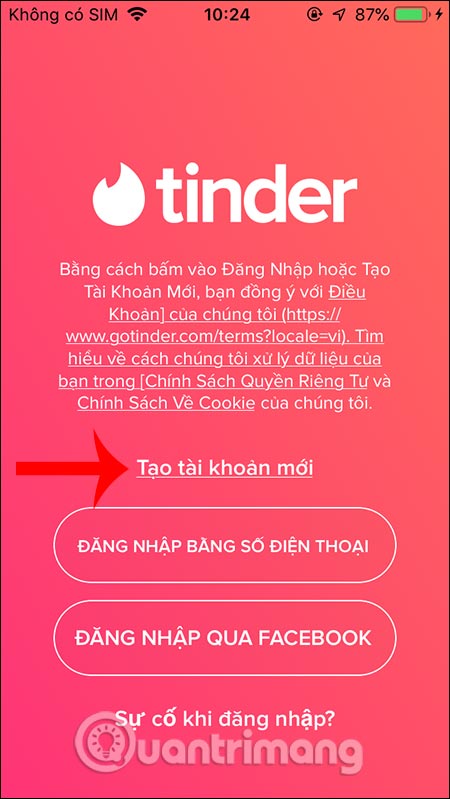
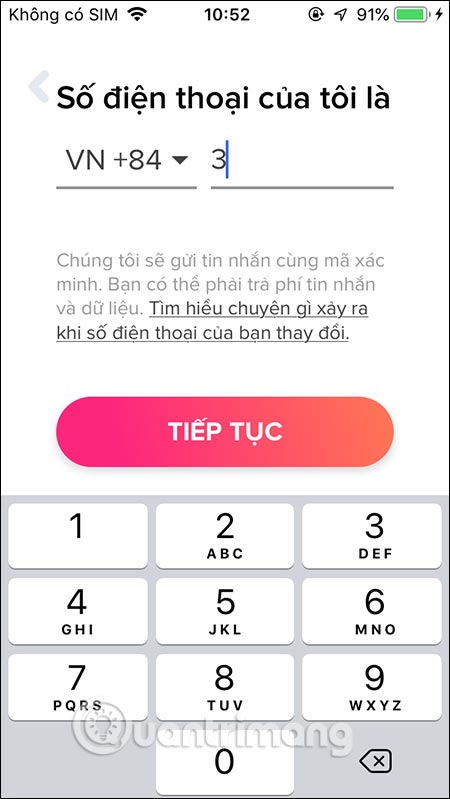
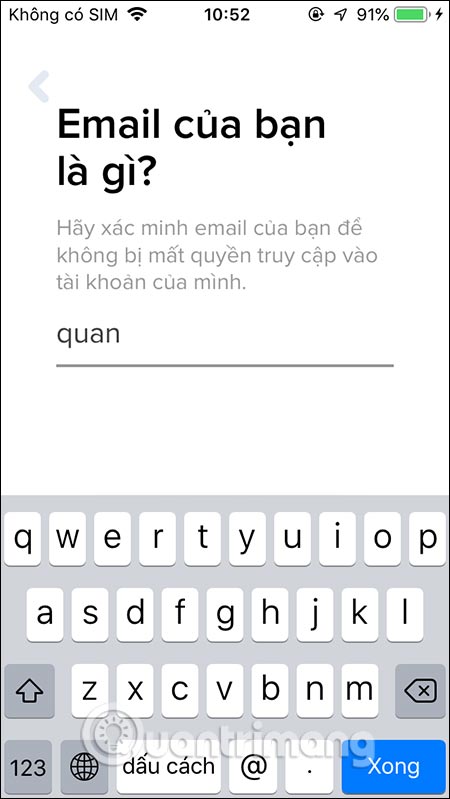
Step 2:
Turn on location to use the app and connect with people. Then we will go to the main interface of Tinder with the introduction of many different accounts. Below each image there will be 2 basic icons when creating a Tinder profile. Other icons will unlock when we have the specified number of views. The full icons include:
- Undo: Undo will appear when you touch the yellow arrow, they will help you regain the previous swipe.
- Dislike: The slash icon, which allows you to ignore other users' profiles, is similar to Facebook's cross
- Boost: The icon is a purple lightning bolt, it has the ability to boost your profile display in thirty minutes.
- Like: The green heart icon, you can use it when liking someone's profile, or create compatibility if they like you too.
- Super Like: This icon shows that you like other people's profiles and want them to know it.
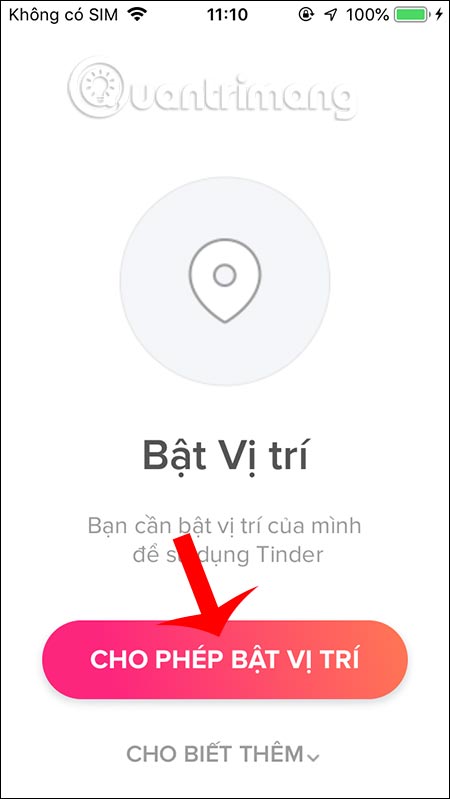

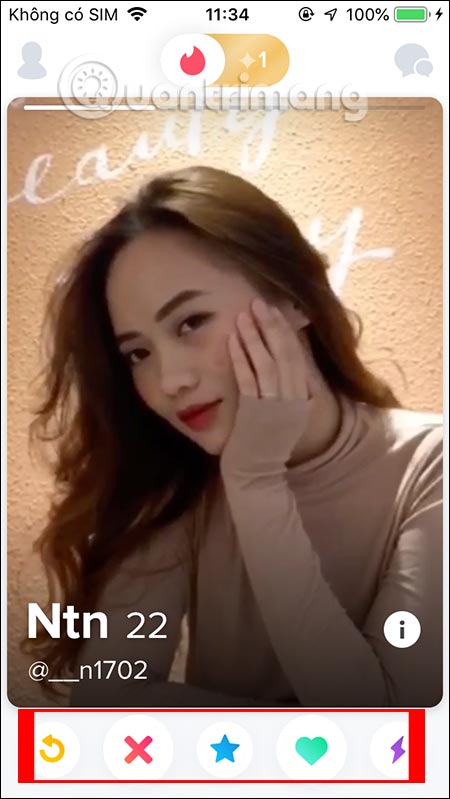
When you like someone and they like you, you call compatibility . So we'll be able to text each other to get used to it. The people who display in your profile, in addition to their location, are selected at random. Click on the message icon to see a compatible message.
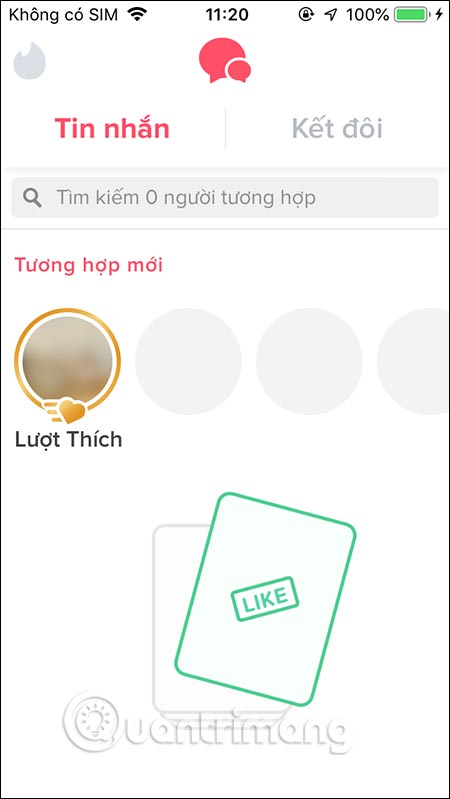
Step 3:
Click on the humanoid icon to enter the personal account setup interface . The Settings section can change to add a new phone number, change the scope of object search.
Editing information will add information about you, or connect Instagram if we want.


