Fix the error that the host file cannot be saved on Windows 7, 8, 10 - How to fix the hosts file
Normally you will not pay attention to the hosts file on the computer, but when you cannot access facebook because it is blocked or you want to block some websites on the computer . you refer to how to fix it online and One way to know it is to edit the hosts file. You find and open the hosts file to edit but when the editing is complete, the host file cannot be saved.
The following article shows you how to fix the failure to save the hosts file on Windows 7.
Method 1
Step 1: Go to the hosts file under the path C: WindowsSystem32driversetc , then copy the hosts file to the Desktop.
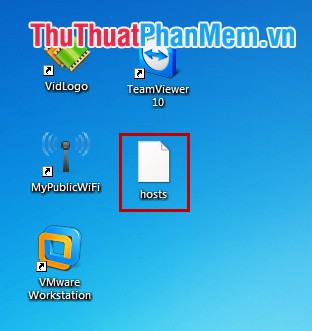
Step 2: Right-click the hosts file -> Open -> Notepad -> OK , then edit the hosts file as you wish and save the file.

Step 3: Copy the edited hosts file into the directory under C: WindowsSystem32driversetc .
Method 2
Step 1: Access the hosts file under the path C: WindowsSystem32driversetc then right-click the hosts file and select Properties .

Step 2: In the hosts Properties, select the tab Security -> Users ([[NAME]] -> Edit .

Step 3: In the Permissions for hosts dialog box, select Users, then select the checkmark in the Allow box of Full control and click OK to finish.
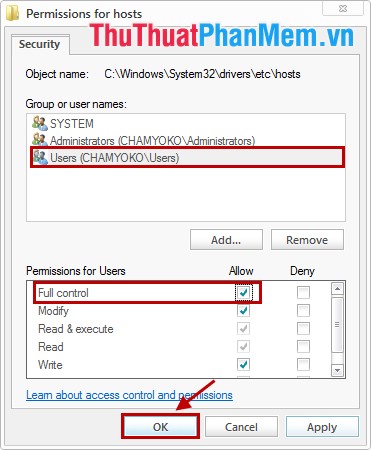
Step 4: After editing the above settings, you can open the hosts file directly in the etc folder and edit and then save.
The article has guided you two ways to fix the error that cannot save the hosts file on Windows 7, you can refer to and choose the way to fix the errors you think is the fastest. Good luck!
You should read it
- Facebook host file, How to edit the host file on facebook 2017
- How to open the Host file on Windows 10, edit the hosts file
- How to fix the hosts file on Windows 10
- How to fix hosts file on Mac
- How to block websites using hosts file
- How to open the hosts file with Admin rights - Apply to open the file system
 Turn off unnecessary programs to speed up Windows startup
Turn off unnecessary programs to speed up Windows startup Good tips, features on CCleaner
Good tips, features on CCleaner Battery saver software for Avanquest Energy Saver Eco
Battery saver software for Avanquest Energy Saver Eco How to turn off and turn on the update feature in Windows 7
How to turn off and turn on the update feature in Windows 7 BeeDotor - Free computer system optimization software
BeeDotor - Free computer system optimization software Lock the computer with Smart PC Locker software
Lock the computer with Smart PC Locker software