Fix some problems for Wi-Fi networks
In this tutorial, I will show you some ways to overcome the frustrating problems of a wireless network .
1. Forget WEP or WPA security password
If you are trying to connect to a strange computer through a wireless network but do not remember what is the security key on your router? No worries: There are many ways to easily find WEP or WPA security keys.
If there is a Windows Vista or Windows 7-based computer already configured to connect to the wireless router, then you can open the network's properties page to see what the security key is. You will definitely not be able to see this security key if you use Windows XP.
To find the security key in Windows Vista or Windows 7, you need to open a list of available wireless networks. In Vista, click Start > Connect To or in Windows 7, click the Network icon in the lower right corner of the screen. Then right-click the network name, select Properties , and click the Security tab. Check the Show Characters checkbox , and now you will see the Router security keys.
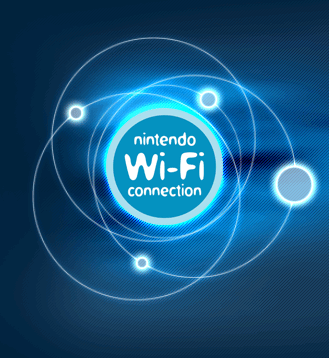
If you cannot use a Windows Vista or Windows 7 computer to check the security key, you can use the tool called WirelessKeyView. This is a tool that will restore security keys stored in Windows. Download and run this program on any computer that is configured to connect to your wireless network.
2. Forgot the Router password
To change Router settings, you can enter the Router's IP address into the web browser and log in using the username and password. During the installation of some routers, you will be prompted to change the default password. If you are not sure that you have created a new password, you should first try with the default password.
Most Linksys and D-Link routers use username and password as "admin", or use "admin" for username and password. This is a list you can look up for the default username and password for each specific model.
If you have logged in to the router before, you will definitely know that you can use Network Password Recovery tool to get back the credentials that are logged in the computer name.
If you have already set a new password but cannot remember or restore it, you can now 'reset' the Router to its default value. This will reset everything so you will have to reconfigure wireless security settings as well as connect to the Internet. To perform a reset action, you need to press and hold the reset button (usually the button on the back of the Router) for a period of 30 seconds. You can then connect and log back in with the default certificates.
3. Allow friends to access
If there are friends or family members who come to play and bring devices like laptops, netbooks, phones or mobile devices that are able to connect to Wi-Fi, will they most likely want to access the network? Your wire to surf the web or check email, . Now you will definitely give them security keys to connect.
If you have enabled sharing on your computers or devices, these people will be able to access them. If this is not possible, you can check whether the Router has client access to broadcast a secondary virtual network independent of the primary network. To check, log into the Router management interface and look up this feature.
There are also many ways to provide guest access, such as using virtual private network functionality in Windows 7. You can also use the Wireless Hosted Networks via Command Prompt or use an application like Connectify.
If you receive a prompt in the lower right corner of the Windows screen for a certificate when you make a connection to the wireless router, you may need to enable 802.1X authentication. This authentication requires an external server and is often used in enterprise networks. It will then allow the use of Enterprise mode of WPA or WPA2. If you connect to a router at home or a small office, you need to disable this authentication because you will most likely use Personal mode (PSK) of WPA / WPA2.
Here's how to check options in Windows XP:
- Click Start > Control Panel , then open Network Connections .
- On the wireless connection you are using, right-click it and select Properties .
- Select the Wireless Networks tab.
- Select the network name from the list box and click Properties .
- Select the Authentication tab and make sure that the option is disabled. If it is enabled but cannot be edited, you need to go back to the list of wireless networks, remove the network and add a new entry.
This option does not appear in Windows Vista or Windows 7. You cannot activate authentication mode unless you select WPA-Enterprise, WPA2-Enterprise, or 802.1X mode as Security Type security. To do this, open the list of available wireless networks, right-click the network you want to connect to, then select Properties .
4. The connection must be made after restarting
You don't have to do anything with your computer or laptop to connect back to your wireless network after rebooting. The security key will be saved by Windows or the connection manager for the wireless adapter.
However, if you have installed another carrier's connection manager, but it does not work, you will probably have problems performing automatic reconnection at this time. If this is the case, try disabling the connection manager via the Add / Remove Programs utility in Control Panel . Look up the wireless carrier's name and remove the vendor related programs. This will help you keep the driver installed for the wireless adapter. If the problem persists, follow the manufacturer's instructions to reinstall their software.