Find out why Chrome consumes too much RAM and how to fix it
Chrome browser is a fairly popular web browser today. This is a very useful web browser for us to search for documents for work or study, to check mail, even play games, listen to music, entertain . However chrome is a The most frightening "pig" in all browsers, if you open multiple tabs on chrome at the same time, your device will have problems such as slowing down and stifling. Here TipsMake.com will help you learn the main reason and how to fix this problem.
- Tips for Google Chrome users should know
Why does Chrome consume much RAM?

Until now, Chrome is probably the best and most popular web browser today, but one thing is undeniable that the browser consumes too much RAM on a user's computer. If you turn on Windows Task Manager, users will see how much RAM the device uses Chrome is "terrible".
Web surfing is an indispensable daily task for a computer user. Every time when using the phone, most people have to do something on the web browser, such as checking mail, watching facebook, opening a Youtube or online movie viewing page, using web applications and of course indispensable presence of extensions built into this browser (ad blocking utility, online video download utility .)
Chrome breaks down all running websites, plugins as well as extensions to handle separately, with this method, if any plugin fails (for example, Flash) then that site will not be broken as well as other loading sites will not be affected. Therefore, the amount of RAM that Chrome has occupied a lot, because this browser must repeat many similar tasks for each page. Chrome accepted this to compensate for the convenience of users.

In addition, Chrome's " preloaded " feature is also a cause of RAM consumption, or in other words, faster loading of web pages means more resource usage. In addition, the extension is also a hidden killer that makes your computer sluggish.
Thus, in short, more and more websites are open, many plugins and extensions will be proportional to the amount of RAM in the device is more occupied. It is undeniable that Chrome has used too much RAM, but most of the reasons Google does are to bring convenience to users. Most users now tend to open multiple websites at the same time and still want them to run fast, and of course the price is "sacrificing" most of the RAM in the machine. It can not be said that Chrome does not seek to optimize memory, in fact this browser should be able to do, but this seems to be the trend of web surfing in the future (with more and more sites loaded at once and many more extensions.
RAM being used is a good signal

It is possible that many people will be shocked to look at the column detailing the amount of RAM being used, but be aware that the amount of RAM left (unused) is redundant (or useless). RAM is created for a single purpose: if the computer is holding a lot of temporary memory data, then RAM is something to store and retrieve immediately when needed. And as soon as the computer does not need to use these temporary data anymore, they will be removed immediately to make room for other data to be included.
Therefore, according to logic, RAM is used at full capacity can be a good signal. But the bad thing is that when RAM is full, the computer will be sluggish. Because if used exceeds the default RAM capacity, the computer will automatically switch to " temporary use " of the internal hard drive memory for storage, and make the processing speed slower than usual.
In short, don't worry too much about Chrome taking up too much RAM on your computer, because it's doing the right job. However, if it takes up so much that it affects the speed of the device, it should be reviewed and given a solution.
How to limit RAM consumption of Chrome?
If things go so far as to affect the processing speed of the machine, users only have two solutions: reduce the amount of RAM that Chrome uses or upgrade more RAM for the computer . The second solution seems to be simpler if there are plenty of financial resources, but for some laptops with the maximum amount of RAM is a more complicated issue, and there is no other way except now. saving RAM again.
Find the cause that is consuming RAM and destroy it
First, the user presses Shift + Esc key on the browser (for Mac, go to Windows> Task Manager ). Then a Task Manager framework of Chrome will appear and let the user know exactly how much RAM is being used on each site, each plugin and each extension. Since the user will know which web page should be turned off to give RAM to another task, or which extension is not needed, it should be deleted.
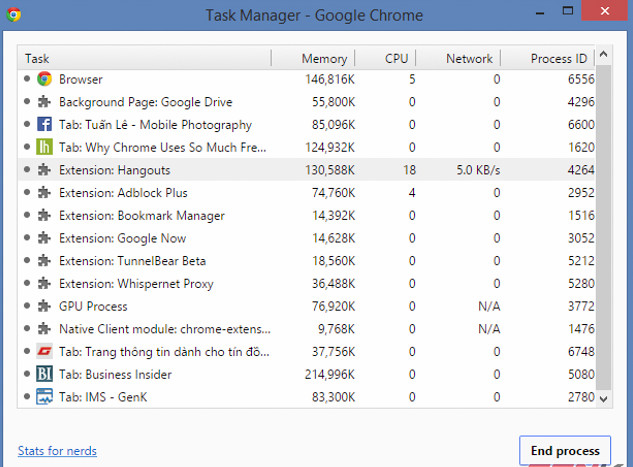
Switch to "Click-to-Play" mode
For some plugins that consume too much RAM, such as Flash, users can turn on Click-toPlay mode. This will prevent videos, advertisements and Flash-based games from automatically running first, and only when users click on will Flash interactions start working.
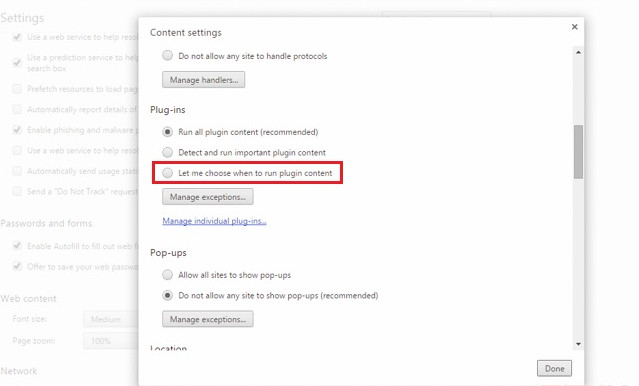
To activate, users go to the Settings page of Chrome browser, select Content Settings and then select " Let me choose when to run content plugin ". In addition, users can set exceptions to allow some websites to automatically run Flash (for example, in music sites or YouTube pages).
Turn off extensions at some sites
T he Great Suspender and OneTab are two utilities that temporarily disable some unnecessary content on each page. With this method, users can save more RAM for other tasks.
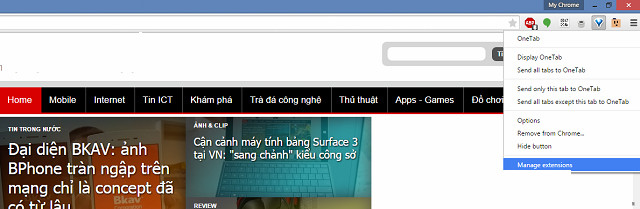
Hopefully some of the above solutions will help you somewhat limit the RAM consumption of Chrome. However, keep in mind that the more you save RAM, the more you sacrifice and trade in a few things, which is to turn off the site, remove utilities, even upgrade RAM or buy a new laptop.
See also: 8 easy ways to free RAM to make your computer run faster