Chrome is about to allow voice search, no need to install an Extension
According to Google, this feature will soon be available for both Mac, Windows and Linux in the next few days.
Google has repeatedly stated that it will include voice search on its Chrome browser. And the latest version of Chrome has just been introduced yesterday is gradually bringing the statement into reality.
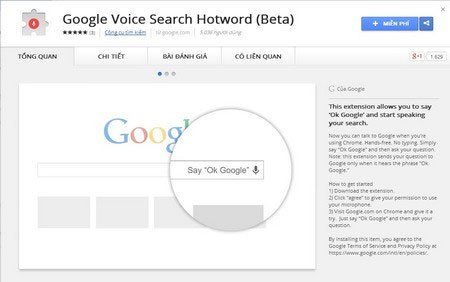
Actually, in a Chrome version released from late November last year, users were able to search by voice commands. However, at that time you will have to install a Extension called Voice Search Hotword . In today's Beta, this request has been removed. Whenever you visit the Google homepage or open a new card on Chrome, you can say "OK Google" that you can voice commands to search on Google Search. In addition, you can also use this feature to perform a certain task in the "recipe" form, such as scheduling an appointment .
According to Google, this feature will soon be available for both Mac, Windows and Linux in the next few days. It will also be brought to Chrome OS.