Extremely simple tip to hide your Snapchat account name
If you want to make your Snapchat account name invisible, it's very simple and you can do it right on the app. Below are instructions for hiding your Snapchat account name.
How to hide Snapchat account name with blank characters
Step 1:
First of all, you need to copy this blank character [⠀] to save it to the clipboard, or save it to the notes application on your phone.

Step 2:
Open the Snapchat application then click on the avatar in the top left corner of the interface. Displaying the new interface, users click on the gear icon in the top right corner.


Step 3:
Switch to this new interface, click on Name to change your Snapchat account name. We will delete your current name and then paste the space character copied above into the interface . After pasting the space character, click Save below to save the name.



As a result, you will see that the Snapchat account name has been hidden as shown below.

How to remove Snapchat account name to hide
If you want to leave the name completely blank without using any characters, you can remove the account name entirely.
You also access Application Settings then click on Name. Finally, click Remove name below. So you have successfully and very simply hidden your Snapchat account name.
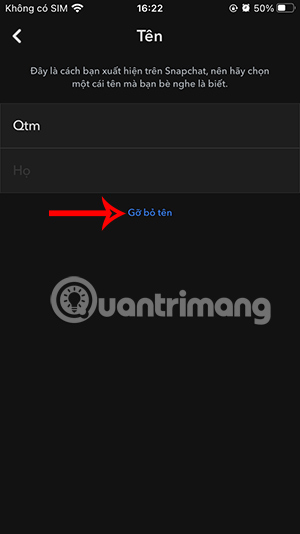


 Instagram's latest mistake is why you should backup all your stories from now on!
Instagram's latest mistake is why you should backup all your stories from now on! How to create a to-do list using the applications you are using
How to create a to-do list using the applications you are using Ronaldo's YouTube channel reached the diamond button after 11 hours
Ronaldo's YouTube channel reached the diamond button after 11 hours What happens if the Earth moves 20cm closer to the Sun?
What happens if the Earth moves 20cm closer to the Sun? Top best browser tools to translate websites
Top best browser tools to translate websites Ranking of the strongest video cards today
Ranking of the strongest video cards today