Experts from Kaspersky make recommendations on organizing secure online meetings
The COVID-19 epidemic has greatly affected the lives of everyone around the globe, students and students cannot go to school, many office workers are also forced to leave home. Without leaving everything to a standstill, many schools and companies began adopting online meetings so their time at home wasn't wasted.
Along with the proliferation of learning and working online are also cybercrime activities, which can hack financially or steal users' private data. Mr. Yeo Siang Tiong (general manager of Kaspersky Southeast Asia) said:
"Businesses looking to leverage technology to keep their business uninterrupted, face-to-face meetings have been replaced by internet meetings. Cyber criminals have noticed this trend and can It can be used to attack networks through many different forms: over unsecured Wi-Fi networks, unencrypted networks, using weak passwords or omitting the application licensing process . "

Therefore, security company Kaspersky also offers some advice for businesses and individual users to protect themselves during work and online learning, including:
- Use VPN (own virtual code) to connect between employees and the company. Currently, there are many different VPN services such as Nord VPN, PIA (Private Internet Access), Express VPN, all with free trial option before users decide to use the session. full version.
- The devices used (smartphones, tablets, laptops) must have certain security methods, can wipe data remotely in the event of an attack or theft. Limit the installation of many non-work-related applications.
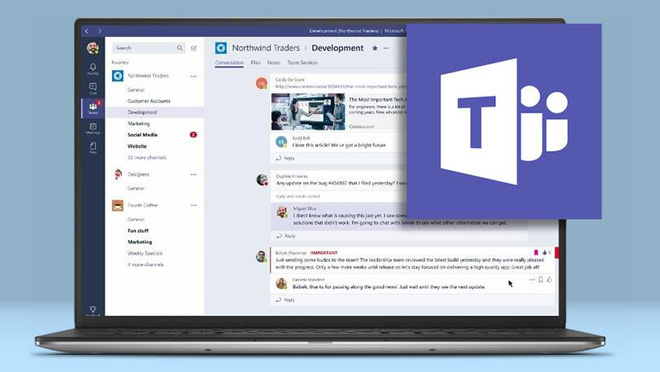
- Upgrade the latest version of the meeting software as well as the operating system, there are usually patches to limit being attacked. Restrict access to online meetings, including only necessary personnel (such as setting a meeting room password).
- When using a new online meeting software, you should carefully read the terms of privacy, especially about the recording and recording of the meeting whether it is encrypted or not. Use a one-time authentication (SSO) mechanism to let the company's executive team know the login information.