There was a feature to reduce RAM on Chrome browser from Google, invite experience
Recently Google has launched a new feature to overcome Google Chrome's RAM consumption that many users have been waiting for. The new feature is called Skip best effort tasks and now users can experience it on Google Chrome Canary version.
To experience the RAM reduction feature in Chrome browser, users need to access the link below to download Chrome Canary.
- https://www.google.com/chrome/canary/

Then, visit chrome: // flags, search for keywords Skip best effort tasks or access the address: chrome: // flags / # disable-best-effort-tasks -> click Enabled - > select Relaunch Now to restart the browser.
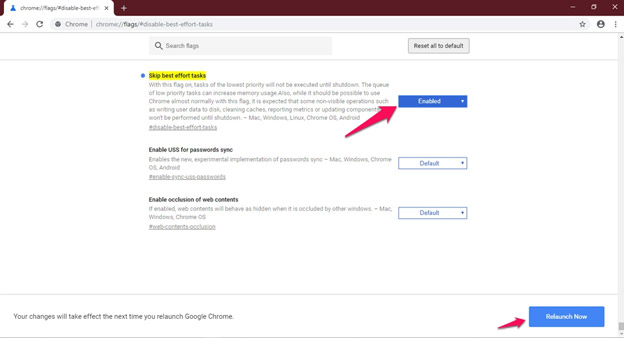
Chrome consumes RAM because it runs many different processes in the background such as plugins, tab splitting, extension . New feature Skip best effort tasks will stop some unnecessary or low priority processes. This helps reduce RAM on Chrome browser without affecting user experience. For devices with relatively low configuration, this is indeed a good news for users.