Experience My Computer, the perfect replacement application of File Explorer on Windows 10
Microsoft is trying to rebuild and upgrade File Explorer through experimental builds of Windows 10. In the future, File Explorer will be able to browse data via tabs, which will have a dark background interface, .
While waiting for the new File Explorer to be completed, users can choose another application instead. And one of them is My Computer, an application designed specifically for Windows 10.
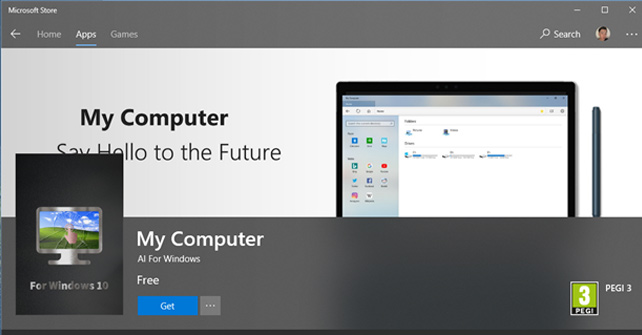
Users can easily find and download the My Computer application on Microsoft Store.
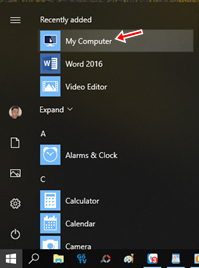
After the installation process is complete, visit the Start Menu to launch the application.

On the first launch, you will be asked to pin this application to Start. If yes, click Yes and if omitted, press No.
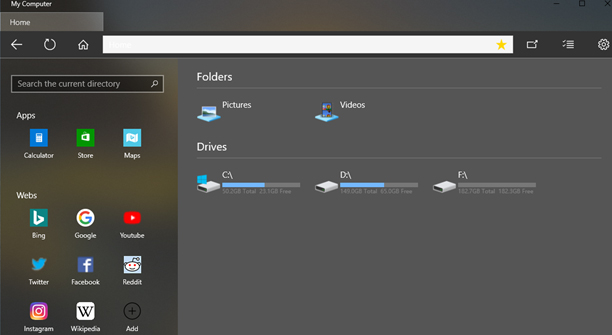
My Computer has a fairly simple interface with 2 main areas: shortcuts to access some applications and websites on the left; access and management of folders and partitions on the hard drive on the right.

When accessing the hard drive partition or folder, a new tab displaying the access content will automatically open so that users can easily perform the switch between tabs.
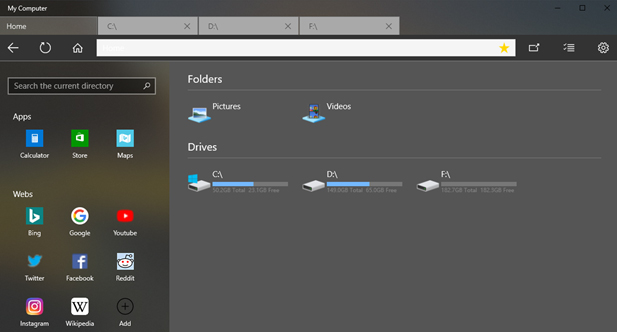
To open a new tab, click on the Home tab -> click on the partition, try the item you want to open -> the new tab will appear.
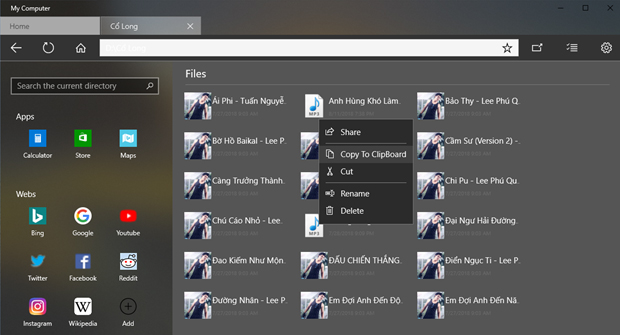
Right-click on the file in My Computer, users can customize basic operations such as sharing, copying, cutting, renaming and deleting.
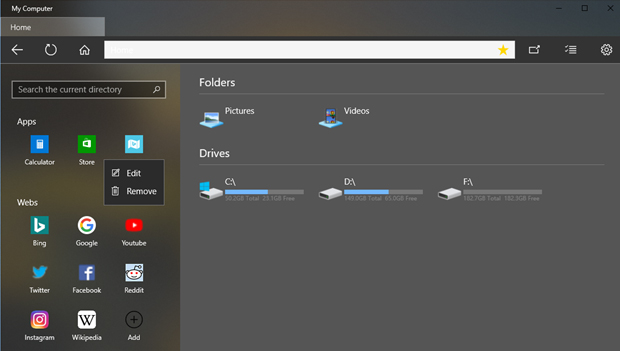
In My Computer, with quick access to applications and the web, users can only edit (edit and delete) the Webs area and Apps cannot.

To add your usual web addresses to My Computer, click on '+' -> fill in the information and website address. When clicked, the website you choose will be opened on the default web browser on Windows 10.
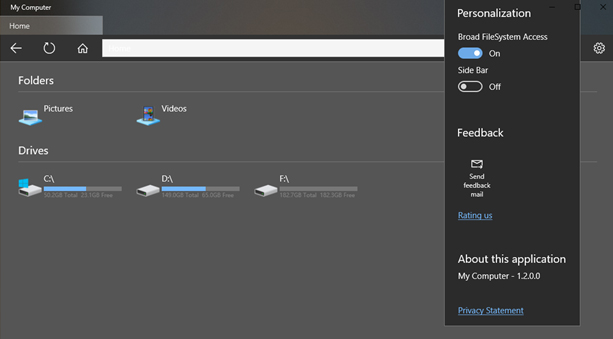
In Settings, there are 2 custom options: hide / show sidebar Apps & Webs bar and hide / show system partition.
See more:
- How to turn on Dark Theme for File Explorer on Windows 10
- How to turn on suggestions for finding files on Windows 10
- How to get Tab on File Explorer in Windows 10
You should read it
- ★ FilerFrog is a great extension for Windows Explorer
- ★ Restart Windows Explorer when the system is 'suspended'
- ★ What is Windows Explorer? How to open Windows Explorer
- ★ Top 5 file management software best replace File Explorer on Windows
- ★ How to Restart Windows Explorer Without Rebooting Computer