Dropbox application for Windows 8 and Windows RT released
Introduced by Microsoft in October at the Developer Conference, Dropbox for Windows 8 application has recently been officially available on Windows Store and allows users to download and use it.
Accordingly, Windows 8 and Windows RT users can access the Search Charm bar (by dragging the cursor to the top right corner of the screen - with PCs without touch screens), select Store items and type keywords Search is Dropbox to search and download.
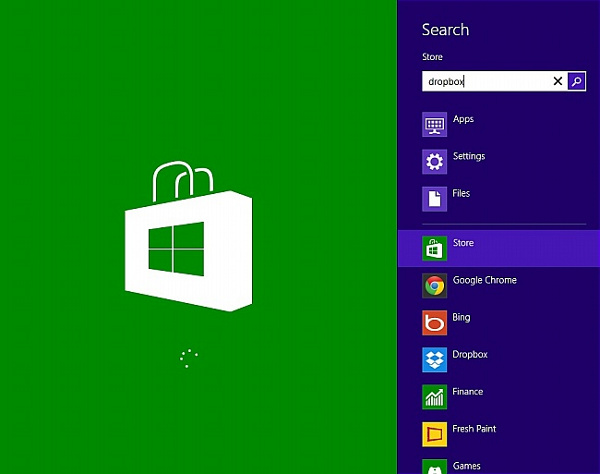
Dropbox for Windows 8 allows users to quickly share files, documents, folders . (saved on this service) with friends via the Share Charm bar (1 card on the Charm Bar bar) . While Windows 8 and Windows RT users can already experience Dropbox, Windows Phone 8 users will have to wait a while longer to use the official version of this application.
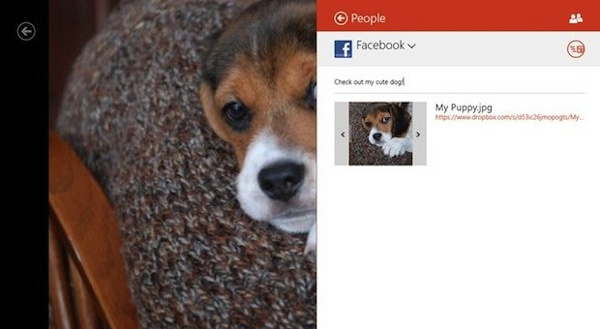
Artwork sharing files from Dropbox on Facebook.
Dropbox is one of the big services that Microsoft has had successful cooperation. In the future, the Redmond giant promises to "entice" many more companies to write applications for Windows 8 to increase the number and quality of their app market. According to the latest statistics, the Windows Store has reached about 35,000 applications, however, not all users in all markets around the world can access all of these applications (there are applications only dedicated to a certain market).
You should read it
- ★ The Windows application market combined has more than 500,000 applications
- ★ The Windows Store will be renamed to Microsoft Store in Windows 10
- ★ Microsoft released the SDK for Windows Phone 7.8
- ★ The Facebook tricks on Windows Phone should not be ignored
- ★ 54% of the best iOS apps are available on Windows 8