Fix Windows 10 error, Windows 8 cannot use ASLR security feature
The next Windows 8, 8.1 and Windows 10 versions may not apply the ASLR feature, making Windows' important security feature useless.
Address Space Layout Randomization (ASLR) is a computer security technique, which randomizes memory addresses, where application code is executed. ASLR appeared in Open BSD in 2003 and since then, it has been added to all major operating systems, including Linux, Android, macOS and Windows.
Microsoft added ASLR in Windows when it released Vista version in 2006. To enable this feature, users need to install Microsoft EMET and use its graphical interface (GUI) to enable ASLR in specific system or application states.
When Microsoft released Windows 10, ASLR was added to Windows Defender Exploit Guard, and users had to activate it via Windows Defender Security Center (in the App & browser control section and Exploit protection settings).
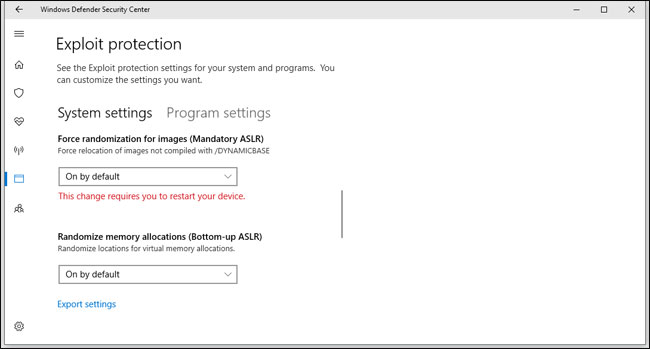
Recently, analyst of CERT / CC - Will Dormann discovered that ASLR does not randomize the memory location of application programs under specific conditions.
According to Dormann, when users turn on the system-wide ASLR protection, a feature deployment error on Windows 8 and newer versions will not generate enough entropy (random data) to start dual applications. Stool in random memory locations.
The researchers said that this problem only affects Windows 8 and newer versions because Microsoft changed the registry values through which it started ASLR.
Solution
Dorman said, users must activate ASLR in the system-wide configuration so that ASLR works properly.
Microsoft is expected to Fix Windows error problem in future patches, but for now, the only way to bring ASLR back into proper configuration is to adjust the Windows Registry. US CERT / CC provides users with the following solution:
Step 1: Create an empty text file and enter the text below:
Windows Registry Editor Version 5.00 [HKEY_LOCAL_MACHINESYSTEMCurrentControlSetControlSession Managerkernel] "MitigationOptions"=hex:00,01,01,00,00,00,00,00,00,00,00,00,00,00,00,00 Step 2: Save the text file with the .reg extension, such as ASLR.reg.
Step 3: Open Windows Registry Editor by searching regedit in your Start menu.
Step 4: Select File and select Import to import the .reg file you just created above.
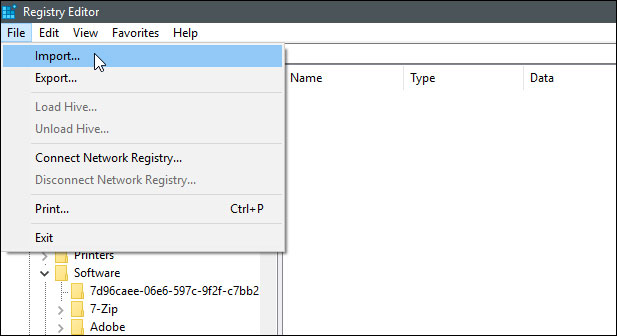
Here, we have created an ASLR registry error file so that users can easily download it.
Good luck!
You should read it
- ★ Microsoft patches new security for Internet Explorer
- ★ How to fix BlueKeep security error for Windows 2003, Windows XP, Windows 7, Windows Server 2008
- ★ IBM developed a new technology to patch security holes
- ★ Security bugs on iOS 13 still exist on iOS 13.1, users note
- ★ Apple disables Group FaceTime after detecting a major security vulnerability