Create images for documents using Gemini in Google Docs
Google has taken another step toward its commitment to integrating AI technology more deeply into its Workspace tools. With the rollout of new image creation features in Google Docs, users can now use Gemini (powered by the advanced Imagen 3 model) to create custom inline images and cover designs directly in their documents using just simple text descriptions.
Specifically, this new feature allows you to create photorealistic images or abstract art styles, etc. for your documents just by describing what you need based on text. For example, you can add unique images for marketing presentations, restaurant menus, or resumes. You can even adjust the aspect ratio of the image to better fit your document. Here's how to do it:
To add a cover image to your document, switch to Pageless mode by navigating to File > Page setup > Pageless format . Then , go to Insert > Cover image > Help me create an image . For an inline image, navigate to Insert > Image > Help me create an image , then describe what you need , choose a style , and insert your options .
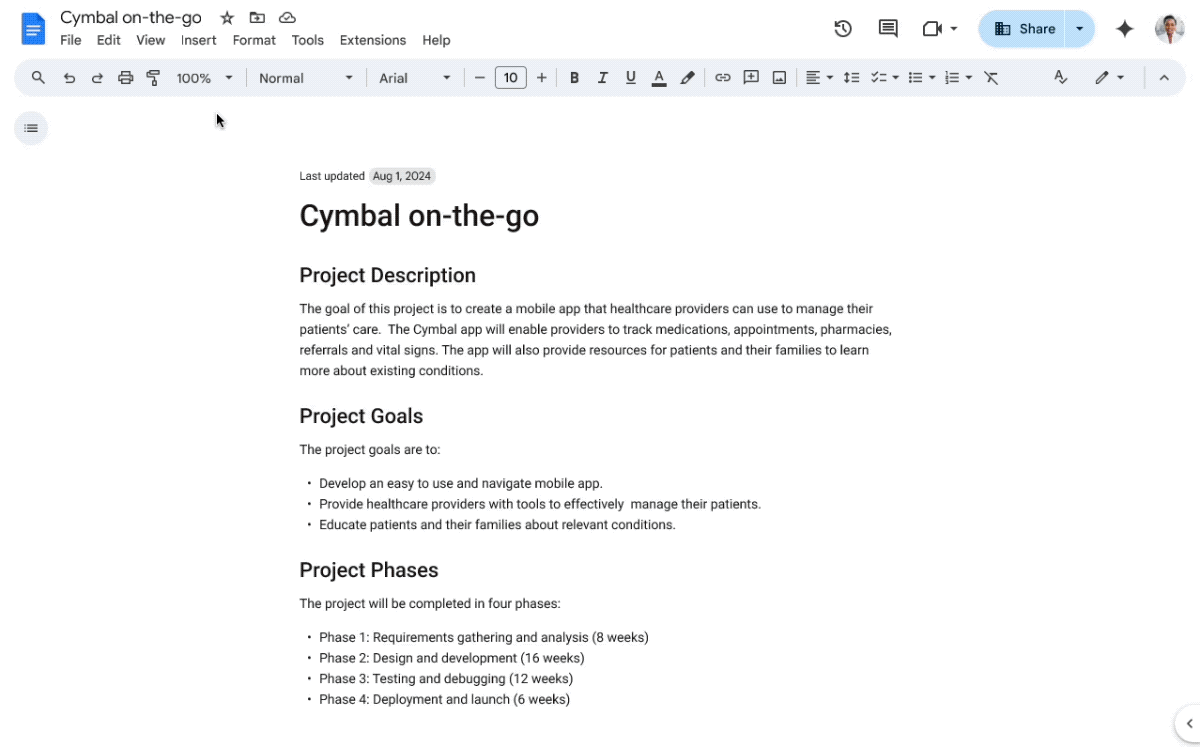
Cover images will span the full width of the document without pages, while inline images add flexibility for more creative uses like flyers or social media posts.
The feature began rolling out to Gemini Business, Enterprise, Education, and Education Premium users in rapid release domains on November 15, with the stable release expected to begin rolling out on December 16. It's worth noting that the feature will only be available to individuals who have signed up for specific premium subscription plans, so regular Workspace users won't be able to experience it yet.
Google has recently rolled out a number of updates to improve functionality across Workspace apps. One of the most notable updates is the expansion of data migration tools for admins. Admins can now migrate Microsoft OneDrive files to Google Drive for up to 100 users at a time. This process, available through the Admin console, includes mapping users between platforms and enabling delta migrations to update files that have been modified after the initial migration.
Other updates include a slew of improvements to Google Docs and Sheets. Conditional notifications in Sheets can now send alerts based on specific criteria in a cell, and voice typing in Docs is expanding to more browsers like Edge and Safari.