What does the computer entering power save mode signal? How to fix?
The computer is entering power save mode, making you not understand what is going on? Is this a difficult problem to fix? TipsMake will help solve it all.
Computer problems always make users worried, especially 'uninvited' and 'looking dangerous' errors. The computer entering power save mode is a problem that many users encounter and don't know how to fix it. Don't worry because there are quick and easy troubleshooting tips below.
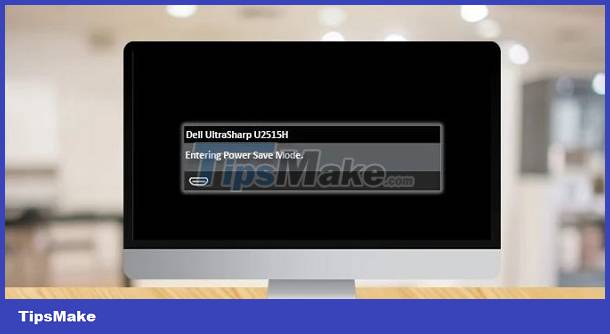
The reason why the computer is entering power save mode
If suddenly your computer displays the message entering power save mode. So don't worry yet. The following are possible causes of this condition.
1: To save electricity
Yes, you heard right, when the screen is in Entering Power save mode. At this time it will operate in power saving mode. This is not a bug but a feature integrated on many computer screens at the present time.
2: The computer is inactive for too long
Some smart displays are set to enter Entering Power save mode after a certain period of time if the computer is inactive. This will also help computer users save a lot on electricity costs.
3: The computer is in sleep mode
Similar to the two reasons mentioned above, in case the computer enters sleep mode. The screen will also switch to Entering Power save mode to save electricity.

4: Error because the screen cannot receive data from the computer
The screen will now operate in power saving mode. Usually this situation will occur because the cable connecting the monitor to the computer or the graphics card and CPU have problems.
What should I do if my computer enters power save mode?
If you accidentally encounter the entering power save mode error, here are some simple, effective remedies you should try.
1: Check the cable connecting the monitor to the computer
This is a quite simple but extremely effective way for you to fix entering the power saving mode shortly error. It's most likely due to a reason such as a broken cable, rust, etc., making it impossible for data to be transmitted from the computer to the screen. You can try changing to another connection port or changing another connection cable to fix it.
2: Clean the computer and restart
As mentioned above, an overheated CPU or poor VGA contact can cause the computer to enter power save mode. To fix it, we can try turning off the computer to let the CPU cool down and restart it later. At the same time, you can also try cleaning the VGA contact points to improve connection quality. Note: if you do not have experience in this, it is best to take your computer to a repair center.

3: Turn off screen power saving mode
To avoid the situation where the computer screen enters power saving mode after a period of computer inactivity. We can set the settings so that the computer screen lights up continuously even when we don't use it. Note: this will cause more energy consumption and higher electricity bills.
- Step 1 : Click on the windows icon in the lower left corner of your computer screen
- Step 2 : Click on settings
- Step 3 : Click on ' system ' and find ' Power & Sleep ' then click on it
- Step 4 : In the ' screen ' and ' sleep ' sections, we will expand the arrow and select ' never '. To turn off Power saving mode in Windows 10 , please do as above.
The computer is entering power save mode? Hope these measures will help you fix it.
 What to do when applications on your computer are hidden?
What to do when applications on your computer are hidden? Find out how to fix the computer error of not being able to switch tabs
Find out how to fix the computer error of not being able to switch tabs Instructions to fix the error of not being able to copy and paste in a virtual machine in a flash
Instructions to fix the error of not being able to copy and paste in a virtual machine in a flash![[FIXED] Computer lost data when shutting down](https://tipsmake.com/data6/thumbs_80x80/[fixed]-computer-lost-data-when-shutting-down_thumbs_80x80_XpL86oIa9.jpg) [FIXED] Computer lost data when shutting down
[FIXED] Computer lost data when shutting down Share how to fix computer self-resetting error when playing games with simple tricks
Share how to fix computer self-resetting error when playing games with simple tricks![[Fixed] Hard drive not showing up in my computer](https://tipsmake.com/data6/thumbs_80x80/[fixed]-hard-drive-not-showing-up-in-my-computer_thumbs_80x80_WxfISLJ1V.jpg) [Fixed] Hard drive not showing up in my computer
[Fixed] Hard drive not showing up in my computer