Cloudflare's new DNS 1.1.1.1 service, more secure, faster web surfing
Cloudflare unveiled a new DNS 1.1.1.1 service with a response time of only 14ms and impressive security, promising to provide users with a more secure and high-speed Internet surfing option.
Cloudflare emphasizes that DNS 1.1.1.1 service will not record DNS requests to the drive, does not store IP addresses or log logs for longer than 24 hours, ensuring security and privacy.

In addition to high security, Cloudflare's DNS service also ensures a super-fast web experience. DNS 1.1.1.1 service has a response time of only 14.8ms, the fastest Internet speed currently compared to OpenDNS is 20.6ms and Google DNS is 34.7ms.
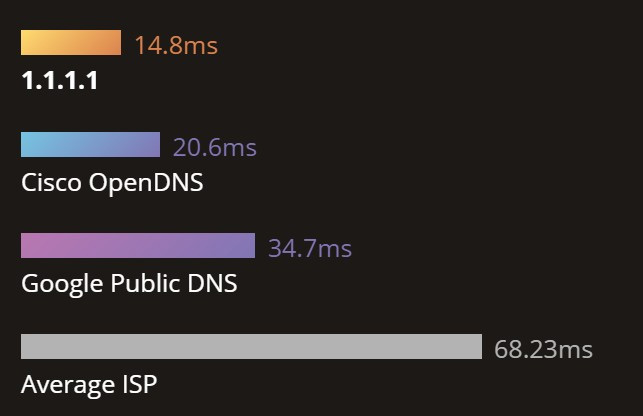
Currently, Cloudflare is providing this new DNS service for free for everyone. At the same time, they also committed to never use user data to serve advertising and other purposes.
Instructions for setting up DNS 1.1.1.1:
Step 1: Right-click on the network icon under the taskbar -> Select Open Network and Internet settings .
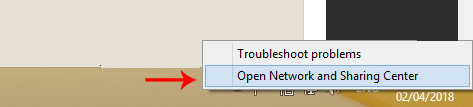
Note:
With Windows 10, this will take you directly to the Status section of Network & Internet.
Step 2: In the Network and Sharing Center window, select Change adapter settings or click the network icon to open the Network Connections window.
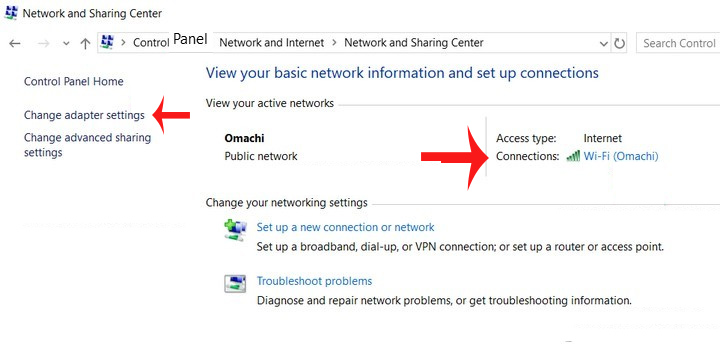
Step 3: In the Network Connections window, right-click on the network icon -> select Properties.
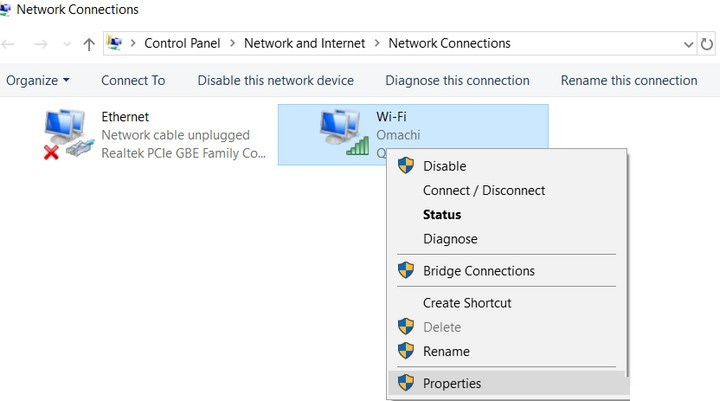
Step 4: In the wi-fi Properties window, in the Networking section -> Select Internet Protocol Version IPv4 or IPv6 protocol .
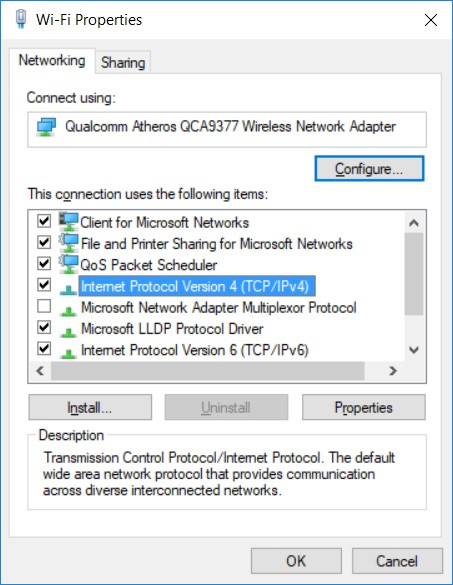
Step 5: Select the Use the following DNS server addreses entry and enter the new DNS address -> click OK and restart the browser.
IPv4 addresses: 1.1.1.1 and 1.0.0.1
IPv6 address: 2606: 4700: 4700 :: 1111 and 2606: 4700: 4700 :: 1001

See more:
- Veil: anonymous browser deletes all traces, safer than Tor
- How to change DNS to surf faster, get Google Search error
- McAfee released the WebAdvisor extension for Microsoft Edge for free on Microsoft Store
- How to surf the web without a browser?