Surf the web more easily with the Shift key
Each browser has dozens of separate shortcuts to help you surf the web faster and more efficiently, in the article content below, TipsMake.com will send you the utilities brought from the Shift key when surfing the web.
Scroll horizontally to see the web page quickly
Perhaps all users know that the scroll button function on a computer mouse is to scroll up or down pages while surfing the web. This is easier to implement and more convenient than using the arrow keys on the keyboard or using the mouse to click on the scroll bar of the browser.
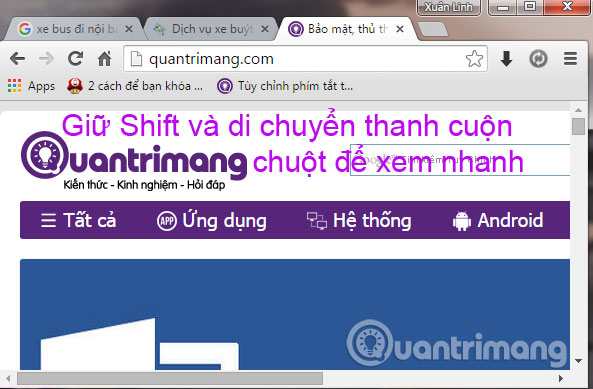
However, if you want to flip through the content frames, text boxes or images on a web page that is wider than the screen, most users will definitely have to use a keyboard or scroll bar. A more convenient way in this situation is to use the Shift key on the keyboard combined with the scroll button on the mouse. Try exploring and you'll feel faster and easier.
Reopen the recently closed tab
Some users have a habit of opening a lot of browser tabs when working to easily copy information from websites. But sometimes you accidentally close a card and realize that you have not saved the content or address of that page yet.

In this case, you can use the keyboard shortcut Shift + Ctrl + T to reopen each recently closed tag until you find the required page. Press and hold Shift + Ctrl and continue to press the T key repeatedly to open the cards.
Scroll the web page up
Did you know that the Spacebar on the keyboard has the same function as the Page Down key, which is used to scroll down a page when browsing the web? However, when you want to scroll back up, you still have to use the Page Up key to do this.
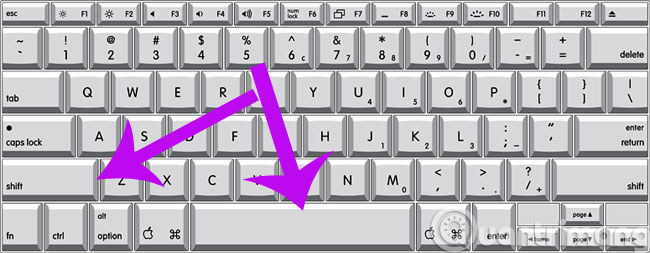
There is a more convenient way for users who are accustomed to using the Spacebar to scroll down to combine the Shift + Spacebar combination when you want to scroll up.
- List of Facebook shortcuts on the web
- 44 shortcuts are useful on all browsers
- 30 shortcuts for IE, Firefox and Google Chrome
Having fun!
You should read it
- ★ Which browser is the fastest on Android: Chrome, Firefox, Samsung Browser or Edge?
- ★ Chrome is about to take second place of Firefox
- ★ If not using Chrome and Firefox, these are alternative browsers
- ★ After 'weighing' in every way, what is the better browser between Chrome and Firefox?
- ★ IE9, Chrome 10 and Firefox 4: Which browser is better?