Surf Facebook data for free with Viettel network
Today for many people, Facebook networks as 'living sources' are indispensable. However, to use Facebook you need to have a network connection, and data anxiety is the biggest haunt of many people.
- How to register for Facebook Flex Mobifone service for free data
- How to register 4G Viettel package for Facebook and Youtube
After Mobifone, Viettel recently launched Facebook surfing service completely free, without worrying about consuming 3G / 4G data. This is really a useful feature for those who only use the default Internet plan or are using low-capacity data packages. Which is mainly used to read newspapers, surf Facebook.
With just a few simple steps, you can freely surf Facebook without fear of wasting data. However, the disadvantage of Viettel's free Facebook surfing service is that some features of images or videos will be limited, including not being able to download / view photos and videos. With Messenger, you cannot make calls on Messenger, or proceed to receive and send files. The images and videos section will be hidden, you can only view the text content. Here's how to use this feature, please refer to:
Instructions for activating Facebook Free Mode Viettel mode
When opening the Facebook application, on the main interface of the application, click on the 3-level icon on the upper right corner of the screen, then select Facebook Free Mode. After you activate this mode, all images or videos on the Facebook message board will be hidden with the message "No photos in free mode". At this time the message board only displays the text content, and if you want to view images and videos, then it is imperative that you use mobile data.
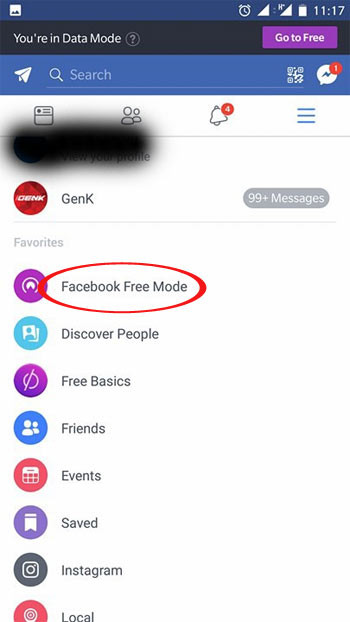

Besides Free Data Mode , Viettel also provides users with another mode called Data Mode . If you want to install this mode, just go to Settings , activate Data Saver mode. When you activate this mode, you still use the data according to the previously registered Internet plan but with less capacity. Unlike the free Facebook access mode, the Data Mode mode's activities are scaling down the image displayed on the Facebook message board, thereby helping users save a certain amount of data.
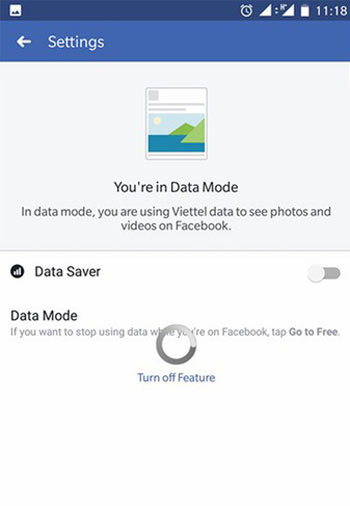
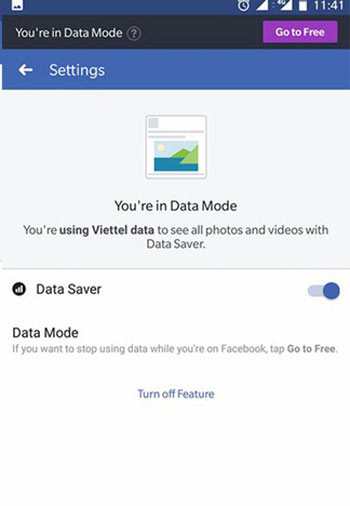
With just a few simple steps, you are free to surf Facebook without worrying about the cost. When using Coc Coc browser, Google Chrome should also enable Data Saver mode to save 3G / 4G capacity.
I wish you all success!