Attach files to PDF files with Foxit Reader
Sometimes you want to attach a file to your pdf file to send to your friends or share it online. You also know the ability to attach files to pdf files of Foxit Reader. But you do not know how to use this feature.
The following article will guide you how to attach files to pdf files with Foxit Reader.
Step 1: Open the pdf file you need to attach the file with Foxit Reader.
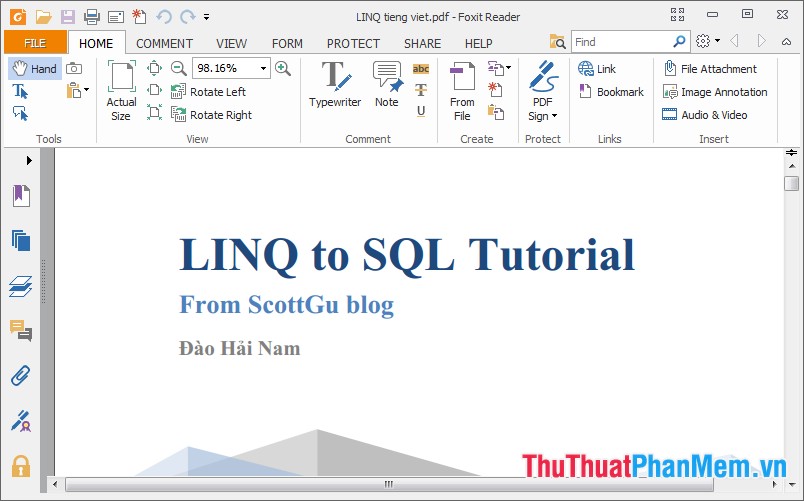
Step 2: Next you open the File Attachment dialog box by selecting the Home tab and selecting File Attachment in the Insert section .

Or you can select the Manage files attached to document icon on the left and select the Add attachment icon as shown below.

Step 3: The File Attachment dialog box appears , click Add Files . Now there are two options: Add Files or Add Folder , you select Add Files if adding files and select Add Folder if adding the whole folder.

Open dialog box appears, select File or Folder to attach to the pdf file, then click Open to add. You can add multiple files and folders to attach to the pdf file. When you have added the files, click OK to attach to the pdf file.

All attachments are displayed in the Attachments section , you just need to double click on the file to open the file. Remember to press Ctrl + S to Save again.

Thus, you can attach images, videos or other files to pdf files with just simple steps with Foxit Reader software.
Good luck!
 How to combine 2 or more cells in Excel without losing data
How to combine 2 or more cells in Excel without losing data How to split strings in Excel
How to split strings in Excel How to calculate the average in Excel
How to calculate the average in Excel Calculation of age from date of birth in Excel
Calculation of age from date of birth in Excel Convert commas to dots in Excel
Convert commas to dots in Excel How to paginate pages from any page in Word 2016
How to paginate pages from any page in Word 2016