Apple launches iPad Pro 2020: A12Z Bionic chip, new camera with LiDAR scanner, keyboard with trackpad like a laptop
Unable to hold events due to the corona virus, Apple recently silently announced the new generation of iPad Pro through a press release. Compared to the previous version, iPad Pro 2020 has a constant design and receives upgrades in configuration, camera and keyboard accessories.
Video introduces new iPad Pro
Greater performance with Apple A12Z Bionic chip
It seems that the 2020 iPad Pro will be equipped with the A13 or A13X chip, but Apple brought it to the A12Z Bionic chip - an upgraded version of the A12X Bionic chip on the previous generation iPad Pro. Apple did not publish much information about this chip, but only said it has 8-core CPU, 8-core GPU and architecture more efficient in cooling.

New camera system with LiDAR scanner
iPad Pro has a completely new camera system with 12MP main camera and 10MP ultra wide angle camera.

In particular, the iPad Pro has a third sensor called "LiDAR (Light Detection and Ranging) Scanner". This is a depth measuring sensor, which allows calculating the distance of the object within 5m. Apple says the LiDAR Scanner "operates at the photon level at speeds in nanoseconds". LiDAR Scanner will help a lot for virtual reality applications (AR). The dual camera cluster and LiDAR Scanner of the new iPad Pro are placed in a square cluster, like the iPhone 11 Pro.

In addition, Apple also upgraded the recording mic of the iPad Pro 2020, which Apple says can achieve studio quality.
New keyboard integrated drag table
In addition to the traditional Smart Keyboard Folio, Apple has also launched a brand new keyboard for the iPad Pro called "Magic Keyboard".

The most special feature of the Magic Keyboard is that it has a trackpad, making it easier for users to use the iPad Pro when placed on a table. The next update to iPadOS 13.4 will support better operation with the Magic Keyboard's touchpad, as well as with the Bluetooth mouse on older iPad generations.
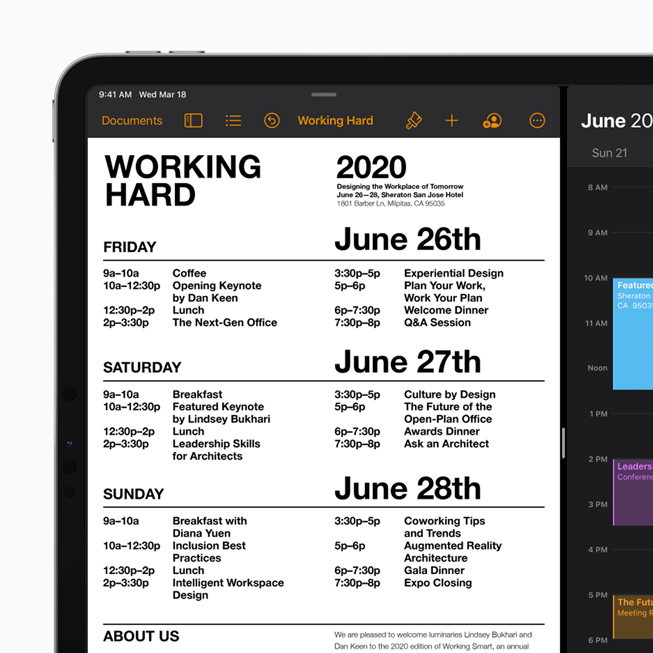
But there is a lot to say about the Magic Keyboard. Right from its design was very different, when the iPad Pro will hover in midair and allow users to arbitrarily adjust the angle. In fact, users can also do folding operations like a real laptop.
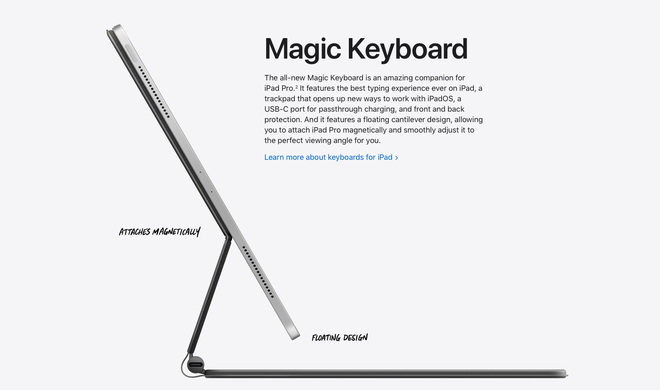
The typing feel of the Magic Keyboard is also better, thanks to the scissor mechanism and the 1mm key travel. The keyboard also incorporates a backlight to aid working in the dark. Finally, it adds a USB-C port to the iPad Pro.
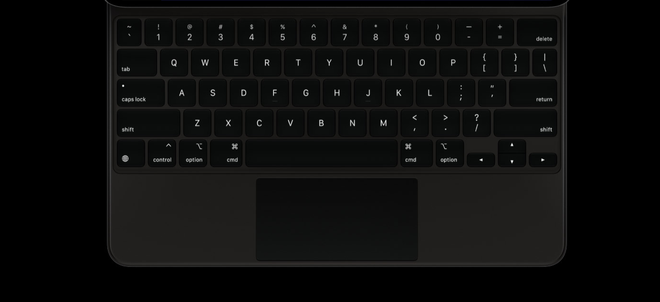
It should be noted that Magic Keyboard will not only support the iPad Pro 2020, but also the previous generation iPad Pro 2018.
Price and time of sale
The iPad Pro 2020 will cost between $ 799 for the 11-inch version and $ 999 for the 12.9-inch version. There will be 4 versions of internal memory for users to choose is 128GB, 256GB, 512GB, 1TB and two connected versions are Wi-Fi only and support mobile network. The maximum price for an "max-configurable" iPad with a 12.9-inch screen, 1TB of internal memory and 4G network support is up to 1649 USD.
Magic Keyboard also has the same price: $ 299 for the 11-inch version and $ 349 for the 12.9-inch version.

Users can order the iPad Pro 2020 from today, while it is not until May that the Magic Keyboard will begin shipping.