Apple has officially supported mouse and trackpad for iPad, this is how they work
Apple has officially supported mouse and trackpad for iPad and they have a different way of working from what we are used to.
First, the cursor does not display continuously on a normal computer mouse screen, it only appears when you need it, when you touch the trackpad.
The mouse pointer is a small dot, this design is considered the most reasonable for the iPad, the device is designed with the basic principle revolving around touch with the tip of a finger. However, this mouse pointer can change shape according to the object it is aiming at. This means that depending on where the mouse pointer is, it can turn into a hand or a small arrow . The shape of the mouse pointer on the iPad can also change according to the size of the key press in the area. touch. Users can turn off this shape change feature in the Pointer Control settings.
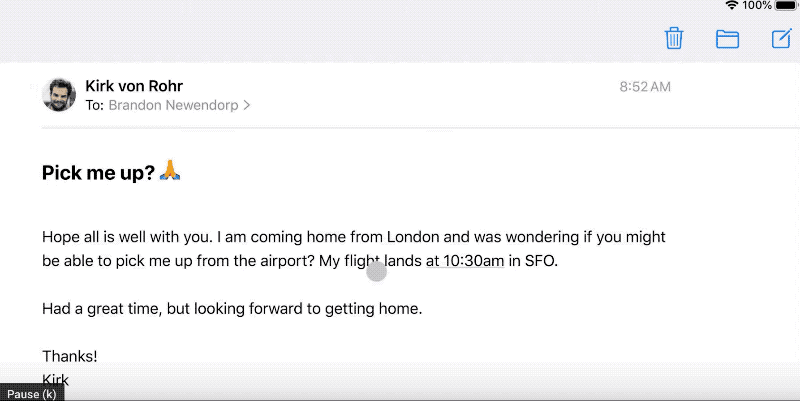
In addition to normal mouse operations, the mouse on iPad also supports a number of other navigation gestures, including:
- Move your mouse to the bottom of the screen, the application dock will appear.
- Click on the status icons in the upper right corner for the Control Center to appear.
- Move your mouse to the right of the screen, Slide Over applications will appear.
- Swipe 3 fingers on the table to move to the Home screen.
- 3 fingers swipe up and hold to open the application multitasking window.
- Swipe right and left with 3 fingers to move between multitasking applications.
- 3-finger swipe when the mouse pointer is in the Slide Over application area to move between these applications.

Despite the addition of many features, the iPad still has some limitations, such as the inability to work with a series of open application windows like on a normal computer or Windows tablet.
In the future, Apple will equip this mouse with many other features, let us wait and see what is interesting.
You should read it
- ★ This is how the mouse trackpad works on iPad, different from what we still know
- ★ Journey to design the perfect mouse pointer for iPad so that even 'fuzzy chickens' can easily use
- ★ Microsoft Office for iPad is about to support mouse and trackpad
- ★ How to fix mouse lag in Windows 11/10
- ★ How to control VLC by mouse gestures