Apple instructs how to defeat Mac Defender
Apple is about to announce a "special remedy" for malware Mac Defender. Until the patch officially reached users, "Apple" did not forget to post detailed instructions for Mac OS X users to remove dangerous malware from their system.
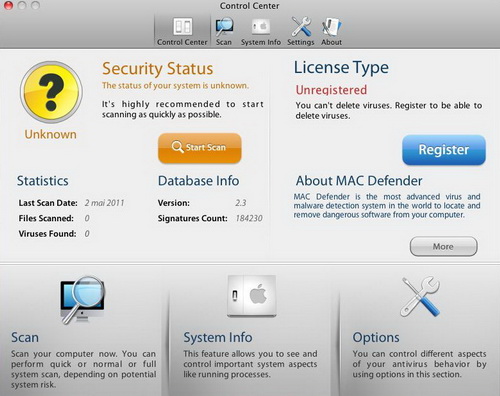
Mac Defender causes users to mistakenly think their device is infected with a virus, then cheat victims to spend money on an "antivirus" program . Mac Defender - Artwork: Digitaltrends
On Apple's customer support website now only posts information about ' Mac Defender ', the dangerous malware is spreading at a dizzying speed in the Mac OS X user community.
According to Apple, the upcoming patch will be able to automatically " find and kill " Mac Defender and all its versions, like ' Mac Security ' or ' Mac Protector '. The update also helps users to be more alert by displaying a notification panel right on the screen whenever they download the program.
However, users do not need to wait until the updated patch release to protect themselves. Apple has posted detailed instructions on how to take care of installing Mac Defender , or removing this malware if the user has accidentally installed it.
1. For computers that have not been installed Mac Defender (MD), Apple advises owners to 'turn off ' (force quit) the browser before it can install Mac Defender into the system. If the installer (installer) of the malware has been successfully downloaded, the user needs to access the MD's ' Downloads ' and ' drag ' folder into the trash (Trash) directly.
2. For computers that have been infected with Mac Defender, users need to follow the steps below to remove Mac Defender and Mac OS X versions:
- Move or close the scan window (Scan Window) of Mac Defender software .
- Go to the ' Utilities ' folder in the ' Applications ' folder and activate the ' Activity Monitor ' tool of Mac OS X.
- Select ' All Processes ' from the pop up menu in the top right corner of the tool window.
- Under the ' Process Name ' column, find the common names of this malware (including: MacDefender, MacSecurity and MacProtector), then click.
- Click the ' Quit Process ' button in the lower left corner of the window and select ' Quit '.
- Exit the Activity Monitor tool.
- Locate MacDefender, MacSecurity, MacProtector (and other malware names), then just drag all the trash (Trash) and delete (empty).
You should read it
- ★ Apple patched many zero-day bugs in iOS 15.4.1 and macOS 12.3.1 updates
- ★ Apple Patches Zero-Day Vulnerability That Could Let iPhones, iPads, and MacBooks Get Hacked
- ★ How to see which Windows Defender has found malware on a PC
- ★ Microsoft updated Patch Tuesday in October 2020, patching the 'Ping of Death' vulnerability on Windows 10
- ★ The MSRT update killed 1 million malware