Enhance security for Mac operating system
TipsMake.com - On the current situation based on surveys for Mac OS users, most of them do not have any security methods, and few experienced users can identify changes in the system. One more thing to note is that many people think the Mac OS is never infected with viruses or absolutely safe. And all of them are wrong, because now there are quite a lot of fake security software that has appeared and spread faster and harder to control. In the following article, we will introduce you some tools to help users in the process against Internet threats.
So far, Mac OS X's security system still meets the needs of some common users, but has not really improved on the level of today's hackers. In fact, the Snow Leopard operating system has a number of built-in malware detection and prevention services, but it is only useful when the database system is updated periodically, similarly. as Sophos application. OS X is a UNIX system - with a complicated user account structure and hierarchy, but viruses or malicious programs do not need the highest administrative rights to steal your personal information. .
Most recently, the arrival of Mac Defender as well as a number of accompanying variants such as MacSecurity and MacProtector , have attracted a lot of interest from users as well as network security companies. With the same tricks as Windows, they lead users with fake warning information, making them believe that the system in use has been infected with virus . there have been many people falling into the situation. critical.
1. Little Snitch:

In fact, Little Snitch is not an anti-virus or malware application as we often know. This is simply a security service that works in the background, with the same function as the Firewall. Any program that wants to 'communicate' with the system or the Internet . must 'go through' Little Snitch. Every time an application makes a connection request, Little Snitch will display a pop-up window asking the user to accept or reject the program's activity, accompanied by a temporary selection or permanently accept, set up rules - fixed rules. Besides, Little Snitch also has the function to display exactly what activities are going on, programs that are 'communicating' over the Internet. The program has a trial period, and the price is $ 29.99 copyright.
2. Sophos Free Antivirus for Mac:
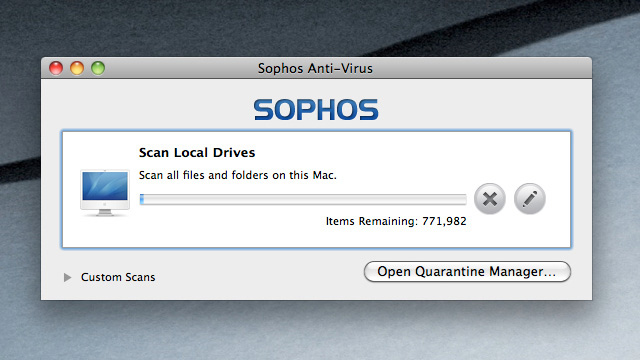
As we all know, Sophos is currently one of the world's most famous brands in the field of antivirus and malware prevention for industrial models. And the free version of Sophos Free Antivirus for Mac OS is a wise choice when users feel insecure. The main control interface of the program is very simple and easy to use, you can even upgrade to a paid version with a single operation - press the Upgrade button, with many other outstanding features. Included with the uninstall file - Uninstaller, supports the scanning of partitions and other drives in the same network, the program has the ability to identify and destroy the latest threats (provided that users always have to update the database), but for malicious or unknown programs, but Sophos will display in unknown malware threats. A notable strength of Sophos is that it almost does not affect the speed and performance of the operating system, as well as the programs within the system.
3. ClamXav:
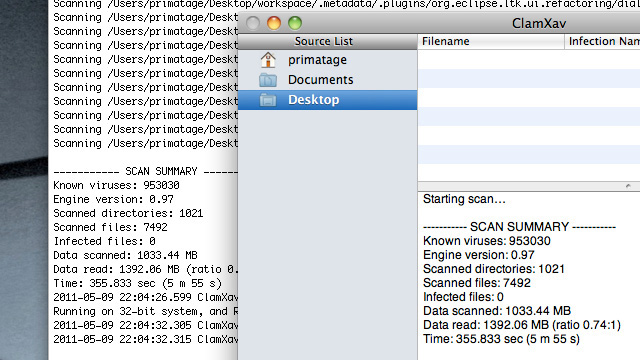
ClamXav - Clam Antivirus for Mac OS X can be a bit difficult for less experienced users, but is actually very simple and powerful in the field of security. Nearly leaving no 'traces' during the operation, always running in the background - Background, the user will always feel secure when accessing any folder or data file with the presence of ClamXav. Database update mechanism is always updated daily, and besides, all user activities are always controlled in the permitted level. Whenever you scan the entire system or apply to a certain partition, folder, just sit in front of the screen and monitor the data recorded in the LOG file. ClamXav is an open source application and of course, completely free.
4. MacScan;
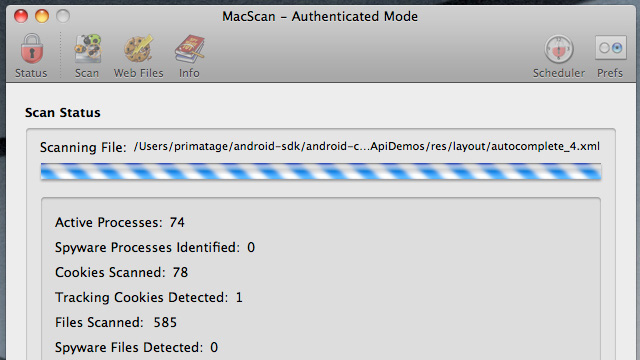
When used, people will be more or less surprised because MacScan is not the same as normal programs, instead of operating in Background mode, the application is run directly by the user account, and shuts down when linking. end. When active, the program will automatically detect all the information and signs related to malware, but it is slightly different from most other security applications in determining cookies. This feature may be really unimportant, but it can cause a bit of trouble for users because of the display of many message boards for users. On the other hand, if you want to upgrade to a fully functional version (with a price of $ 29.99), it will be difficult to implement, so the free version is still used by most people.
5. ESET Cybersecurity for Mac:
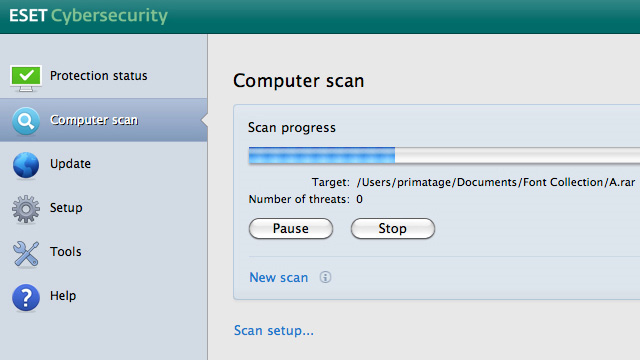
ESET technology firm, like Sophos in the field of security with the industrial model. If you are looking for a comprehensive network security solution for your Mac system, ESET Cybersecurity is a better choice. Virtually no effect on computer speed and performance, always in underground mode, simple, user-friendly and easy-to-use interface . are remarkable points of ESET Cybersecurity. Based on actual testing processes, successful detection and removal rates of threats, such as viruses, trojans, malware, malware . are always higher than those of the same type. market. The trial period is 30 days, but if you want to own all of ESET Cybersecurity features, you only have to spend $ 39.99 within 1 year.
6. Kaspersky Antivirus for Mac:
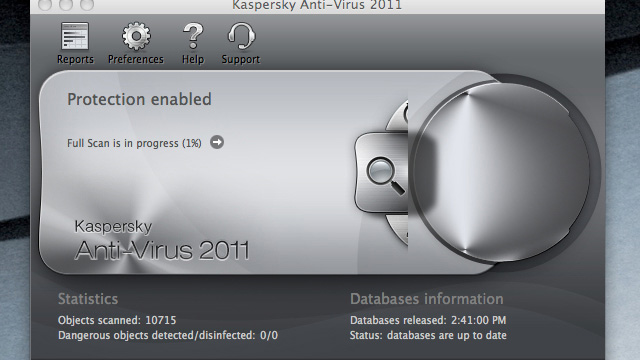
Antivirus version of Kaspersky for Mac OS is quite similar to ESET, fully functional, easy-to-use interface, supports the ability to check the path for some browsers such as Chrome, Safari, and Firefox. . Entire set items are encapsulated in the Preference section of the program, the maximum trial period is 30 days, and if you want to upgrade to the full version, users only need to spend $ 39.99 for 1 year.
7. Some other applications:
In addition to the security programs we mentioned above, you can refer to two other options, iAntiVirus and VirusBarrier Express, which are also fully equipped with basic security functions. all free. But with VirusBarrier Express, you need to consider before deciding, because this application tends to require users to upgrade to a paid version - VirusBarrier Plus. Hopefully the above information can help people in protecting their computers against the increasing threats on the Internet today. Good luck!