Guide to creating multiple choice questions on VnEdu
One of the outstanding features of VnEdu is to create multiple choice questions quickly. Using VnEdu, teachers will not worry about test questions being overlapped with multiple choice questions, can add and edit questions easily to make exam questions midterm or final term, . If you do not know how create multiple choice questions on VnEdu, invite teachers to refer to the content below.
Steps to create multiple choice questions on VnEdu
- Access: VnEdu
Step 1:
On the Desktop screen, do the following steps: Click on Start > Tools for mixing questions > Question bank . The system will automatically display the question bank interface soon after.
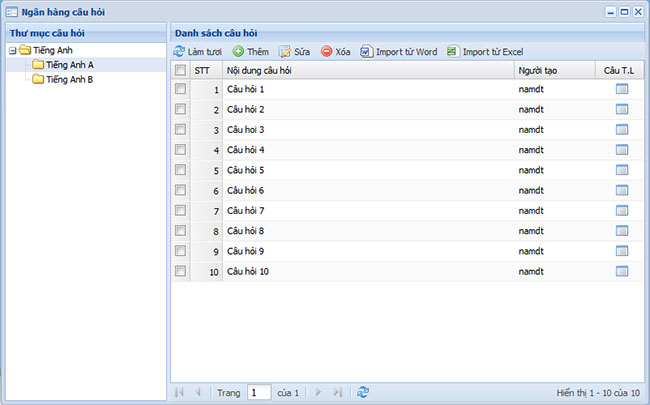
Looking at this interface, you will see on the left side of the screen a question folder, and on the right is a list of questions that correspond to the selected question folder.
Step 2:
In the Question List tab, users have many different options, namely:
- When you want to update the latest list of questions, select Refresh .
- To add a new question, click the Add button.
- Edit a question, just select a line on the displayed list, then click the Edit button.
Besides, the system also supports importing questions from Excel or Word files, just click on Import button from Word , Import from Excel .
Step 3:
After selecting Add or Edit , the system will display the Edit content question table . Now, update the question content, answer list, and then click Update to save the question.
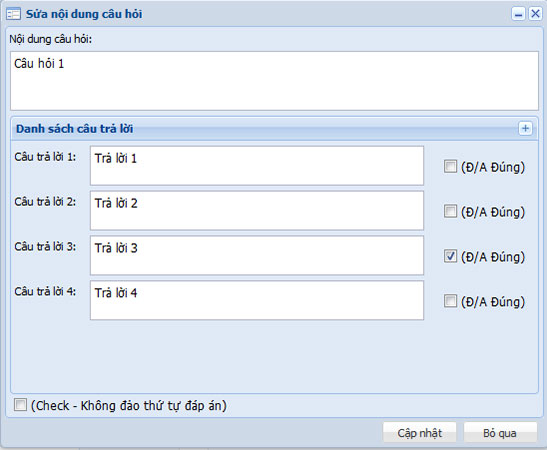
Note:
- You can reverse the answer order in the checkbox on the interface.
- If you enter incomplete information, in the required data fields, the system will redirect these boxes to re-enter until you enter them correctly.
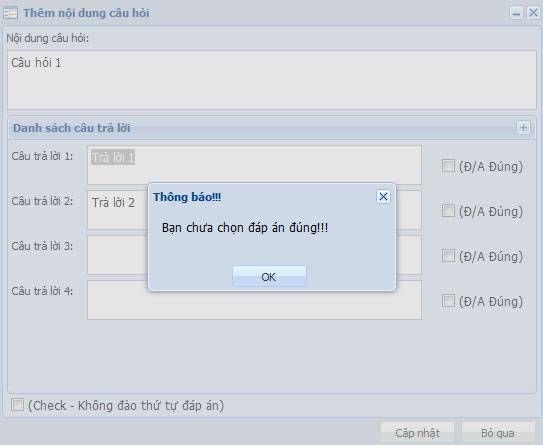
Step 4:
To delete any question, simply select that question and click the Delete button. Immediately, the system will ask you to be sure to delete the selected folder or not, this time if you agree, choose Yes , but do not want to delete, then select No.
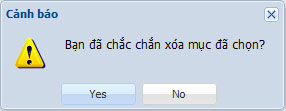
Hope you are succesful.
See more:
- Things to know about SMAS school management software
- Useful applications for students
- Top 10 best software for secondary school students
- 25 extremely useful websites and applications will definitely make you smarter