9 ways to download Youtube music to MP3 memory card in just 1 note!
You watch your favorite videos but don't know how to save them, you want to download them to your device to watch offline without wasting your device's general memory? The following article will reveal to you 9 ways to download YouTube music to your memory card quickly and extremely simply. Read this article to learn more useful information!
Some notes when transferring YouTube music to memory card
Before downloading Youtube music to a memory card , you need to make sure that the devices you want to transfer music to have a memory card slot. At the same time, you should be ready to equip the memory card into the device and convert the storage data to the SD memory card.
If your YouTube account is YouTube Premium, you can transfer videos directly to the memory card without having to go through any other supporting website. Because when you own a YouTube Premium account, you will have the right to download videos offline or block ads.

Prepare SD card to transfer YouTube music to SD card
Instructions on how to download YouTube music to memory card quickly, completely free
Show you how to transfer YouTube to memory card quickly and detailed in the information section below.
Use web browser and conversion site
There are many websites that allow you to convert YouTube videos to audio files and download them for free. You just need to copy the URL link of the video from YouTube, then paste the copied link into the converter website, and then download the converted audio file.
Website supports transferring Youtube to memory card Y2Mate.com
Y2Mate is a website that provides services to convert and download videos from YouTube into audio or video formats. It provides a friendly and convenient interface so that users can quickly download their favorite content to their devices.
Step 1: Go to the website y2mate.com
Step 2: Open a new tab and go to YouTube.
Find and copy the URL link of the video you want to download.
Step 3: Go back to the Y2Mate tab and paste the URL link into the designated box.
Step 4: Select the desired audio format (usually MP3) and audio quality.
Step 5: Click the "Start" or "Convert" button to start the conversion and download process. Save the downloaded file to the memory card partition.
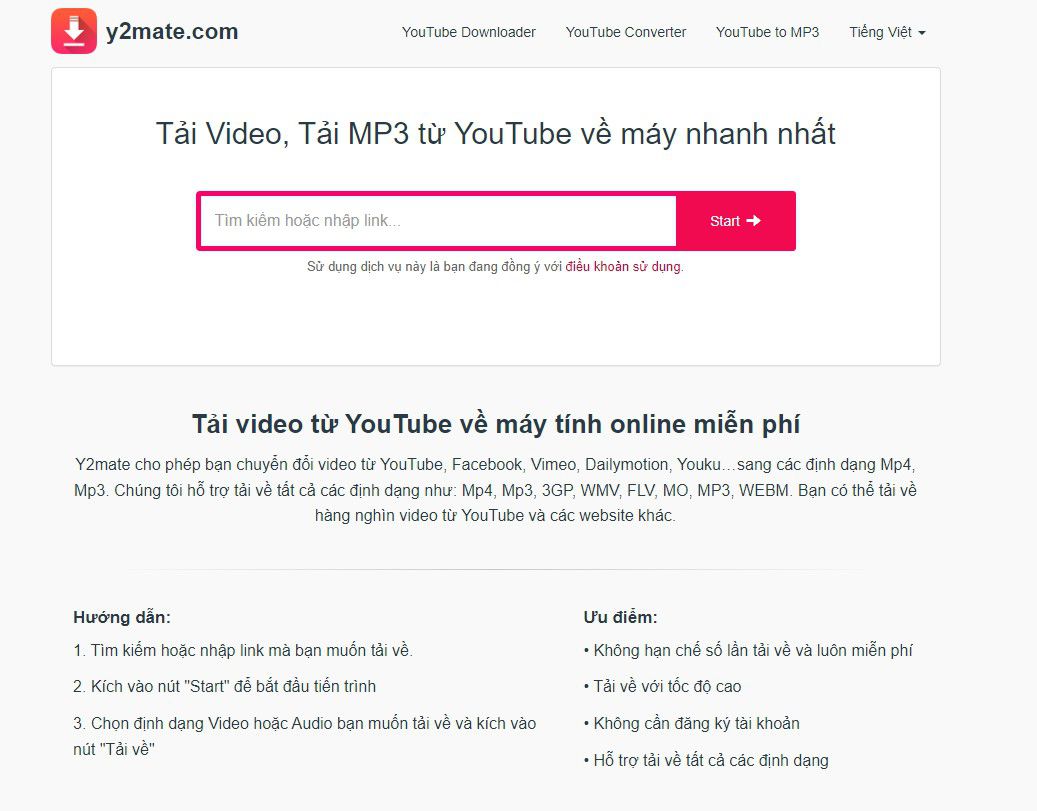
Download YouTube music to memory card using Y2Mate.Com
Download Youtube music to memory card using OnlineVideoConverter.com
OnlineVideoConverter is a website that provides users with many options when it comes to transferring YouTube music to memory card. This website allows users to perform the conversion process online without requiring any additional software.
Step 1: Visit the website onlinevideoconverter.com
Step 2: Open a new tab and go to YouTube
Find and copy the URL link of the video you want to download.
Step 3: Go back to the OnlineVideoConverter tab and paste the URL link into the designated box.
Step 4: Select the desired audio format (usually MP3) from the list of supported formats.
Step 5: Click the "Start" or "Convert" button to start the conversion and download process. Save the file to the memory card to complete the process of downloading Youtube music to the memory card .
Transfer YouTube to SD card easily with Savefrom.net
SaveFrom.net is a website that can download videos from many different sources, not just YouTube. It provides useful tools to help users download YouTube music to memory cards quickly and conveniently.
Step 1: Go to SaveFrom.net website
Step 2: Open a new tab and find the video you want to transfer from YouTube to SD card.
Step 3: Copy the video URL link from the browser address bar.
Step 4: Go back to the SaveFrom.net tab or window, paste the URL link into the search box on the website.
Step 5: Press Enter or click the "Download" button to continue.
Step 6: The website will display a list of available formats and qualities for that video. Select the desired format and quality for downloading.
Step 7: Right-click on the "Download" button and select "Save link as." to save the video file to your computer.
Note: Once the file has been successfully downloaded, copy it to your memory card by connecting it to your computer or mobile device. You can also transfer YouTube music to your memory card directly via Savefrom.net by selecting the path for the file to the memory card partition in step 7.

Download YouTube music to SD card using Savefrom
Download YouTube music to memory card with YT1s.com
Similar to other video download sites, YT1s.com is a website that supports users to download videos to their devices as well as transfer YouTube to memory cards . This website provides a friendly interface and has a fairly fast download speed.
Step 1: Open your web browser and go to YT1s.com
Step 2: Open a new tab or window and find the YouTube video you want to download.
Step 3: Copy the video URL link from the browser address bar.
Step 4: Go back to the YT1s.com tab or window, paste the URL link into the search box on the website.
Step 5: Click the "Download" button or select the desired format and quality from the displayed options.
Step 6: The website will proceed with the video conversion process and then show you the download links.
Step 7: Right click on the download link and select "Save Link As." to complete transferring YouTube to SD card.
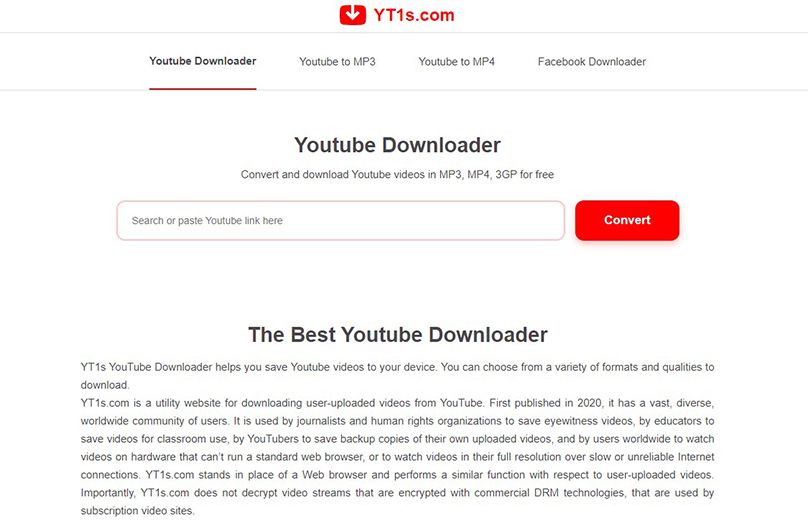
Transfer YouTube music to memory card using YT1s.com
Use download tools to download YouTube music to memory card directly
There are several external download tools that can help you grab audio from YouTube and save it directly to your memory card. Some popular tools include 4K Video Downloader, ClipGrab, and YTD Video Downloader.
Transfer YouTube Music to SD Card with 4K Video Downloader
4K Video Downloader is a software that allows you to download videos and audios in 4K resolution. At the same time, this tool also supports downloading video audio and converting to different audio formats such as MP3.
This software has a user friendly interface and is very easy to use.
Step 1: Download and install 4K Video Downloader from the official website 4kdownload.com
Step 2: Open YouTube and copy the URL link of the video you want to download.
Step 3: Open 4K Video Downloader and paste the URL link into the specified box.
Step 4: Select the desired audio format (usually MP3) and audio quality.
Step 5: Select the storage location on your memory card and start the download process to complete downloading YouTube music to your memory card.

Download YouTube music to memory card using 4K Video Downloader software
Software to download YouTube music to memory card ClipGrab
ClipGrab is a free software that allows you to download videos from video sharing websites such as YouTube, Vimeo, Dailymotion,. This tool is simple to use with 7 steps:
Step 1: Download and install ClipGrab on your computer.
Step 2: Open your web browser and find the YouTube music video you want to download.
Step 3: Copy the URL link of the video you want to transfer YouTube music to SD card from the browser address bar.
Step 4: Open the ClipGrab app and paste the link into the "URL" box in the main interface.
Step 5: Select the audio format you want to download (e.g. MP3).
Step 6: Select a storage folder on the memory card or external drive to save the downloaded file.
Step 7: Click the "Download" button to start the download process.
Once the process is complete, the audio file will be saved in the folder you selected and ready to be copied to your memory card.
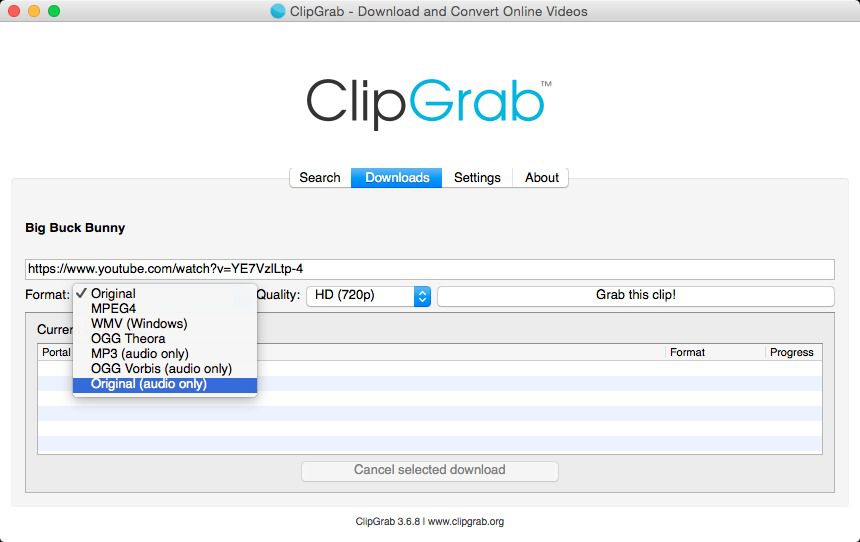
Software to download YouTube music to memory card ClipGrab
Download YouTube music to SD card using YTD Video Downloader
This software has 2 versions including free version and paid version. However, the free version also fully supports features to help you download YouTube music to memory card easily.
Step 1: Download and install YTD Video Downloader on your computer.
Step 2: Copy the music video URL link from YouTube.
Step 3: Open YTD Video Downloader and paste the link into the "URL" box in the main interface.
Step 4: Select the format and audio quality you want to download YouTube music to your memory card.
Step 5: Select the storage folder on the memory card or external drive to download the file.
Step 6: Click the "Download" button to start the download process.
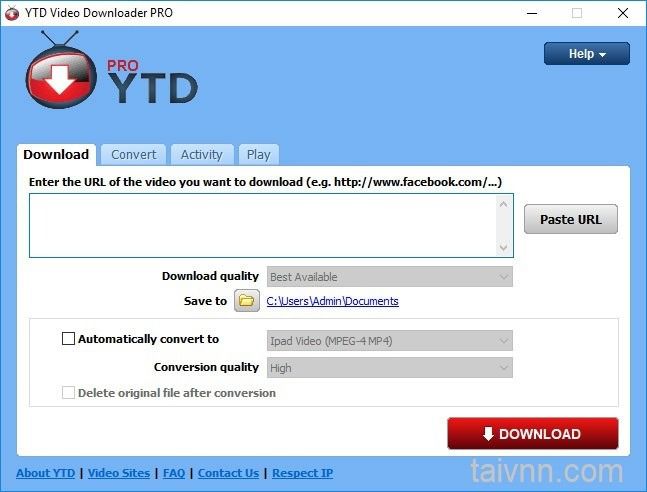
Transfer YouTube Music to SD Card with YTD Video Downloader
Download YouTube music to memory card using mobile app
There are several mobile apps (iOS and Android) that allow you to download videos or audio from YouTube to your mobile device and save it on your memory card. Examples include Documents by Readdle (iOS) and TubeMate (Android).
Documents by Readdle app (iOS)
Step 1: Download and install TubeMate on your phone.
Step 2: Open the TubeMate app and use the search feature to enter the title or URL of the video you want to download.
Step 3: Once you have identified the video you want to download, choose the appropriate quality and format for storing your music or video file.
Step 4: Click the "Download" button or icon in the middle of the screen to start the video download process.
Step 5: Wait for the download to complete. This time depends on the size and quality of the video.
Note: Since iPhone and iPad do not support memory card slots, you will need a memory card reader to connect to the device's USB-C port, then you can download YouTube music to the memory card .

Buy memory cards and card readers at TipsMake for the best product quality and service
Download Youtube music to SD card with TubeMate (Android)
Step 1: Download and install TubeMate application
Step 2: Open the TubeMate app and use the built-in search engine to find the video you want to download.
Step 3: Once you have selected the desired video, click on the "Download" button displayed on the video interface. You will then be asked to select the quality and format you want to download.
Step 4: Then, select the memory card to store the downloaded video file.
Step 5: Finally, click the "Download" button to start the process of downloading the video to your memory card.
This process may take some time depending on the size and quality of the video.
Conclude:
Above are the 9 most popular ways for users to download YouTube music to memory cards . Hopefully, the article has brought you interesting and useful knowledge. If you need to buy memory cards, memory card readers or other storage devices, do not hesitate to come to TipsMake branches to choose genuine products at the best prices on the market! For more details, please contact TipsMake hotline number 1900 1903!
You should read it
- Instructions for downloading mp3 music YouTube does not need software
- How to copy music from Youtube to memory card fastest
- How to download YouTube videos to Android phones
- Youtube to mp3 ways to download MP3 from YouTube
- Useful tips with URL Youtube you may not know
- How to Install a Graphic Card's Driver Without Original Disk
 Instructions on how to download music to memory card on phone, computer
Instructions on how to download music to memory card on phone, computer Causes and how to fix the error of the camera not recognizing the memory card
Causes and how to fix the error of the camera not recognizing the memory card FULL APP ADOBE CREATIVE CLOUD
FULL APP ADOBE CREATIVE CLOUD How many days can a 32GB camera memory card save? How many GB memory card should I buy?
How many days can a 32GB camera memory card save? How many GB memory card should I buy? Memory Card Slot On Dell, HP, Lenovo Laptops,...
Memory Card Slot On Dell, HP, Lenovo Laptops,... Top 5+ Essential Memory Card Data Recovery Software Quickly
Top 5+ Essential Memory Card Data Recovery Software Quickly