Instructions on how to download music to memory card on phone, computer
Memory card is a very effective and convenient data storage tool, especially used to save music files for users who like to listen to music on their phones. The following article TipsMake will guide readers on how to download music to memory cards quickly and most effectively on computers and smartphones to help you have relaxing and enjoyable moments listening to music!
How to download music to memory card on phone
To download music to a memory card using your smartphone, you first need to prepare the following:
- The phone is connected to the memory card. If you are using an iPhone, you can connect the device to the memory card using a memory card reader via USB-C port on iOS 13 or later.
- Connect to the Internet to download music.
- Install an application on your phone that can manage data files (for example X-plore File Manager, EX File Manager on Android or iExplorer Mobile on iPhone).
How to download music to memory card on phone:
- Go to the software or website you want to download music from (eg Spotify, Zing mp3,.).
For YouTube, you can refer to HACOM's article on how to download YouTube music to a memory card.
- Find the song you want to download and download it to your device. Each music listening application or website will have a different way to download music to your phone. For example, below is the download button on the Spotify application:

Instructions for downloading music to memory card on Spotify
After successfully downloading music to your phone, access the file management application installed in the preparation step.
Find the path of the downloaded music file and move it from phone memory to memory card to complete the process of downloading music to memory card on phone.
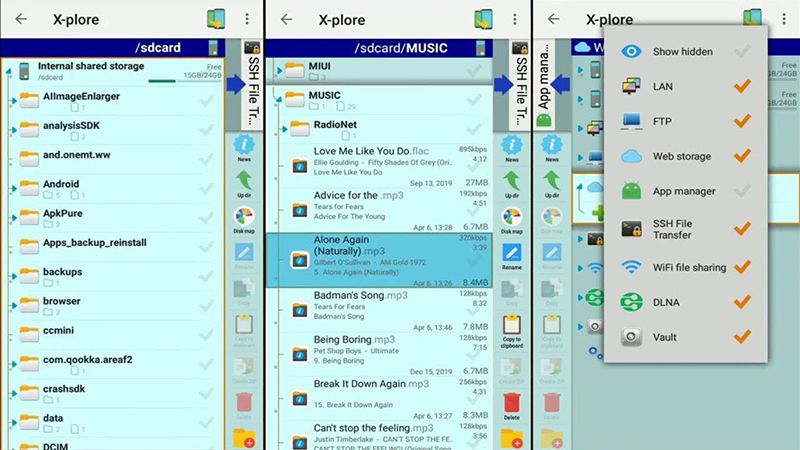
Move files on X-plorer File Manager to download music to memory card
How to download music to memory card on computer
Similar to on the phone, to download music to a memory card on the computer, you will also need to prepare a few things as follows:
- Computer or laptop with internet connection to download music.
- Memory card reader for desktop or laptop computers without memory card slots.
How to download music to memory card on computer:
- Visit the music site and download the music you like to your device.
- Go to the downloaded music file path and move it to the memory card partition.
You can also do this way and then plug the memory card into the phone to be able to operate on the computer more easily. Note the available memory of the memory card to transfer the number of songs with the appropriate capacity.

Connect your computer to the reader so you can download music to the memory card.
Note when downloading music to memory card
When downloading music to a memory card on your phone or computer, you need to keep in mind the following points:
- Make sure the device recognizes the memory card connection: You can access the File Explorer application to check if the memory card partition is displayed on the device. If not, you need to check the connection, slot or driver of the device.
- Music File Format: When downloading music, be sure to save the file in audio formats. This is especially important when downloading music from video sites like YouTube, as you may accidentally download the file in video format.
- Make sure your memory card has enough free space: Make sure your memory card has enough free space to store the number of music files you want.
Also, note that each memory card has a certain read and write speed, so please be patient while the music file is moved from the device to the memory card.
Conclude:
Above are all instructions on how to download music to memory cards on phones and computers from HACOM. Readers who want to buy memory cards, memory card readers or technology devices can visit TipsMake branches to choose to buy genuine products with high quality and long-term warranty service. For more information, please contact HACOM's hotline: 1900 1903!
You should read it
- How to copy music from Youtube to memory card fastest
- Criteria when choosing to buy SD memory card
- What is the function of memory card? How to choose the best memory card
- How to Repair a Corrupted Memory Card
- Top 3 best memory card format software
- Which good memory card companies should buy the most today?
 Causes and how to fix the error of the camera not recognizing the memory card
Causes and how to fix the error of the camera not recognizing the memory card FULL APP ADOBE CREATIVE CLOUD
FULL APP ADOBE CREATIVE CLOUD How many days can a 32GB camera memory card save? How many GB memory card should I buy?
How many days can a 32GB camera memory card save? How many GB memory card should I buy? Memory Card Slot On Dell, HP, Lenovo Laptops,...
Memory Card Slot On Dell, HP, Lenovo Laptops,... Top 5+ Essential Memory Card Data Recovery Software Quickly
Top 5+ Essential Memory Card Data Recovery Software Quickly How many songs and photos can a 2Gb memory card hold?
How many songs and photos can a 2Gb memory card hold?