Battery saving tips for ASUS Zenfone 4
With a price of less than 2 million, the ASUS Zenfone 4 has created a big shock in the low-cost phone sector. Being a popular phone, Zenfone 4 has many characteristics that are mostly absent on cheap smartphones: Gorilla Glass 3 toughened glass, Intel Z2520 processor with 2 cores, 1GB RAM, 5MP Camera supporting Intel PixelMaster technology in very low light conditions . Of course, to get such a cheap price, ASUS has to sacrifice less than 1200 mAh battery capacity.

Users are provided with a battery when buying the device
The battery capacity is quite modest, the processor chip is strong, the usage time will be less. Although ASUS has also included an extra battery, you must remove the back cover (when the battery runs out and the phone is turned off) and replace the new battery. If you find this annoying, then apply some of the following solutions to increase battery life.
Charge the battery properly
The Zenfone phones all use Li-Po batteries for higher durability and durability than Li-Ion batteries. In the first 3 uses, charge the battery for 8 - 10 hours. This process will make the battery "familiar" and will help the battery work more efficiently. Please note that use the phone until the battery runs out (about 7%) and then charge it. During charging, you restrict the use of the phone (it is best to turn off the power) and leave it overnight.
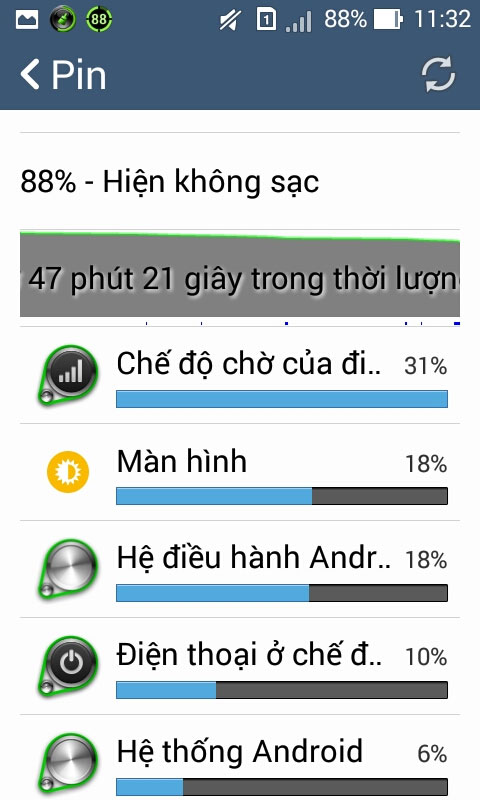
Manage consumption level of battery on Zenfone
Surely you didn't expect that, after 3 charging times, 8 hours at a time (best off the power), you will easily see the performance, the battery life increases markedly.
Turn off Wifi detection
Surely you all know when you turn on Wifi, the battery will consume more, so you turn off Wifi when not in use and rest assured that the phone has been saved battery. But in fact, even if you turn off Wifi, Android devices will continue to search for nearby networks as soon as you turn off Wifi. The goal is that when you turn on Wifi, the signals will identify faster.
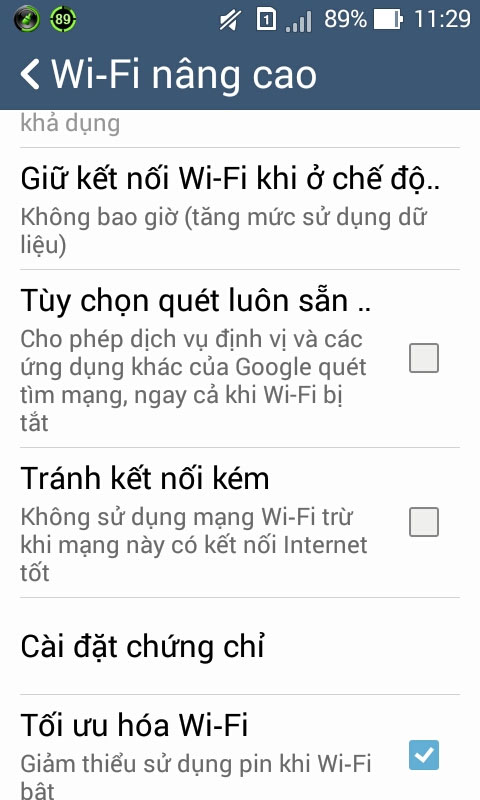
Configure Wifi to save battery for the phone
To turn off this mode, go to Advanced Wifi / Setup settings and uncheck the 'Scan options are always available' option . Besides, you can change some settings as shown in the picture to help the phone save battery.
Turn off GPS navigation
The GPS locator function will help your phone find the location you are in by tapping data read from GPS chips, or from Wi-fi hotspots. GPS will help applications such as Google Maps, Facebook . locate faster. You can easily view the map, or update the status, post photos to facebook quickly without having to redefine.
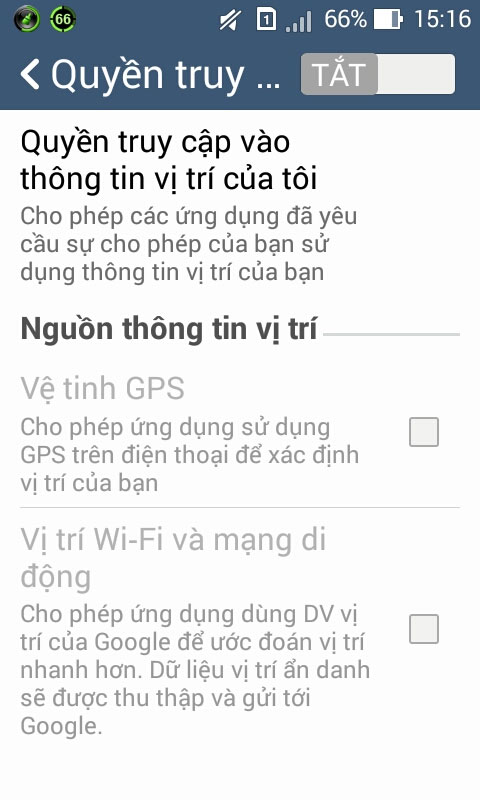
"Location information access" configuration (GPS)
GPS consumes a lot of battery. If you really do not need the location feature, turn it off by going to Settings , under the 'Location information permissions' section , switching to OFF mode. This way will greatly improve the battery.
Turn off the data synchronization feature
This is also the reason why many Android phones consume quite a lot of battery, and Zenfone 4 is no exception. By default, the OS will automatically synchronize data to your Google Drive account (if you have a login and use your Gmail account) such as images, OS settings, application data and system backups. system, . that users find it hard to detect.
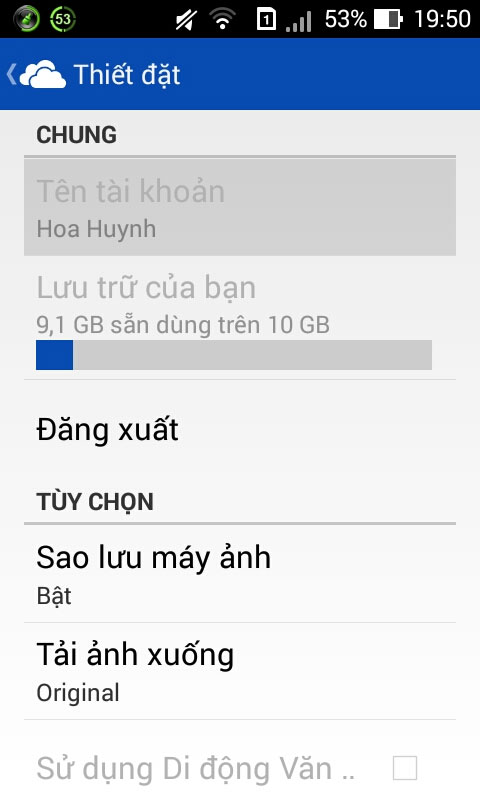
If you use OneDrive (formerly known as Skydrive), the synchronization process takes place automatically (except for Google settings and applications).
If you don't use a Gmail account, you don't need to worry about this. And conversely, you need to turn off the 'Auto-Sync' feature .
Besides, some solutions such as turning off Bluetooth (Bluetooth consumes a lot of battery), reducing screen brightness, etc. will also help significantly improve battery life.
Do not use animated wallpapers
Using animated wallpapers will help your phone become more beautiful, more vivid, but this is also the reason the phone consumes more battery.
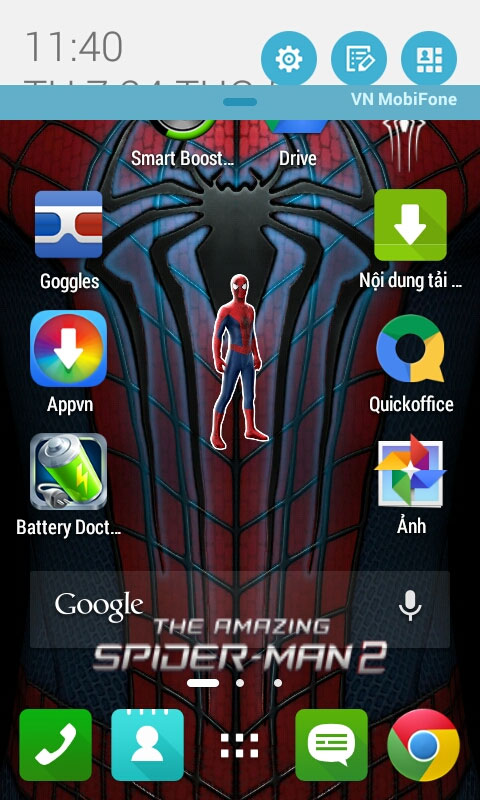
Dynamic wallpapers The Amazing Spider-Man 2
If it's not really necessary, use still images instead of animations.
Turn off unnecessary applications
The first time you use it, you will see the interface on the main screen is quite nice, such as weather announcements today and even . tomorrow. Although they are beautiful, it is because of these that make the phone drain more battery. Every time you use Wifi, the application will automatically update the weather, the location where you are standing.
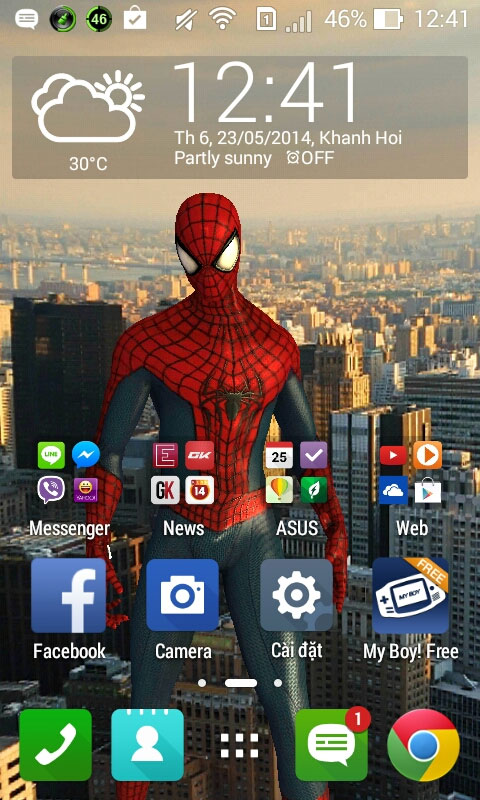
The main screen will show the time, location, weather situation
To save battery power, you don't turn off these apps, you just press and hold the Widget on the screen and then drag it to the Delete to hide the widgets.
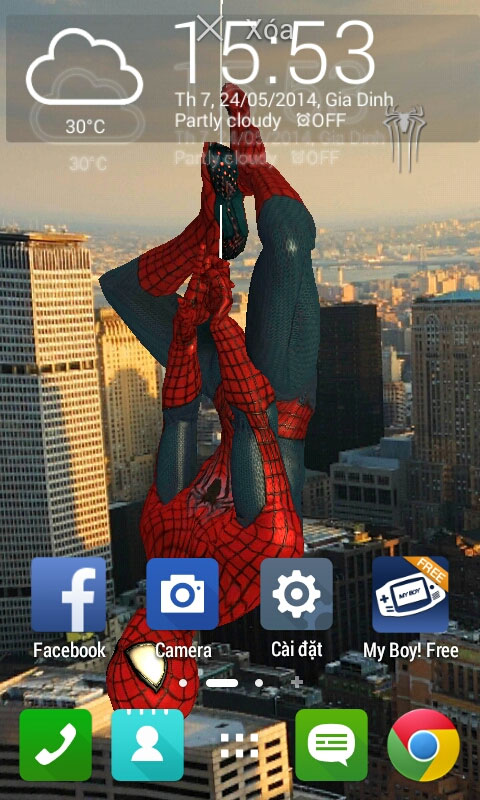
The X (Delete) button will appear when dragging any widget / icon on the main screen.Note that this operation is only hidden, not the application.
What's Next is an application that will predict the location and jobs you can do tomorrow (based on previously collected data), then display relevant information like what the weather will be like. . What's Next will display both the main screen and the lock screen.

The application will predict tomorrow the writer will be at Gia Dinh Park, when the weather is like
However, What's Next sometimes incorrectly predicts, so you can turn off What's Next app to save more battery power.
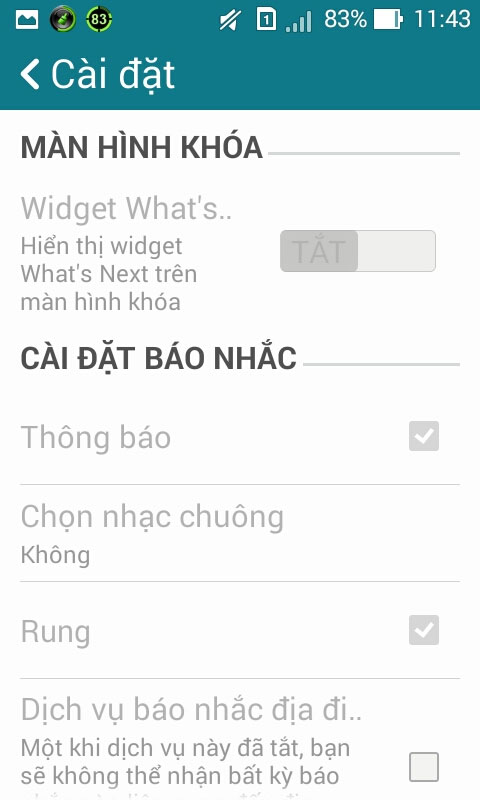
Turn off Widget What's Next
Using Power Saver technology
By default ASUS has enabled Power Saver mode (its battery saving technology). But if you want to save even more battery, choose Ultra-Saving Mode . Unlike the default mode (Optimized mode), Ultra-saving mode will customize a number of settings to help the phone save more battery power and disconnect the network (Wifi) if you don't use it ( screen off).

ASUS Power Saver application
Ultra-saving mode is really useful when you turn off the screen and forget to turn off Wifi.
Control running applications (including background applications)
With less battery capacity, the usage time is very limited, if you run more applications, more applications running in the background, . the battery will be much more expensive.
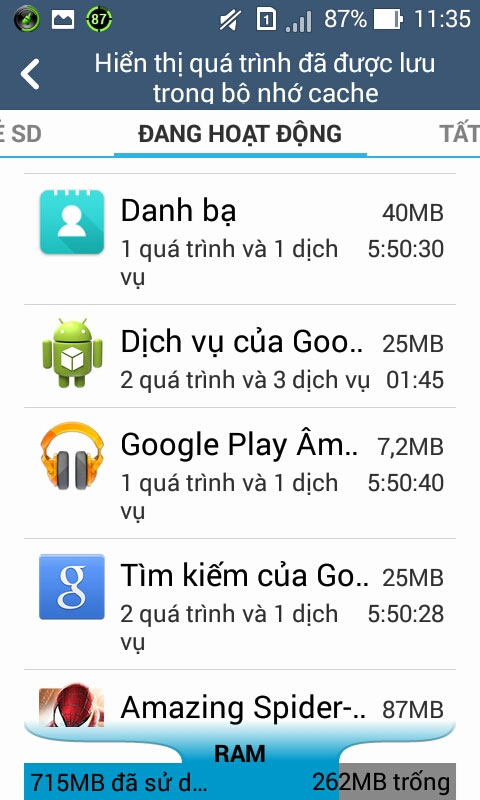
Reserved processes on RAM
Therefore, turn off applications when you are out of use to free up RAM, making the system take up less resources.
To turn off the running application, press the button next to the Home button to display the list of these applications. You just drag left, the app will turn off.
However, some applications are still running in the background (usually those applications that operate in real time such as Google Drive, One Drive synchronization app, apps update notifications, news like Facebook, Viber, LINE, .). To turn them off, select Settings , go to Applications , select the Active applications group. Then click Stop to stop the application.
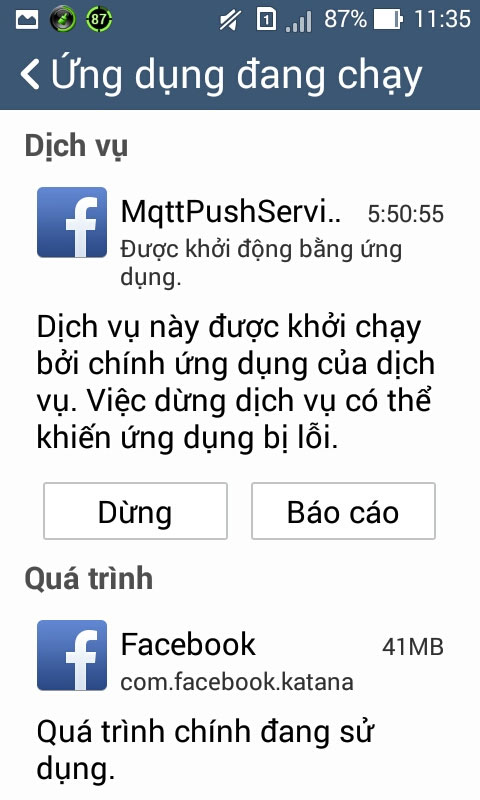
With ASUS Zen Zen exclusive interface, the above actions will be performed more quickly and simply through the following 2 tips:
- You can perform these actions quickly by dragging the Power Control Widget to the main screen.
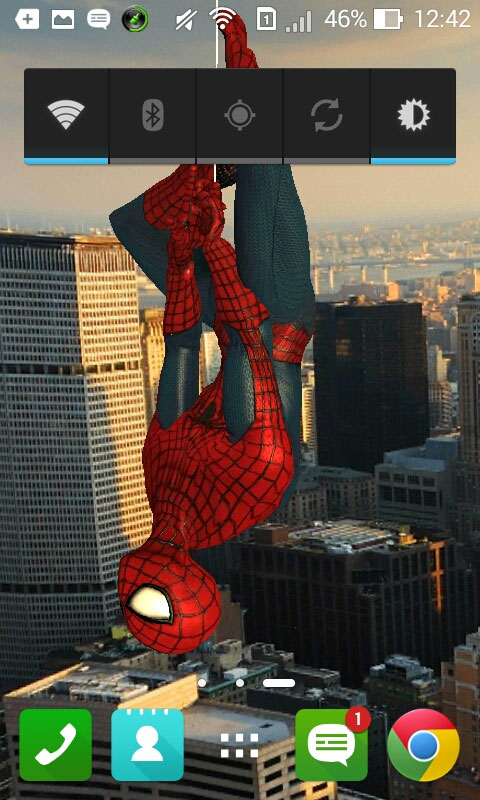
- You look up the title bar (on the main screen), you pull down the interface will appear as shown below. It will make it easy to turn on / off the desired components.

After making the above tips, make sure the battery life will increase significantly. And the writer also hopes to solve some of the battery life - the biggest 'barrier' of Zenfone users 4. In the future, we will wait for ASUS to offer updates to optimize, Improve battery life.
You should read it
- ★ Instructions on how to take screenshots on Asus Zenfone
- ★ Fix some basic errors on ASUS ZENFONE 5 (End part)
- ★ Zenfone is the future of Asus
- ★ Asus will release 5 new Zenfone models in Vietnam before Tet
- ★ Asus launched the Zenfone 6 with automatic flip camera, 5,000 mAh battery, priced from 499 USD