10 useful things you can do on your computer
Just like most things, the more you know about computers, the easier and more convenient to use them. There's no denying that using a computer is difficult unless you know what you're doing, so here are 10 things Brad Smith shared about things we can do on computers.
Have you ever asked yourself why many people can do great things through their computers? The answer is not because they are computer addicts. They learned, learned techniques , tips and shortcuts on computers to impress their friends; Do you believe it? They not only impress others but can find themselves a job to make money online by showing their skills. After reading this article, you do not necessarily have to become an expert in the computer field but you can definitely use the computer better.
L
Whether you are a normal computer user or a person with dozens of experience in using computers, you will surely find extremely useful tools using the 10 tricks used above. computer thanks to read this article. You can impress your friends with the new computer skills you gain. Let's TipsMake.com refer to 10 useful things you can do on your computer !
1. Learn to use the command line
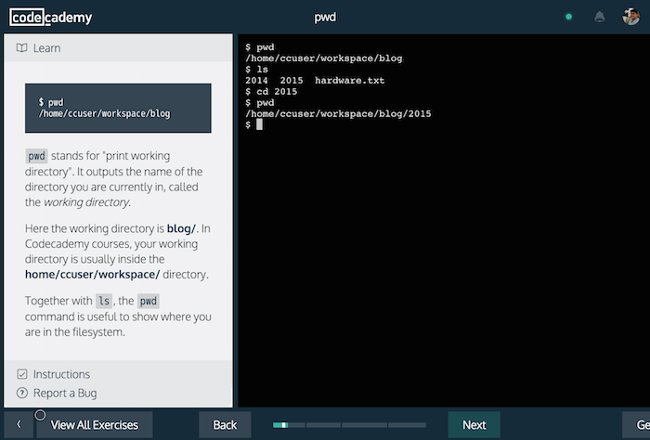
Using actual command lines is not as interesting or as easy as we see in Hollywood movies. However, learning how to use command lines is really helpful. Smart users often like to use command lines because doing so can make them complicated with just a few simple keys.
There are many types of keyboard shortcuts that we cannot show in this article. However, if you want to study more about using commands as a proficient computer user to save time, see some of the following articles:
- 34 common shortcuts on Windows Command Prompt
- If you want to master Windows, master these shortcuts
2. Learn more about other features
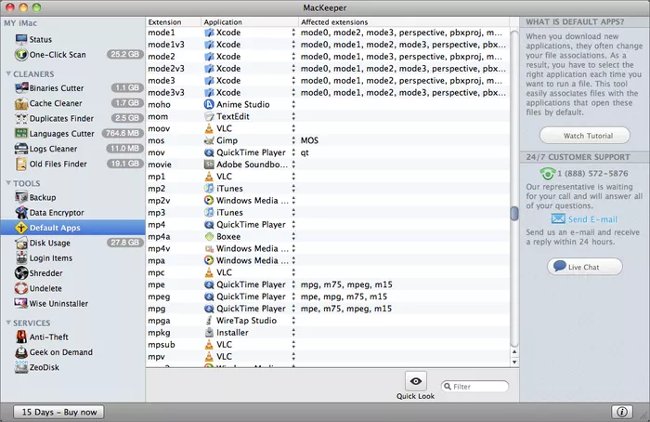
Computer addicts will always come up with other things besides the well-known fixes, especially when they find new features for applications they have used. Most programs are used for a variety of purposes besides basic purposes. For example, the DropBox file sync application can be used to manage your home computer, download torrent files or even print remotely. Alternatively, you can use Gmail to check who stole your phone.
3. Know when "excessive" is

When your computer starts to slow down, you need to find the problem that caused it. Usually, an application will slow down your computer so you need to find it and close it as quickly as possible. The tool can help you find the cause and solve it: Rainmeter ( for Windows ) and MenuMeter ( for Mac ).
See also: 7 advantages when switching from PC to Mac you may not know
4. Know the hidden features of OS

Each operating system (OS) has its own features and tricks under the interface. System tools like OnyX for Mac and Ultimate Window Tweaker are great to use to find secret features. If you are a Windows operating system user, you can learn how to hide data in a file, switch windows one by one or redo moving a file in the wrong place. For Mac users, find a way to create search codes when searching for a particular file, managing an application's personal settings or automatically restarting the computer when it crashes.
5. Learn how to unlock passwords

By studying how to infiltrate a computer, you will certainly feel much more confident. Most people only know how to create secure passwords, only hackers know how to get the data they want to retrieve. This is also a useful exercise because you will learn how to protect cyber criminals in the future.
Some of the most famous hackers in the world are hired by government organizations and international projects to prevent network attacks. Of course, we do not tolerate hacking but it really helps a step ahead against network attacks.
6. Use periodic assignments
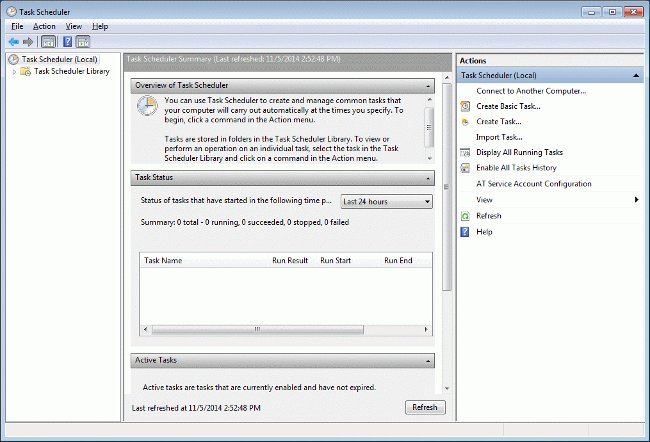
Sometimes, it will be better if you stop all the processes on your computer. Building recurring tasks will allow you to run any task you want, whether it's re-arranging data, uploading images, reminders or even alarms.
7. Use keyboard more

A computer enthusiast will really know all the basic shortcuts, such as " Ctrl-C or Ctrl-V ". Learn the most common shortcuts to Word, Gmail, Photoshop and other programs you use on a regular basis. After only a few months, you will be able to switch between input frames and menus at an incredible speed.
- Summary of common shortcuts in Microsoft Word
- Summary of obscure shortcuts on Youtube
8. Learn new operating systems
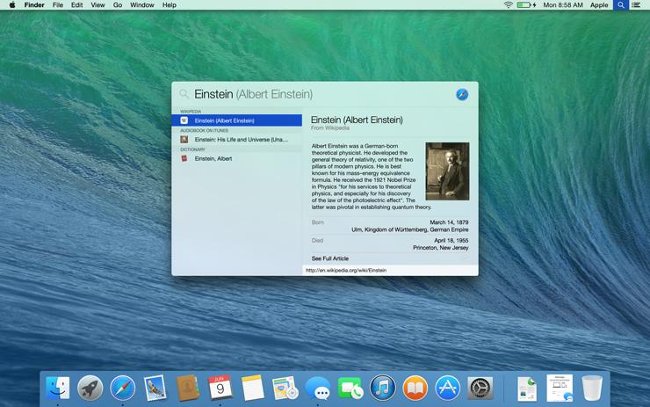
If you want to impress your friends, you should try to learn more about Windows, Mac and Linux. Because each operating system has advantages and disadvantages that can be easily noticed, so learning more about each system is not a difficult task. Interestingly, there are many software that allow you to install other operating systems on your computer, so you can switch between operating systems as needed.
9. Data protection

Hide your valuable information in a text file and hide it in a secret location on your computer. Don't forget to " Empty " the Recycle Bin or Trash on your computer when you send unwanted files or data to it, this will ensure that nothing can be removed by any guest. Any doubt you can access your computer.
10. Refine your hardware

With just a little bit of professional tweaking, you can push your computer to its original limit. Installing Mac on a PC is not a Mac and overclocking the processor is not too hard to implement.
Currently there are many online tutorials to help you learn the details on computer hardware, search on Google how to find your computer model information, record RAM and go to a store that sells local computer hardware and buy larger capacities such as 8GB, 16GB, 32GB . ( Make sure they are the same type and type to be able to carry on Show better step way ).
Besides, visit YouTube and learn how to install RAM for each specific type of computer, this will increase your computer's memory to be able to work more efficiently.
Refer to some more articles:
- 21 useful tips to help make using YouTube more awesome you may not know yet
- Top 5 best mechanical keyboard brands today
- What does the Refresh Rate parameter on the computer screen, TV mean?
Having fun!