7-zip adds an extremely important security feature on Windows
When you download executables and documents from the web, Windows adds an alternate data stream "Zone.ID" named "Mark-of-the-Web" (MoTW) to the file.
This identifier tells Windows and supported applications that the file was downloaded from another computer or from the internet. Therefore, Windows will mark the file as potentially risky when opened.
When you try to open a file, Windows checks if MoTW exists, if so, an additional message is displayed asking the user if they are sure they want to open or run the file.

Microsoft Office will also check for MoTW and if it finds it will open the document in Protected View with the file in read-only mode and disable macros.
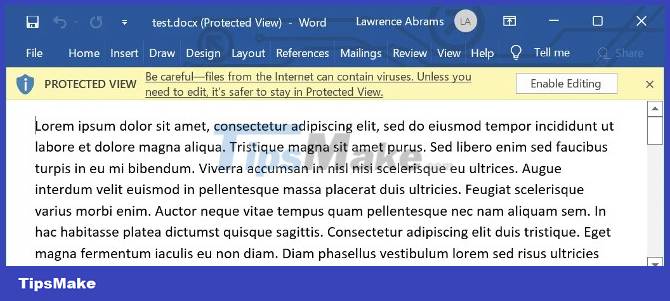
To see if the file you downloaded has MoTW, you can right-click the file and then select Properties. If the file contains MoTW, you'll see a message at the bottom that says "This file came from another computer and might be blocked to help protection this computer."

If you trust the file and the source to download it, you can check the "Unblock" box and click the Apply button, which will remove MoTW.
Also, running the file for the first time and allowing it to open also clears MoTW so the warnings won't show up in the future.
7-Zip adds support for Mark-of-the-Web
7-Zip is one of the world's most popular file compression/decompression tools. However, so far it does not support MoTW.
This means that if you download a compressed file from the Internet and extract it with 7-Zip, then MoTW will not exist in the extracted files. Therefore, Windows will not consider unzipped files as potentially dangerous.
Example: If you download a ZIP file that contains a Word document, the ZIP file has MoTW but the extracted Word document does not. Therefore, Microsoft Office will not open it in Protected View.
Over the years, many security researchers and engineers have asked 7-Zip developer, Igor Pavlov, to add MoTW support to his tool. Pavlov repeatedly refused because this increased the cost of the tool.
However, this changed last week when Pavlov added a new setting to 7-Zip 22.00 that allows users to stream MoTW streams from the downloaded archive to its decompressed files.
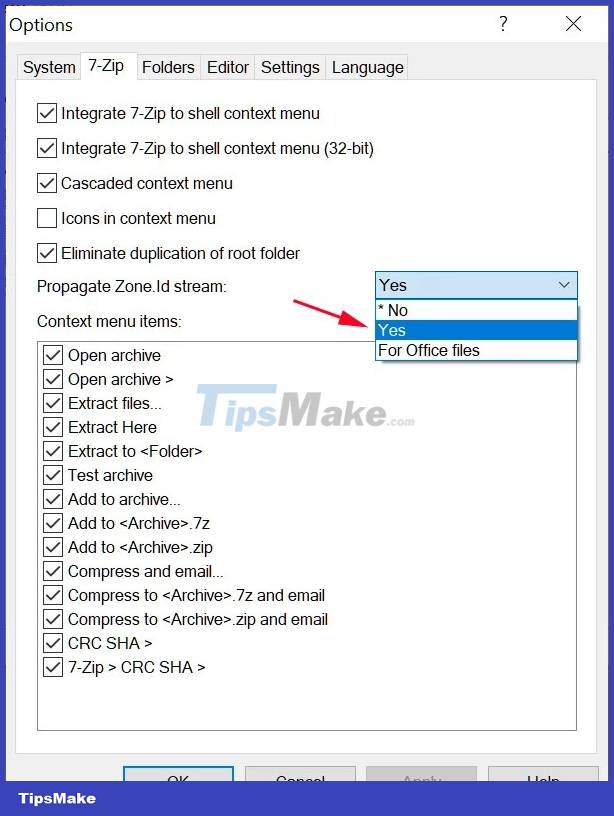
To enable this setting, open 7-Zip File Manager and then click Tools > Options. On the 7-Zip tab, you'll see a new option titled "Propagate Zone.Id stream" and options including "No", "Yes" or "For Office files".
You choose Yes to transfer MoTW for all files and For Office files only for Office files. After selecting, click OK to confirm.
When this setting is enabled, if you download a compressed file and extract the files contained in it, MoTW will also be converted to the decompressed files.
With this added security feature, Windows will now prompt you whether you want to run downloaded files and Microsoft Office will open documents in Protected View mode, enhancing overall system security. system.
To take advantage of this new feature, you need to download 7-Zip version 22.00 or later.
You should read it
- ★ Intel released the 10th generation H series CPUs for laptops, promising outstanding performance
- ★ How to paste data into non-hidden cells, ignoring hidden cells
- ★ Microsoft patch prevents Windows 10 1903 and 1090 users from updating to newer versions
- ★ How to make cotton dogs with grapefruit decorated tray of fruits Mid-Autumn
- ★ Dictionary search utilities on Chrome should not be ignored