7 Remote Computer Control Software for PC, IOS, Android
The Essential Role of Remote Computer Control Software
With the development of technology as it is today, remote computer control software is no longer strange to users. Moreover, they are also considered to have a very necessary role for those who need to use computers anytime, anywhere but are not convenient to carry their personal computers with them all the time.
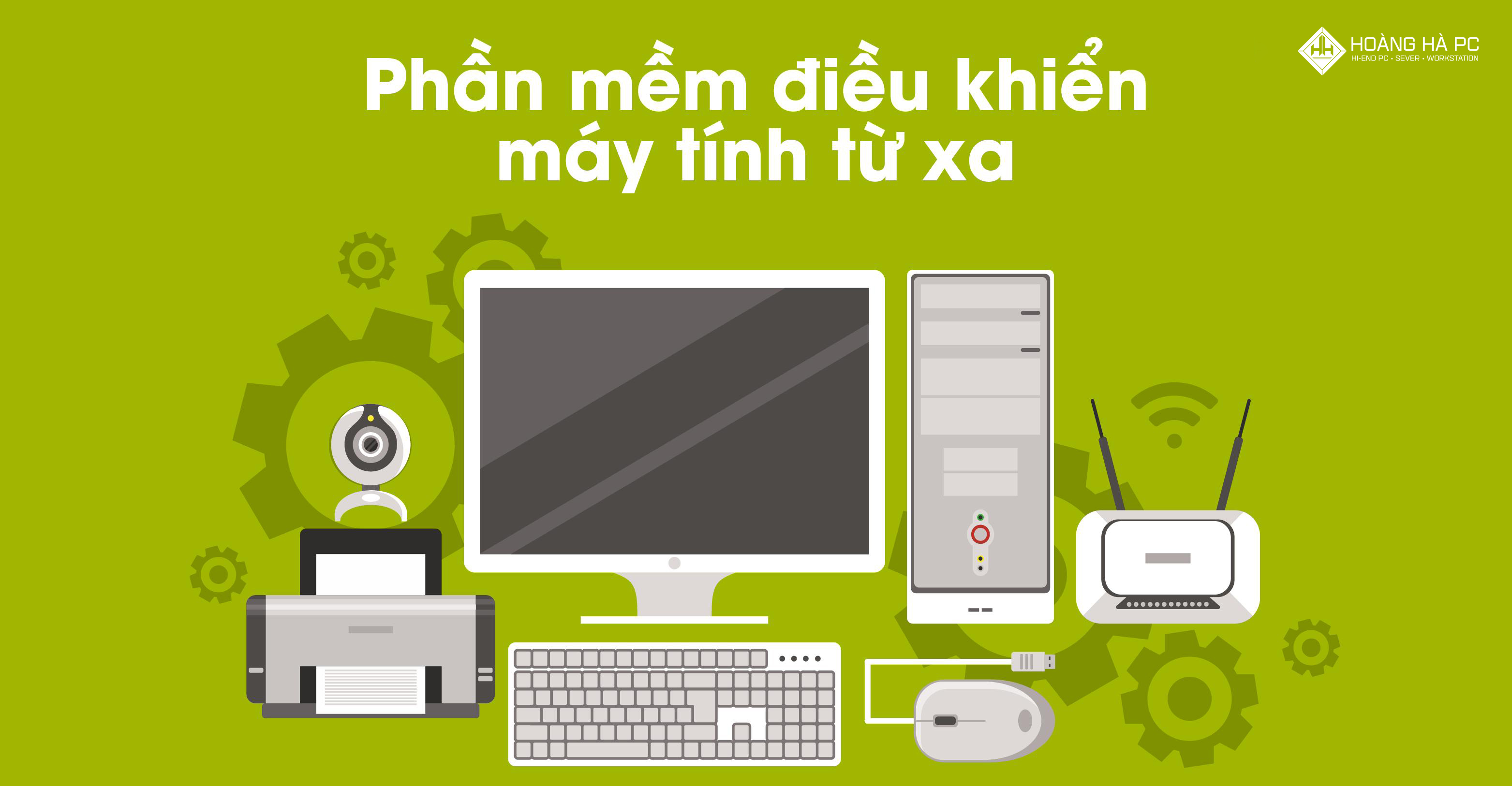
Summary of 6 Remote Computer Control Software for PC, iOS, Android
To be able to control and manage your devices remotely effectively, we cannot help but know the following top 6 effective remote computer control software for PC, iOS, Android:
TeamViewer - Free Remote Computer Control Support Software
If you need a software to control your computer remotely, TeamViewer is the ideal choice for you. This software has a fairly simple installation and usage process because users do not need to change any router or firewall configuration. The most notable feature of TeamViewer is that it allows us to use it for free on both current upgraded versions.

UltraViewer - Free Remote Computer Control Software Customer Support
UltraViewer is designed to support customers and partners remotely. So the controlled person can observe what you do on the screen and take back control when they want.
- You can control and chat with the person being controlled very conveniently. You can press the F1 button to quickly turn on/off the chat window while supporting.
- You can send files to your partner and receive files easily. All under the supervision of the controlled person.
- You can control multiple computers at the same time or share your screen for multiple computers to view.
In the past, when there was no remote computer control software, technical and sales staff of software companies had to work very hard to support customers in the sun and rain. This was both time-consuming and laborious for both customers and support staff. UltraViewer was born with the purpose of supporting customers immediately, making your work simple, fast and convenient.
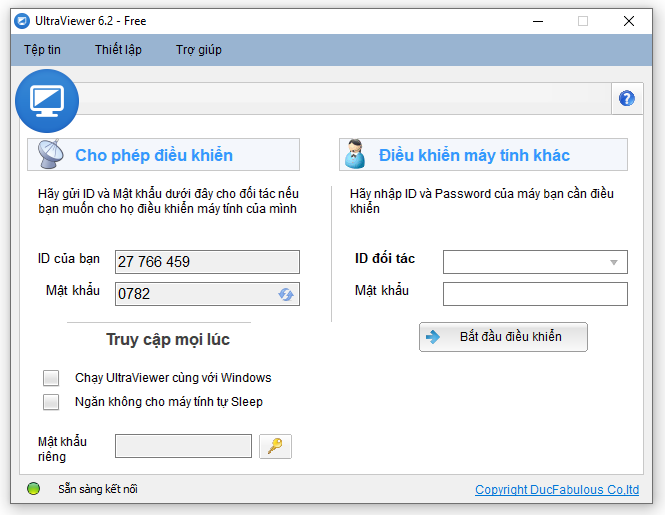
Remote Utilities - Effective Remote Computer Control Solution
Utilities software is highly appreciated by many users for its effectiveness when used. It is a remote computer control software that allows users to connect computer devices together via internet ID, and also has the ability to control up to 10 different computers at the same time. We only need to enter the Internet ID code and password to be able to use Remote Utilities without having to change the router forwarding port. If your computer is using iOS or Android operating system, do not ignore this software.
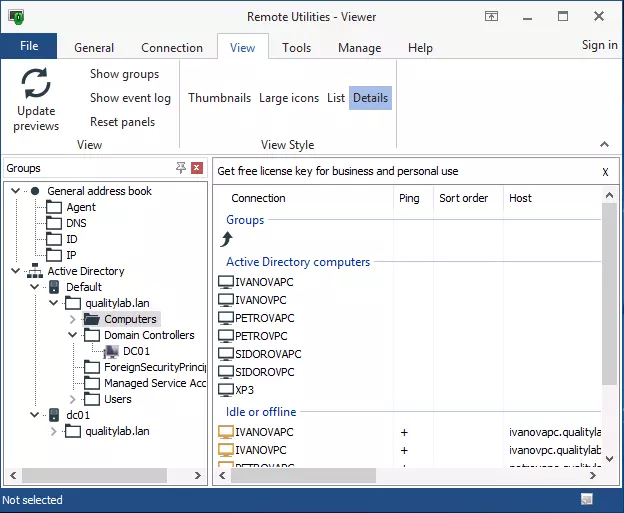
UltraVNC - Open Source Remote Computer Control Software
With similar features to other remote control software, UltraVNC supports users to connect and control computers in a simple but extremely effective way. Through the internet, users can easily control many different computer devices thanks to the powerful support of UltraVNC. Accordingly, you can also perform all operations on the client computer without worrying about any problems.
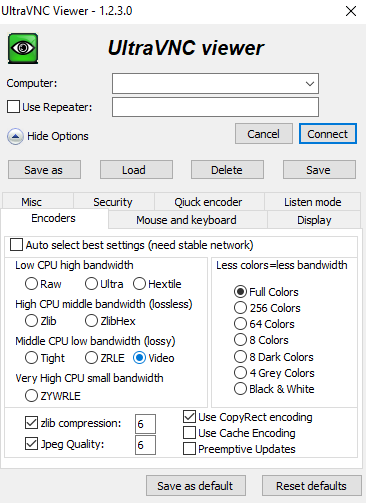
AeroAdmin - Free Remote Computer Connection and Management Software
The operating mechanism of AeroAdmin is not much different from the remote computer control software mentioned above. Moreover, it is also favored by users because of its many features as well as the ability to support secure device connections thanks to extremely modern data encryption technology. This software has a very high stability when operating, extremely fast connection speed helps users to use it most effectively.

Windows Remote Desktop - Integrated Software On Windows Operating System
Windows Remote Desktop is a remote control software built into computers using the Windows operating system. This software has the ability to support users to control another computer device or manage their own computer without having to be present at that location. Although Windows Remote Desktop previously had the ability to access remote devices, it required users to install configuration using Control Panel. However, at present, we can enable Remote Desktop on our devices using the Settings application.
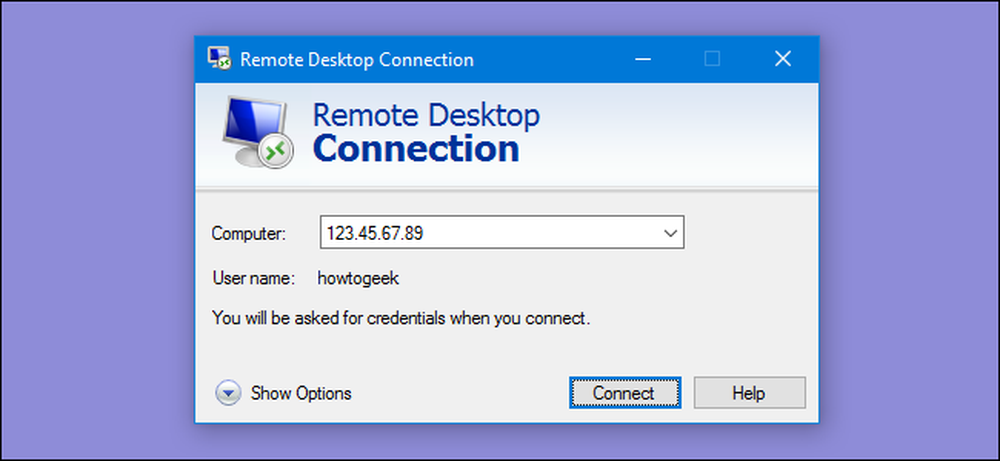
Remote PC - Popular Remote Computer Control Program
Remote PC is a program that can help us control the computer remotely by connecting to another computer device. This software is supported on the two most popular operating systems today, Windows and Mac. The user's job is to share the ID and key to allow access from the iOS or Android application to the controlled computer.
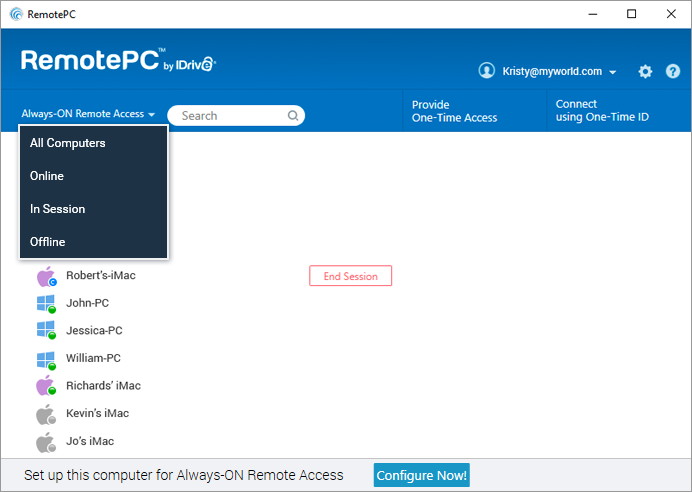
 5 Free Wifi Hacking Software On PC, IOS, Android
5 Free Wifi Hacking Software On PC, IOS, Android 5 Best Free Stubborn File Removal Software 2024
5 Best Free Stubborn File Removal Software 2024 5 Popular Comic Drawing Software on Computer 2022
5 Popular Comic Drawing Software on Computer 2022 5 Ways to Fix 'The Application Was Unable To Start (0xc000007b)' Error
5 Ways to Fix 'The Application Was Unable To Start (0xc000007b)' Error 5 Ways to Fix MSVCP140.Dll Is Missing Error on Windows 10, 7
5 Ways to Fix MSVCP140.Dll Is Missing Error on Windows 10, 7 7 Ways to Fix IDM Not Capturing Youtube Links on Chrome, Firefox?
7 Ways to Fix IDM Not Capturing Youtube Links on Chrome, Firefox?