Top 21 free remote control software
Owning one of the remote computer control software such as TeamViewer, UltraViewer or AndyDesk, . will help you connect and access other computers right on your device. The following article will introduce you to 21 remote computer control software.
1. Ultraviewer software
UltraViewer is a computer control software that supports customers or employees remotely without having to sit directly on the computer in need of assistance.

Features:
- Helps you to control, support remote computers.
- More than 4,000,000 downloads worldwide.
- Free for little drivers.
- Application in online teaching.
Information:
- Publisher: DucFabulous.
- Operating System: Windows XP / 7/8 / 8.1 / 10.
- Size: 2.6 MB.
- Recommended configuration: CPU Pentium or above.
- Link download: HERE.
2. Teamviewer software
TeamViewer is the best free remote access software available. It has a lot of great features and is very easy to set up, no need to change router or firewall configuration.

Features:
- Better quality for low bandwidths.
- Customize device information.
- New iOS screen sharing process.
- Increase connection quality.
Information:
- Publisher: TeamViewer.
- Operating System: Windows XP / Vista / 7/8 / 8.1 / 10.
- Size: 28.4 MB.
- Recommended configuration: CPU Pentium or above.
- Link download: HERE.
3. Splashtop software
Splashtop Streamer supports users to quickly and efficiently connect and control remote computers. You can control your computer through mobile devices.
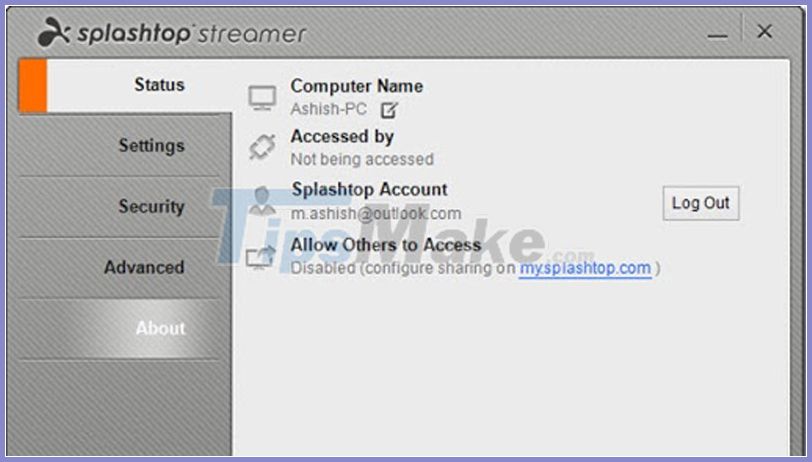
Features:
- Connect and control remote computers anywhere in the world.
- Use mouse and keyboard to connect and manipulate on those computers easily.
- Enjoy videos and play music in any format on the computer via this compact smartphone.
- Compose text on Microsoft Word, Excel and PowerPoint office suite and open any data file on your computer.
Information:
- Publisher: Splashtop Inc.
- Operating System: Windows XP / Vista / 7.
- Size: 19.3 MB.
- Recommended configuration: CPU Pentium or above.
- Link download: HERE.
4. Windows Remote Desktop software
Remote Desktop is an application developed by Microsoft that allows users to easily access computers from anywhere.

Features:
- View details of all remote connections on the server screen and open them with just one click.
- Connect with many remote computers at the same time. Maintain monitoring sessions remotely even when performing many other tasks such as accessing social networks, listening to music, .
- Customize settings for all remote access at once or individually.
- Improved operating speed and reliability for users.
Information:
- Publisher: Microsoft.
- Operating System: Windows 8 / 8.1.
- Size: 1.3 MB.
- Recommended configuration: CPU Pentium or higher.
- Download link: HERE.
5. Chrome Remote Desktop software
Chrome Remote Desktop helps you access and control remote computers effectively, you can access your open computer from another computer, or from an Android phone or an iPhone.

Features:
- Access remote computer via browser.
- Absolutely safe security.
- Suitable for all operating systems Mac, Linux, Windows.
- Requires a Google account to use.
Information:
- Publisher: Google.
- Operating System: Windows All.
- Size: 461 KB.
- Recommended configuration: CPU Pentium or above.
- Link download: HERE.
6. Microsoft Remote Desktop software
Microsoft Remote Desktop is an indispensable software solution when you want to establish a remote connection to another computer, to allow others to access your computer as if you were sitting in front of the computer screen.

Features:
- Establish a remote connection to a computer.
- Control applications, files and network resources.
Information:
- Publisher: Microsoft.
- Operating System: Windows XP.
- Size: 1.5 MB.
- Recommended configuration: CPU Pentium or above.
- Link download: HERE.
7. TightVNC software
TightVNC allows you to control a remote computer through your computer's mouse and keyboard, just as if you were sitting directly on that computer.

Features:
- Completely free software for both personal and business users with all source code available.
- Software is very useful for management, technical support, education and many other purposes.
- Compatible with VNC standard software, compliant with RFB protocol specifications.
- Compatible with many different platforms including Windows, Linux with Java support.
Information:
- Publisher: TightVNC.
- Operating System: Windows XP / Vista / 7/8/10.
- Size: 2 MB.
- Recommended configuration: CPU Pentium or above.
- Link download: HERE.
8. Mikogo software
Mikogo is an effective video meeting software that integrates many rich features, used to serve different learning needs, personal use such as web conferencing, remote support, seminar and many more more.

Features:
- Join from any browser.
- Intuitive, start sessions in seconds.
- Works on multiple platforms.
- Supports multiple languages, easy to customize.
Information:
- Publisher: Mikogo.
- Operating System: Windows All.
- Size: 10.6 MB.
- Recommended configuration: CPU Pentium or above.
- Link download: HERE.
9. Remote Utilities Software
Remote Utilities is remote control software. It provides safe, fast access and very good transmission quality.

Features:
- High security, independent operation.
- No account on the web.
- Self-hosted server.
- Flexible scalability.
Information:
- Publisher: Remote Utilities LLC.
- Operating System: Windows XP / Vista / 7/8/10.
- Size: 250 MB.
- Recommended configuration: CPU Pentium or above.
- Link download: HERE.
10. UltraVNC software
UltraVNC supports users to easily control other computers via a network connection, allowing users to choose which machine they want to access, and perform operations on the client as usual without any problems.
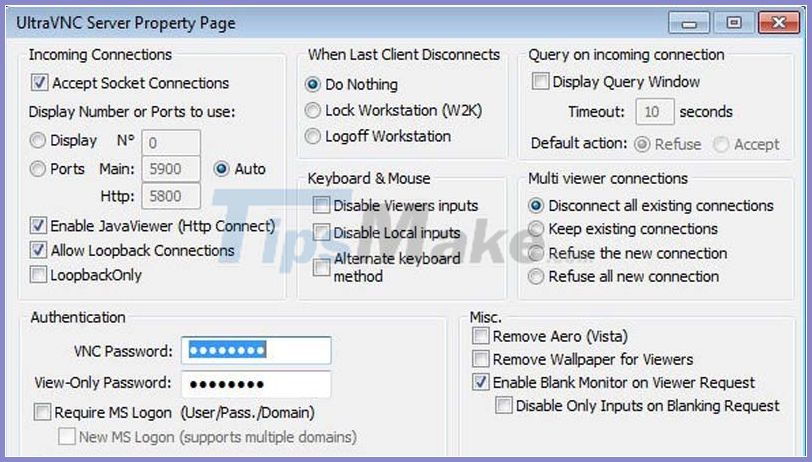
Features:
- Support users to access other computers remotely.
- Choose the purpose of using the program: Server (server), client (client) or both.
- Done the whole process quickly and smoothly.
- Uses few hardware resources on both computers.
Information:
- Publisher: Ultra VNC Team.
- Windows operating system.
- Size: 2.9 MB.
- Recommended configuration: CPU Pentium or above.
- Link download: HERE.
11. AeroAdmin software
AeroAdmin is an all-in-one application that allows full remote desktop control including unattended access, remote connection to a PC, file transfers and the ability to connect to an unlimited number of endpoints. .

Features:
- Quick, secure connection and remote computer access.
- Track and monitor computer activity.
- Create remote online meetings.
- Advanced data encryption technology.
Information:
- Publisher: AeroAdmin.
- Operating System: Windows 2003 / XP / Vista / 7/8 / 8.1.
- Size: 2.0 MB.
- Recommended configuration: CPU Pentium or above.
- Link download: HERE.
12. RemotePC software
RemotePC allows you to connect to the computer even when away from the computer to record remote machine sessions, transfer files and interact with colleagues.
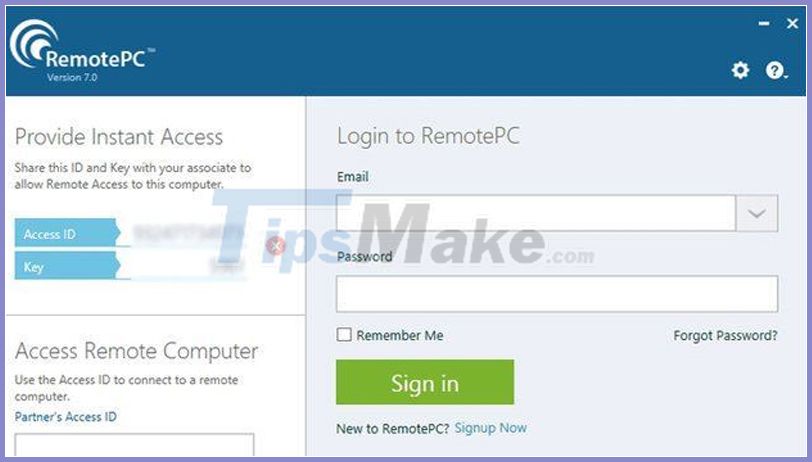
Features:
- Chat and share files.
- Record session in AVI video format.
- Remote audio access.
- View and control computers.
Information:
- Publisher: Pro Softnet Corporation.
- Operating System: Windows XP / Vista / 7/8/10.
- Size: 13.4 MB.
- Recommended configuration: CPU Pentium or above.
- Link download: HERE.
13. Seecreen software
Seecreen is a software that helps users control and share remote computers compatible with many operating systems such as Windows, Linux and Mac.

Features:
- Remote computer control.
- Chat / VoIP, file transfer.
- Unattended mode.
- P2P connection (UDP), ECDH and AES encryption.
Information:
- Publisher: SEECREEN
- Operating System: Windows, Linux, Mac.
- Size: 500 KB.
- Recommended configuration: CPU Pentium or above.
- Link download: HERE.
14. AnyDesk software
AnyDesk is a software to control the fastest remote computer today, suitable for many devices such as Windows, Mac, Linux, Android, iOS, and AnyDesk also supports chat messages between users using the machine. together.
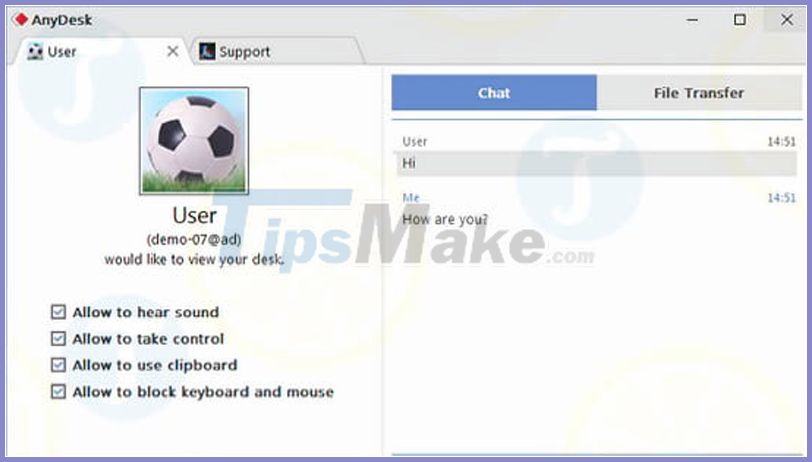
Features:
- Remote computer control.
- Share screen, computer sounds.
- Transfer data between computers.
- Encrypted connections.
Information:
- Publisher: philandro Software GmbH.
- Operating System: Windows XP / Vista / 7/8/10.
- Size: 1.7 MB.
- Recommended configuration: CPU Pentium or above.
- Link download: HERE.
15. LiteManager software
LiteManager Pro is a specialized software to control and control the computer from another computer.
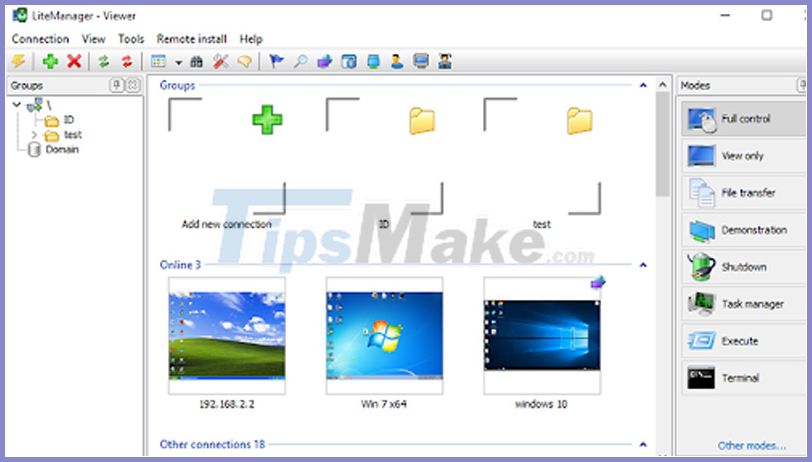
Features:
- Control the computer remotely with another computer.
- Two parts with separate missions.
- Flexible visibility.
- Provides status and activity information.
Information:
- Publisher: LiteManagerTeam.
- Operating System: Windows XP / 2003 / Vista / Server 2008/7/8.
- Size: 13.03 MB.
- Recommended configuration: CPU Pentium or above.
- Link download: HERE.
16. Comodo Unite software
Comodo Unite is software that allows you to share files, play games, chat and more in groups.
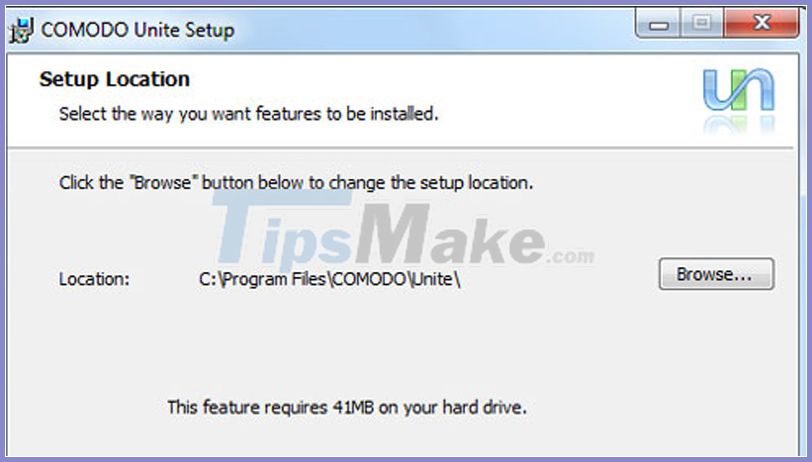
Features:
- Easily create virtual private networks.
- Can be remotely access to your computer.
- Safe chat with many people.
- Share files, photos and more.
Information:
- Publisher: Comodo.
- Operating System: Windows 7 / XP / Vista.
- Size: 16.5 MB.
- Recommended configuration: CPU Pentium or above.
- Link download: HERE.
17. ShowMyPC software
ShowMyPC is a program that controls other people's computers remotely via the internet, users can access and control any other shared computer.
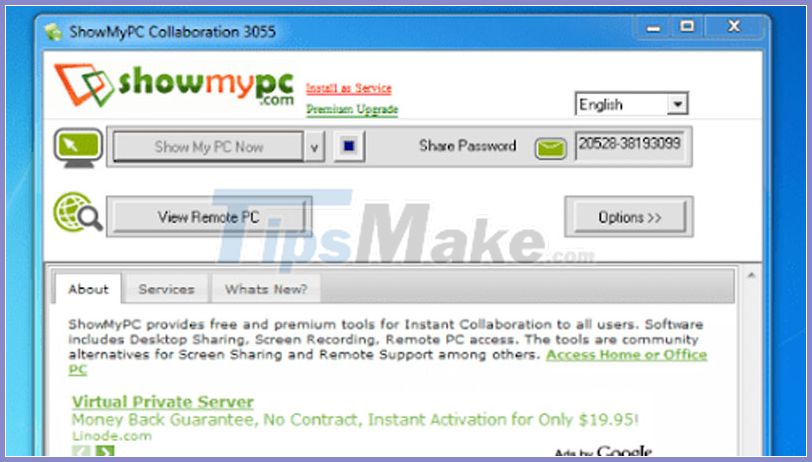
Features:
- Control and access remote computers.
- Use passwords to control and view computers.
- Easy to use, quick connection.
- Create remote control password.
Information:
- Publisher: ShowMyPC.
- Operating System: Windows XP / Vista / 7/8/8 64 bit / 10 32bit / 10 64bit.
- Size: 1.6 MB.
- Recommended configuration: CPU Pentium or above.
- Link download: HERE.
18. Join.me software
join.me is an online video calling application that helps you create video or audio meetings on a mobile platform, connecting colleagues or friends in real time to discuss common issues together.
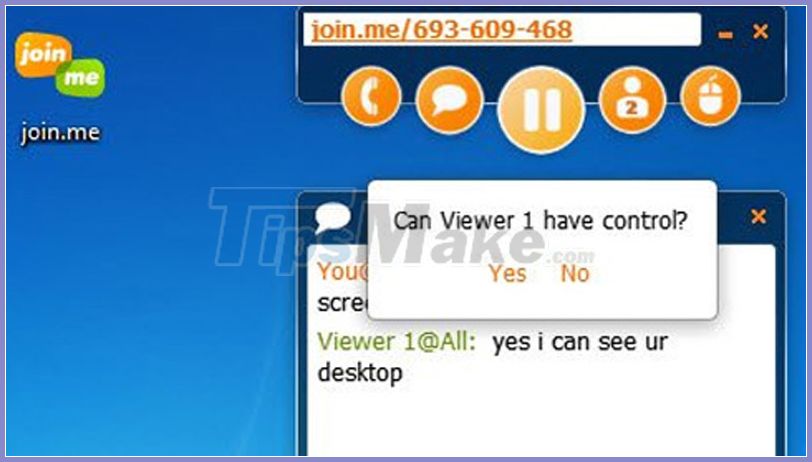
Features:
- Online video calling solution.
- Organize online conference remotely.
- Share your computer screen, create meeting schedules.
- Lock meeting to protect data.
Information:
- Publisher: LogMeIn.
- Operating System: Android / iOS.
- Size: 100 MB.
- Recommended configuration: CPU Pentium or above.
- Link download: HERE.
19. DesktopNow software
DesktopNow is software for remote control of your computer with functions of viewing and controlling your screen, accessing and downloading files, sharing any folder on your computer.

Features:
- Connect and control remote computers.
- File transfer, screen sharing, secure SSL connection.
- Install on the server, the client uses the server's IP address.
Information:
- Publisher: NCH Software.
- Windows operating system.
- Size: 100 MB.
- Recommended configuration: CPU Pentium or above.
- Link download: HERE.
20. BeamYourScreen Software
BeamYourScreen is the perfect remote desktop software for salespeople who deliver live product demonstrations or presentations to potential customers from their own computers.
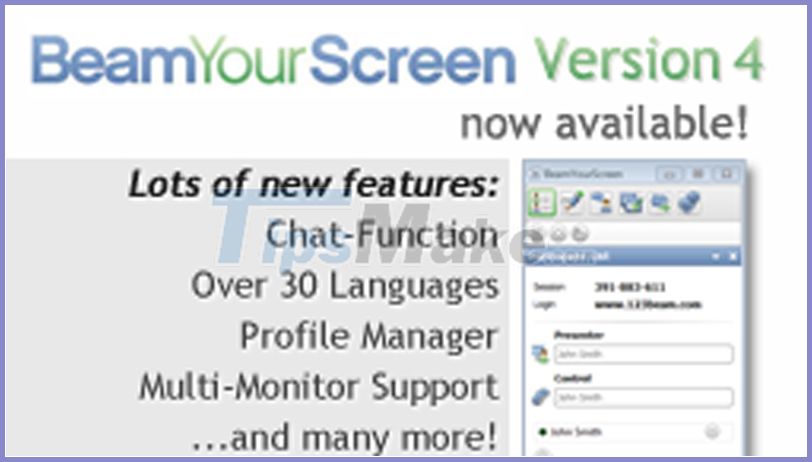
Features:
- Connect and control remote computers.
- Control screen, share clipboard.
- Chat by text message.
- Interact, work in groups on the same document.
Information:
- Publisher: Beamyourscreen.
- Windows operating system.
- Size: 100 MB
- Recommended configuration: CPU Pentium or above.
- Link download: HERE.
21. Iperius Remote software
Iperius Remote is a software to control a computer remotely via an available Internet connection, helping you perform operations on the computer such as transferring files, chatting like sitting in front of your system.
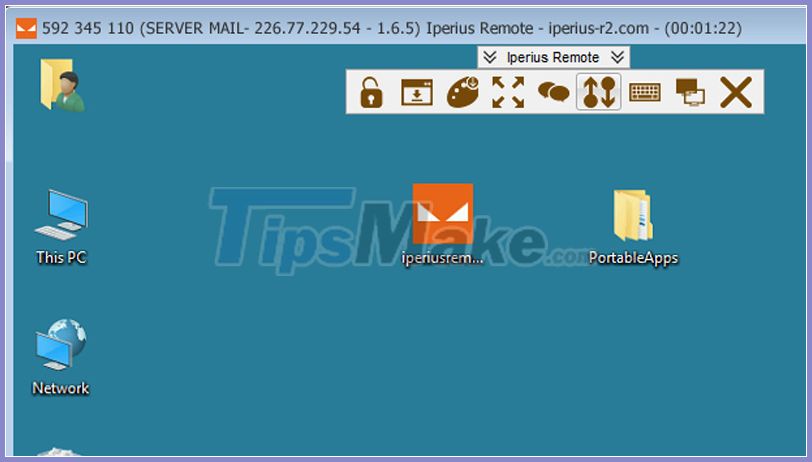
Features:
- Connect and control remote computers.
- File transfer, chat, screen sharing.
- Connect multiple clients simultaneously.
- Manage the list of connections.
Information:
- Publisher: Enter Software.
- Android.
- Size: 100 MB.
- Recommended configuration: CPU Pentium or above.
- Link download: HERE.
Above are 21 free remote control software. Hope this article helps you.
Good luck.