Microsoft adds feature to make it easier to switch between document libraries in SharePoint and OneDrive
Specifically, this new feature appears as a drop-down menu, allowing users to easily switch between multiple document libraries associated with a specific group or site. Now, when you select a group or site in OneDrive, users will be taken to the default document library instead of a list of document libraries to choose from. Specifically:
- When a user selects a group or website in OneDrive, they are taken directly to the default document library instead of having to choose from a list of document libraries. Alternatively, the user can select a different document library using the respective drop-down menu.
- When users select a document library in SharePoint, they will also be able to select another document library using the drop-down menu next to the title section.
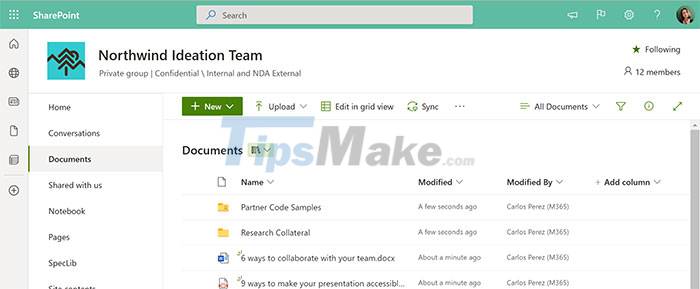
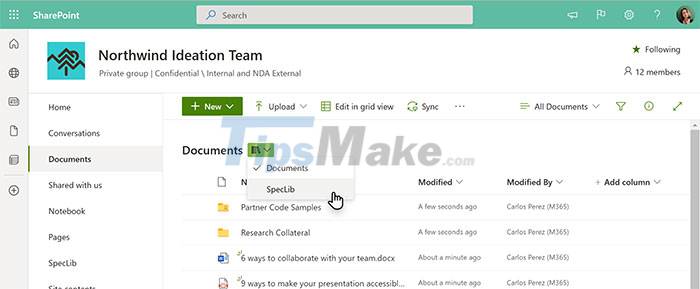
When needed, users can still click on the site name in the link to see the full list of available document libraries.
This feature will be rolled out in a periodic release, scheduled for a limited release in the first two weeks of January 2022, before rolling out to all users in early February/
Microsoft is also planning to bring this small but useful feature to OneDrive, Office, and Teams mobile apps in the future. However, at the moment, there are still no details to be revealed.