7 best SSH clients for Linux
Secure Shell (SSH) is a networking protocol that allows you to control remote computers over a network.
To use SSH on Linux, you need to install the SSH client. Here is a list of some of the most popular SSH clients for Linux to choose from.
1. OpenSSH
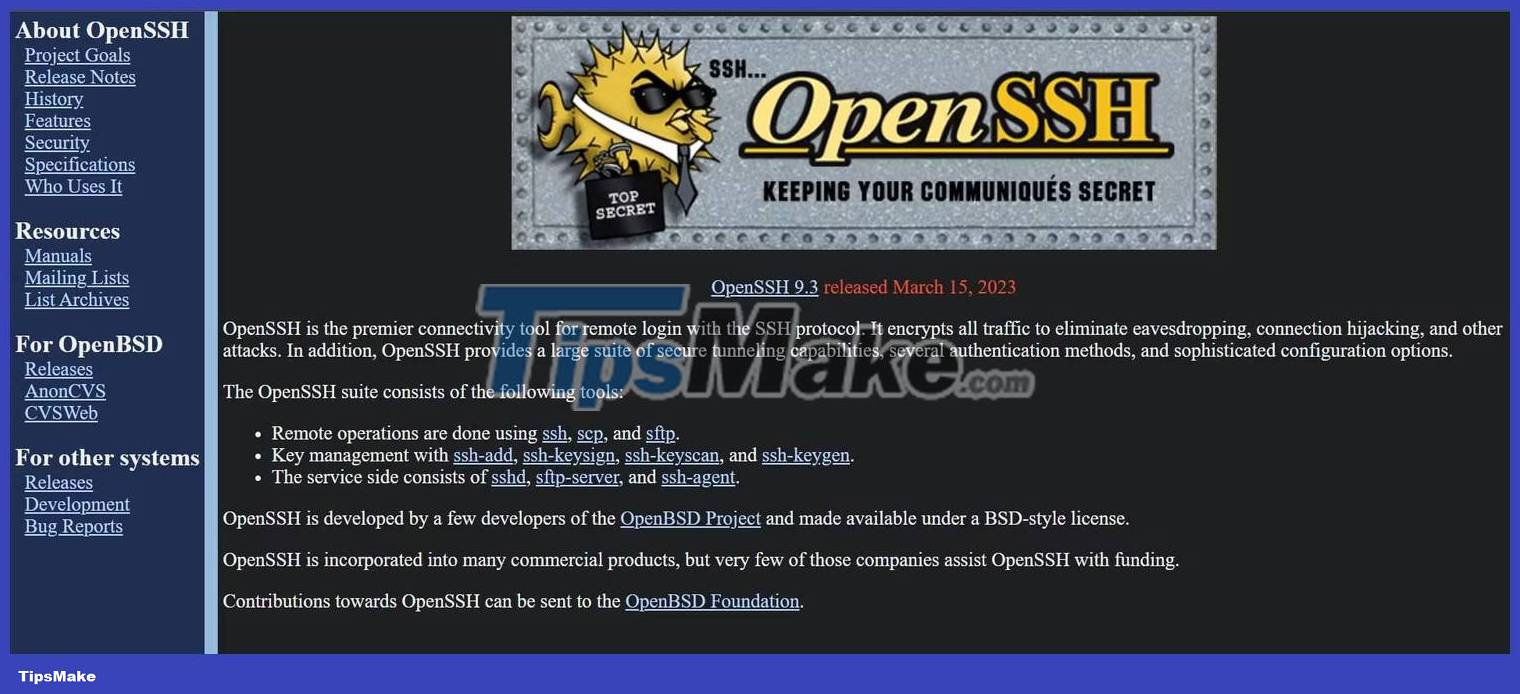
Probably the most popular SSH client for Linux, OpenSSH is installed by default on most Linux distributions. It is open source, free to use and flexible. OpenSSH is also available on other platforms such as Windows, macOS, and BSD.
OpenSSH is lightweight and easy to use. It comes with a set of tools that get the job done, nothing fancy. You can use it to create SSH tunnels, secure remote logins, and transfer files.
OpenSSH also comes with the ssh-keygen utility that allows you to generate encrypted keys for more secure passwordless remote logins.
2. PuTTY
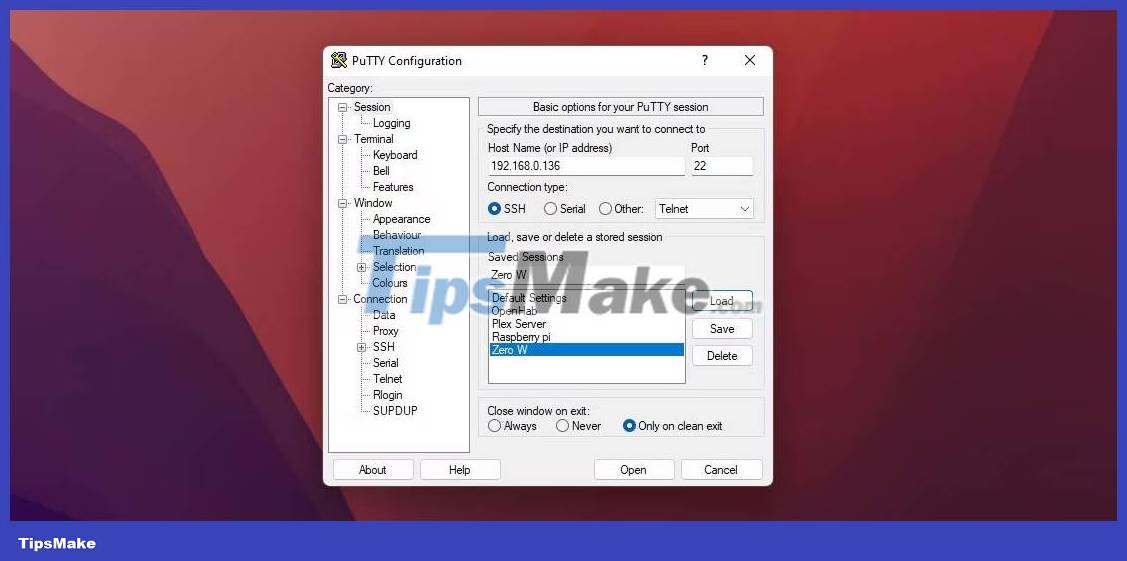
PuTTY is another powerful cross-platform and open source SSH client, originally developed for Windows but has now been ported to Linux and macOS.
PuTTY comes with a lightweight and intuitive GUI that is very easy to use. It has great features, making it a favorite of many system administrators.
In addition to SSH, PuTTY supports many remote connection protocols such as telnet - an older connection protocol that is less secure but handy when connecting to systems that do not support SSH. PuTTY also supports serial connections - very common on network devices such as switches and routers.
3. Termius

Termius is a modern and flexible SSH client for Linux. It is truly cross-platform as you can use it on both PC and smartphone. It is available on macOS, Windows, Linux, Android, and iOS.
Termius is free for personal use with limited but still great features. For more advanced features and team collaboration, you can sign up for the Pro or Team version, which is well worth the investment based on the included features and productivity capabilities.
Undoubtedly one of the most customizable SSH clients on the market today, Termius comes with different themes, font stylization, and other customization features.
4. MobaXterm

MobaXterm is a powerful terminal and SSH client originally designed for Windows. It now has a portable version for Linux.
MobaXterm comes with a wide range of features and tools for remote computing. It comes with a built-in X server, allowing you to run GUI applications remotely and display them on your local device.
In addition to SSH, MobaXterm allows you to use a variety of remote connection solutions such as SFTP, RDP, VNC FTP and less secure telnet. It also comes with a variety of networking tools to support your daily workload.
5. Terminator

Terminator is not an SSH client but a terminal emulator that supports strong SSH connections. It is open source and cross-platform.
Terminator allows you to open and manage multiple SSH connections in one window. Plus, you can use it to run all the Linux commands you're familiar with.
You can split your SSH sessions vertically or horizontally in a window using Terminator. This allows you to quickly consult information at a glance and provides a great productivity boost.
6. Remmina
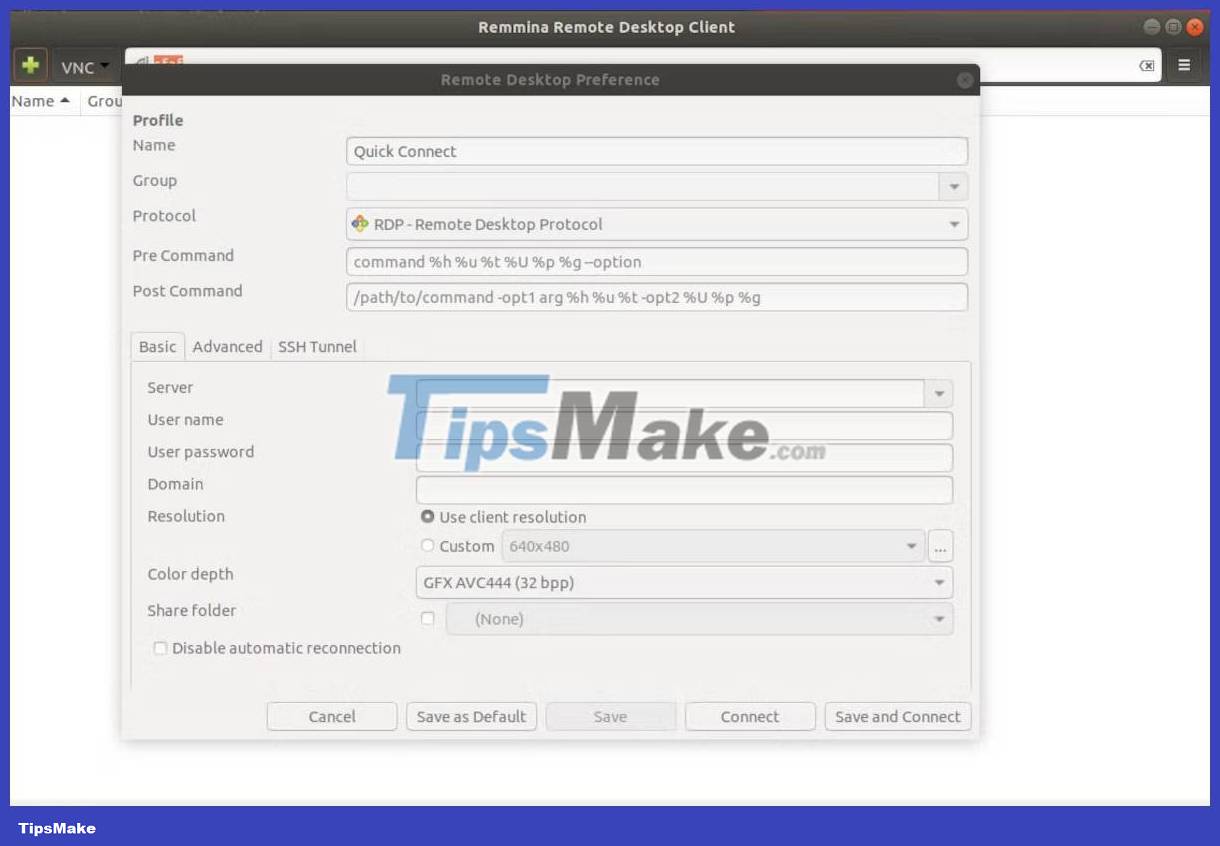
Remmina is a feature-rich GUI-based SSH client and remote desktop for Linux. Remmina comes with a clean and user-friendly interface, making it a popular choice among engineers.
In addition to SSH, Remmina supports other remote connection protocols such as Remote Desktop Protocol (RDP), VNC, NX, SPICE, etc. This allows you to connect to more types of operating systems.
With Remmina, you can easily customize display settings, shortcuts, authentication methods, etc. Manage and organize your remote devices and sessions. Save your connection profiles and organize them for quick access and collaboration.
7. PAC Manager
PAC Manager is a powerful GUI-based open source remote connection solution that provides a centralized portal to manage your SSH connections. It comes with features specially designed for network engineers and system administrators.
PAC Manager provides automation and scripting capabilities so that you can easily execute sets of commands on remote systems automatically.
PAC Manager is not just limited to SSH. It supports many kinds of protocols like RDP, VNC, Serial, etc. Moreover, it supports secure SSH tunnel and port forwarding to remote systems.