6 best Linux distributions for Windows users
However, if you are new to Linux or are switching from Windows to Linux, you will want a GUI-focused operating system like Windows. There are many different Linux distributions, with the aim of replicating the look and feel of Windows. The goal of this is to make the transition between the two operating systems easier. With improved hardware support, long-term stability, and a wider range of software applications, it's time to try one of the following Linux distributions as an alternative to Windows!
In this article, TipsMake will introduce you to the best Linux distributions for those who have just switched from a Windows environment.
1. Kubuntu
Kubuntu is an operating system similar to Ubuntu but with KDE Plasma. This is a desktop environment that offers a more traditional experience than other Linux distributions, much closer to what you know from Windows. Furthermore, Kubuntu also provides its own set of tools such as file managers, text editors and even applications that can manage your computer hardware.

Additionally, you can also extend Kubuntu using desktop extensions and "desklets" similar to Windows 7. For example, you can install a clock widget on the desktop to track time. as well as a "Rainmeter-like" system monitor that will keep you updated on your system's current load.
2. Linux Mint
Linux Mint is one of the most loved distributions in the Linux community, because it is easy to use and has an intuitive interface. If you're switching from Windows to Linux, Linux Mint is a great choice.

Linux Mint has three official editions: Cinnamon, MATE and XFCE. Each option has its own strengths and weaknesses. If you're just starting to use Linux, you should consider MATE or Cinnamon, as XFCE is a bit complicated for beginners.
Linux Mint is also friendlier to users switching from Windows to Linux, as it offers familiar desktop elements. Common keyboard shortcuts you find on Windows, such as the Start button, clickable icons, system tray, etc., are also available on Linux Mint. Plus, Linux Mint is very vigilant about updates, so you'll never have to worry about forced updates that cause problems for Windows 10.
3. MX Linux
MX Linux is a powerful Debian-based distribution that is both responsive and relatively secure. It works by leveraging Debian Stable and XFCE desktop packages to provide a complete desktop experience while getting the most out of your computer.

Besides that, MX Linux developers also included some 'eye-catching' features that make it stand out from other Debian-based systems. For example, the default installation includes Conky, which allows you to create 'applets' similar to Rainmeter in Windows.
4. Zorin OS
If you love Windows 7, Zorin OS replicates that Windows experience for you.
Zorin OS's desktop interface not only feels familiar like using Windows, but is also very beautiful and easy to use. You are not limited to this interface. If you fancy something different, Zorin OS offers a number of options for tweaking.

You can choose the GNOME 3 layout or use a Windows XP-like interface, if you want to completely retain the Windows feel. Zorin OS has been built from the ground up to provide a seamless transition experience for Windows users. In fact, Zorin OS is the only distribution on this list that includes Wine - a compatibility layer that allows users to install Windows applications on Linux.
5. Elementary OS
Elementary OS is a minimalist Linux distribution for Windows users. In fact, both macOS and Windows 11 users will find this system more familiar and easier to use than other systems. Multi-tasking view, 'do not disturb' feature and picture-in-picture mode make a productivity lover's dream come true.
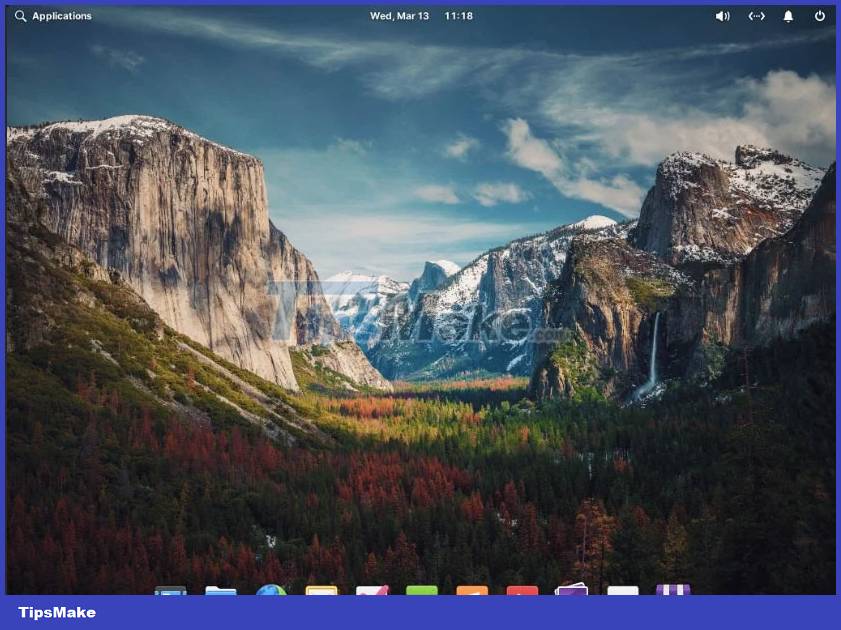
At its core, the elementary operating system is an Ubuntu-based system with a custom Pantheon desktop that can mimic macOS or Windows 11. In terms of software, it comes with an email client, a web browser, as well as a web browser. Manage files and media separately.
Elementary OS also has an app store containing both free and premium content. This, along with Ubuntu's extensive repositories, allows you to essentially download any missing programs for your own workflow.
6. Solus
Solus is another great Linux distribution, best for beginners and Windows users. Solus has a beautiful, intuitive user interface that is suitable for beginners and children. Solus also carries most of the features of Windows, making it a perfect replacement for this operating system. For example, Solus has Software Center, which allows you to manage all your installed applications and is more or less like Control Panel in Windows.
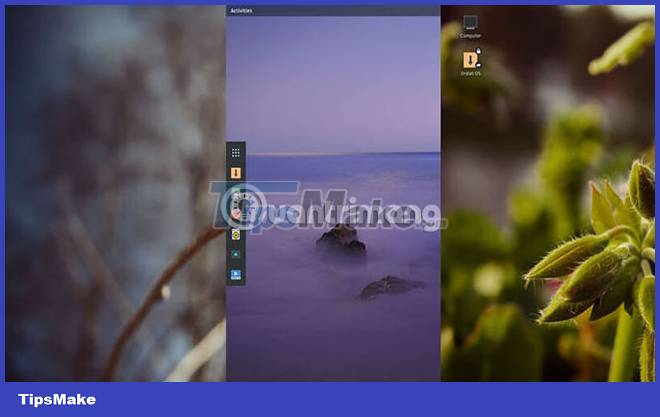
Solus comes with a bunch of pre-installed apps including Mozilla Firefox, Files (similar to File Explorer in Windows 10) for document management, and GNOME MPV for controlling media playback. Solus is also highly customizable, with every tweak designed to deliver a seamless experience.
While there are many powerful Linux distributions, not all are great for beginners, especially those who have just converted from a Windows environment. For example, Elementary OS is a very powerful Linux distribution, but the interface, features, and feel it brings are somewhat more similar to macOS. If you are looking for a Linux distribution that offers a Windows-like environment, this list will be of great help.
Did you find the suggestions in this article helpful? Please share your opinions in the comments section below!
Hope you find the right choice for yourself!