How to fix the error of not being able to access Canva super fast and simple
Canva is a very popular online graphic design tool, but sometimes users may find themselves unable to access the website. With these helpful tips, you can easily get back to Canva in minutes.

One of the reasons for the error of not being able to access Canva.com is because Canva's server is having problems.
Summary of ways to fix errors when not being able to access Canva
1. Check internet connection
An unstable internet connection is a common reason why you can't access Canva. Follow these steps to check and improve your connection:
- Restart your modem: Turn your Wi-Fi modem off and back on to refresh your connection.
- Use an Ethernet cable: If possible, connect your computer directly to your modem using an Ethernet cable for a more stable signal.
- Disconnect and reconnect Wi-Fi: Turn Wi-Fi off on your device and then back on to refresh your connection.

2. Change DNS server
Sometimes, the problem with not being able to access Canva can be due to your DNS server. Changing your DNS server to Google DNS or OpenDNS can help fix this. Here are the detailed instructions:
- Step 1: Press the Windows + I key combination to open Settings.
- Step 2: Select Network & Internet => Properties.

- Step 3: Select Edit in the DNS server assignment section.
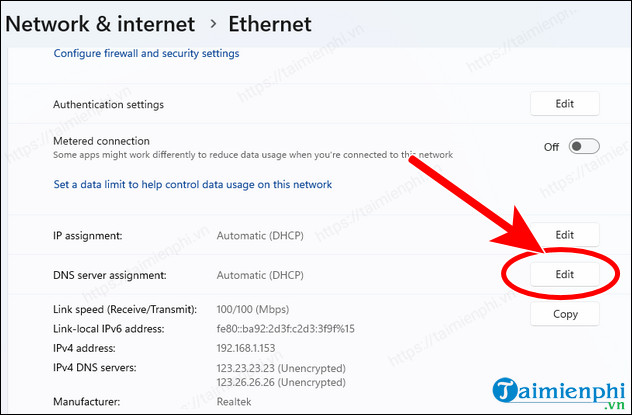
- Step 4: Select Manual, turn on On IPv4 and enter the address:
+ Preferred DNS: 8.8.8.8
+ Alternate DNS: 8.8.4.4
=> Click Save to apply the changes.
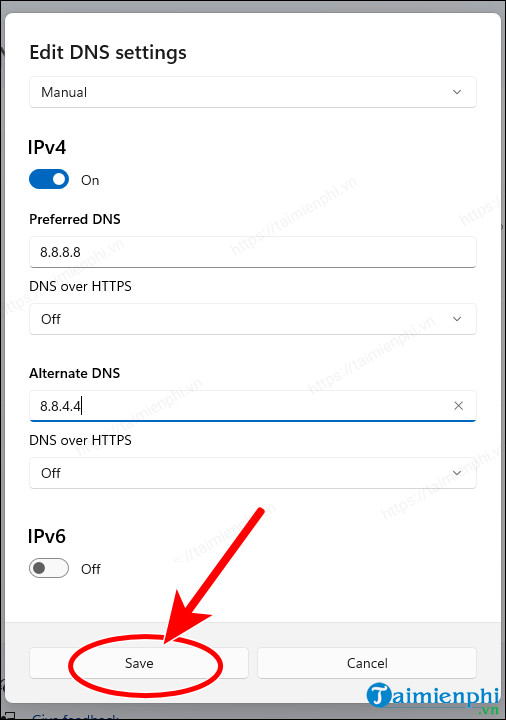
3. Check Canva server status
Sometimes the problem isn't with your device, but with Canva's servers. You can check your Canva Status server status HERE to see if there are any maintenance notices or issues.
4. Use another web browser
The browser you are using may also affect your ability to access Canva. Try opening Canva on a different browser like Google Chrome, Mozilla Firefox, or Coc Coc to see if the issue is resolved.
==> Download the new version of Google Chrome
==> Download the new version of Mozilla Firefox
==> Download the new version of CocCoc
5. Turn off VPN or Proxy software or programs
If you are using a VPN or Proxy, try disabling them, as they may be causing conflicts with your connection to Canva:
- Turn off VPN or Proxy on your device.
- Recheck your ability to access Canva.
6. Clear Cache and Cookies
Cache and cookies on your browser can cause problems when accessing websites. Clear cache and cookies by:
- Step 1: Go to your browser settings.
- Step 2: Find the Clear browsing data section.
- Step 3: Select Clear cache and cookies.
==> Refer to instructions on how to clear browser cache here
7. Update your web browser to the latest version
Make sure your browser is running the latest version:
- Check for browser updates and update if necessary.
- Restart your browser after updating.
==> If your computer is using Chrome browser, you can download the new version or update Chrome here.
8. Check extensions
Some browser extensions may be causing conflicts with Canva:
- Temporarily disable all extensions.
- Reopen Canva to see if the issue is resolved.
- If successful, enable each extension one at a time to determine which one is causing the issue.
9. Contact customer service
If none of the above methods help you fix the error, contact Canva customer support:
- Visit Canva's support page or send an email request.
- Provide detailed information about the issue you're experiencing so they can assist you quickly.
Not being able to access Canva can be frustrating, but with the steps above, hopefully you will find a suitable solution to fix this problem. Check each method carefully and if needed, do not hesitate to contact Canva support team for further help. Good luck with your Canva endeavors.
 Top best electronic circuit drawing software
Top best electronic circuit drawing software Top best apps to turn men into women, boys into girls
Top best apps to turn men into women, boys into girls How to open Lightroom photos in Photoshop quickly and simply
How to open Lightroom photos in Photoshop quickly and simply How to add fonts to Canva simply and quickly
How to add fonts to Canva simply and quickly How to create water bubbles in Photoshop
How to create water bubbles in Photoshop How to install Photoshop CS6 for the latest Macbook M1, M2
How to install Photoshop CS6 for the latest Macbook M1, M2