How to report suspicious Android applications
Installing suspicious or malicious Android applications on the device may jeopardize data and security. If you see a suspicious application and want to report it to Google, here's how.
- How to identify and avoid fake Android apps in the Play Store
- Preventing advertising notifications on Android
- How to detect and remove Agent Smith malware on Android
Before you get started, keep in mind that most Android malware doesn't have warning banners. Knowing how to avoid malware on Android in the first place is the best form of protection. You can start by installing the application only from the Google Play Store.
- How to detect malicious applications on Android
If you need to install apps outside the Play Store, you need to ensure a reliable source before you sideload into the device. Third-party app stores like the Amazon Appstore are better places than sites that offer APKs for direct download.
However, do not assume that every application in the Google Play Store is safe to use. Sometimes suspicious applications still find a way to appear on it. Thankfully, Google gives users a way to report apps that feel suspicious.
How to report suspicious apps from the device
The easiest way to report suspicious apps is through the Google Play Store on the device. Open the Play Store app and search for the app you suspect.
In the top right part of the application list, you will see a three-dot menu button. Tap here and click on Flag as Inappropriate .

You will see a list of 7 types of complaints. Choose the reason that best fits your complaint. If for example, report an application with malware, select Harmful to Device or Data .
If there is no Harmful to Device or Data option or doesn't match your choice, select Other Objection at the bottom of the list.
When done, select Submit .

You cannot add a comment to a complaint if reporting via the Google Play Store. If you want to report in more detail or add supporting evidence, it is best to make a complaint online.
Use the Google Play Store help center website
Google has a specific reporting form for users to report online applications through the Google Play Store help center website. This method is useful if you do not have the device at hand or as mentioned earlier you need more information for the complaint.
Open the help center website, scroll down to Help by Product Type and click on Google Play Store.
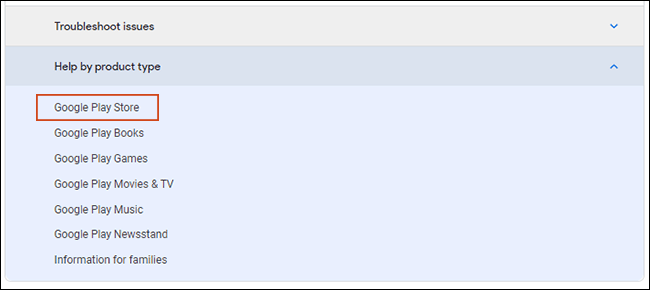
In Fix an Issue , click Report Content Issues or Violations .
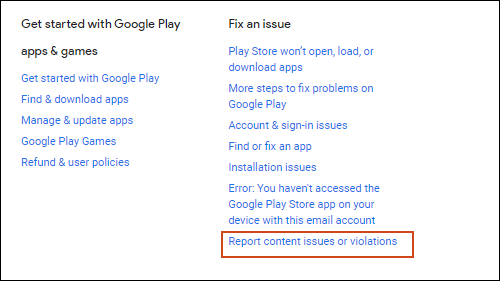
On this page, scroll down to Computer and in Flag Apps, Games, or Music as Inappropriate , click on the Report Inappropriate Apps Form link .
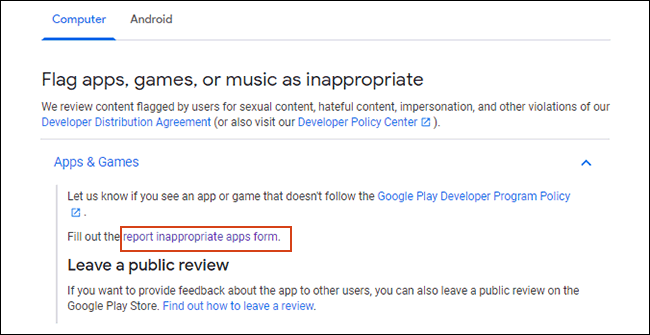
This form is quite simple with options to report the app for a number of reasons such as graphic content, illegal activity, etc.As reported directly through the Google Play Store, you need to choose the reason for the report. Application statement.
If you think the application has malware, select the Harmful to Device or Data option . You can also choose Other Objection if the reasons available are not right for you.
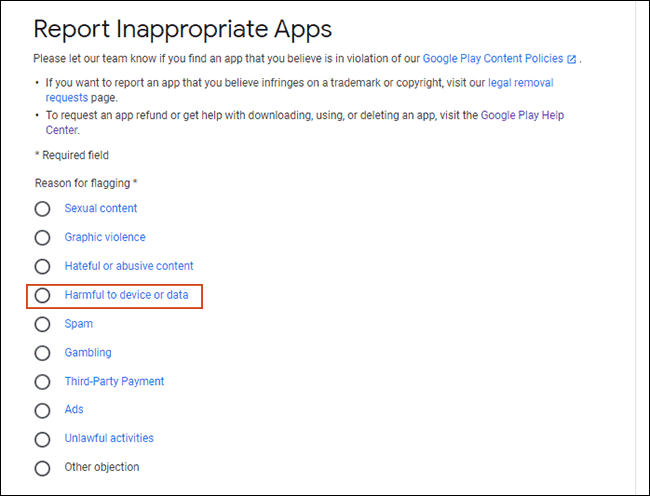
In the case of a request form, provide a brief explanation of why you are reporting the application, providing as much detail as possible. If the application is still available for download, find the web URL for it on the Google Play Store website and submit in the report.
Confirm your name and email address and click Submit to complete.
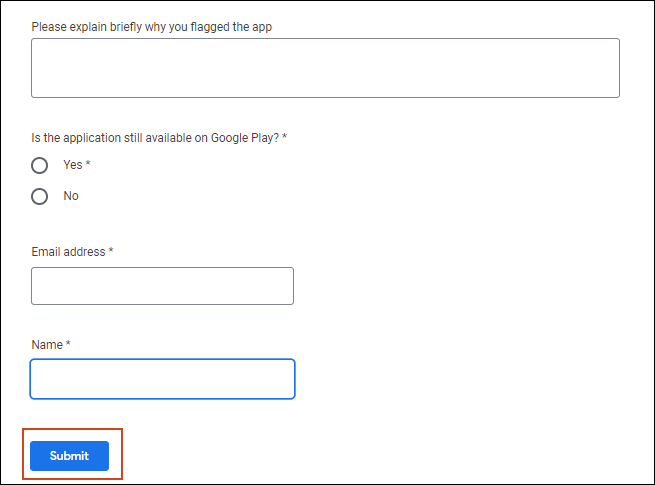
Either way, your report will be sent to Google for review and analysis. If Google believes your complaint is valid, that application will be removed from the Google Play Store.
I wish you successful implementation!
You should read it
- ★ Detects many malicious Android applications that hide icons themselves to make it harder to uninstall
- ★ Google: Play Protect helped cut 20% of malicious Android application installations by 2018
- ★ The best Android apps
- ★ 7 best Android apps are not available on Google Play Store
- ★ Great apps only available on Android