5 great themes for Ubuntu
If you often spend a lot of time with your PC, it's easy to understand why you want to add some personal details. On Linux, users can often change the theme for the desktop without installing additional software or fearing to spoil anything. The most popular aspect of Linux is that it has a lot of customization options.
Here are 5 of the best theme and icon packs (icons) for Ubuntu and Linux desktops based on other Gnome or GTK. For each theme, users can find installation instructions on the linked GitHub pages.
Top theme worth trying on Ubuntu
- 1. Adapta GTK Theme
- 2. Arc GTK Theme & Icons
- 3. Numix GTK Theme, Icons, and More
- 4. Arrongin / Telinkrin GTK Theme
- 5. Papirus Icon Theme
1. Adapta GTK Theme

When Google introduced the 'Material Design' language to Android and Chromebooks, many Linux users expected their desktop to look like that. Adapta is one of the best and easiest ways to do this.
The obvious purpose of the project is to include Google design guidelines on the desktop. Adapta uses Roboto, the default font on Android devices.
Adapta has been around for a long time and you can find its version in Arch Linux, Fedora, openSUSE and Solus. For Ubuntu themes, users still need to use Personal Package Archive.
You can also customize Adapta by installing the Colorpack variant, changing the main color of the desktop. Also, check out Pop GTK + theme, based on Adapta and preinstalled on System76 computers.
2. Arc GTK Theme & Icons
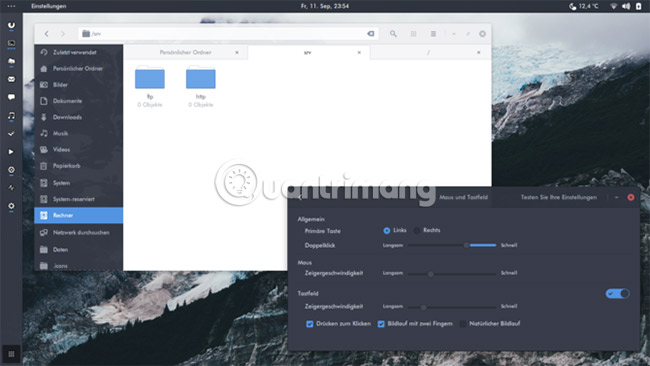
Apple, Google or Microsoft all accept flat designs and Linux users like them! Although these interfaces may lack visual depth, that does not mean that all designs must be the same. Arc is a unique feel-free option for free and open source desktops.
Arc Theme Ubuntu can adapt in the same way as people often know about Linux. Design works well with any desktop environment. Arc is versatile, not obsolete, thanks to a combination of gentle curves and subtle opacity. Arc is also suitable for minimalistic computers, does not use wallpapers.
Arc has many variations. The main part consists of a light gray version, a black version (darker) and a version that incorporates both. The main color is blue but the user can change as desired.
3. Numix GTK Theme, Icons, and More

New versions of Android have a circular application icon. But did you know Numix has been famous for this feature many years ago? Many Linux users love visual consistency and make all application icons have the same shape, size is an easy way to do this.
Numix not only has round icons. This Ubuntu theme also provides square icons. So, if you are a fan of Google's art trend, this same theme will bring many interesting things.
The Numix project contains many theme and icon packs, along with support for many different desktop environments. Numix also extends to Android, so you can have the same interface on both your PC and phone.
Numix has a theme suitable for the Dock Dock and you can even adjust your cursor. Then, if the user has difficulty finding something that is suitable for the desktop, can refer to the Android wallpapers. If you don't want to mix and match components, Numix may be the place to accommodate all the options that meet your needs. On the other hand, users can choose to use only Numix icons without installing a desktop theme. The choice is entirely dependent on the needs of each person.
4. Arrongin / Telinkrin GTK Theme
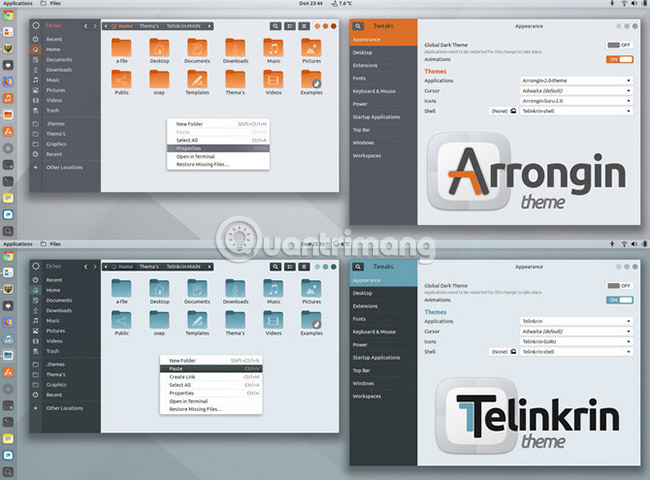
In version 18.10, Ubuntu desktop had the first new default theme after a long time. Arrongin and Telinkrin help users visualize how a Ubuntu desktop can look more modern.
Arrongin and Telinkrin are mostly gray, the difference between them lies in symbols and other highlights. Arrongin 'covered' an orange on Ubuntu, while Telinkrin brought a more neutral blue. In each theme, colors are quite easy to see.
Some people may find that this new look is not much different, while others find it quite quiet and not distracting.
Both of these options form a complete package, with the Gnome Shell theme and the desktop background available. Some major applications, such as file manager, have separate sidebar. You may find Arrongin or Telinkrin provide a more complete picture of the desktop.
5. Papirus Icon Theme

Not everyone likes changing application icons. Some people consider it a mess, bringing more trouble than value, because rarely users can change every icon. Some people consider the application icon to be a specific part of the application, so it is best not to change it.
But for others, not desktop themes, but icons that will affect their experience. If you want one of the most iconic Ubuntu themes, nothing is better than Papirus.
Papirus expanded on the Paper icon set with more symbols. It also affects other factors, such as certain system and folder trays. This package contains over 3,000 app icons, so you will probably find your favorite option here.
All 5 Ubuntu themes above support other Gnome-based desktops. Theme is just a way for users to personalize their computer.
Wish you find the right choice!