5 How to fix the latest update of Facebook login error 2021
Suddenly one fine day you can't log in to Facebook, you're bewildered and don't know what to do. You do not know the reason because while you still have access to it every day. Don't worry, immediately refer to 5 ways to fix Facebook login errors, not being able to access the most effective facebook account that Ben Computer suggests right here.
I. Causes of Facebook login error
- Facebook is crashing: This is one of the main causes of failed Facebook login errors, unable to log in to Facebook on devices.
- Wrong login password: Another cause of failure to log in to Facebook is because users log in with the wrong password. In this case the error message 'incorrect password' is displayed on the screen.
- Wrong phone number or email address: Sometimes in some cases entering the wrong phone number or email address (because CAPLOCK is on, .) can also cause the same error, because Facebook is case sensitive. uppercase and lowercase letters.

- Cache, cookies and browsing history: According to some users sharing on the forums, browser cache and cookies stored over time can also be the cause of Facebook login problems and errors. computer and phone.
- Hacked Facebook Account: In case if the Facebook account is hacked, the user no longer has access and can no longer log in to his account.
- Facebook Account Disabled: Similarly, if your Facebook account is disabled, you won't be able to log in to your account either.
- Virus/malware: If the device you are using to log in to Facebook is infected with malware or a virus, this could be the cause of the error and won't let you sign in.
II. 5 Most effective ways to fix Facebook login errors
1. Check if Facebook is down or not
As Ben Computer mentioned above, in case if Facebook goes down, users cannot log in and access their accounts.
So the first step you should take is to try to check if Facebook is down or not. To do this, the easiest way is to visit website here, and enter Facebook.com in the box to check the service status.
If Facebook is down, the only thing you can do is wait until the problem is fixed before you can log in and access your account.

2. Make sure to enter the correct login information
Entering wrong email address / phone number or login password is also the cause of Facebook login failed error. Try double-checking your login information to see if it is correct or not, spelling errors. Also another note for you is that Facebook is case sensitive, so don't forget to check if Caplock on the keyboard is on.
3. Recover your Facebook account
Bad case if your Facebook account is hacked or disabled resulting in failed Facebook login error. In this case, the solution to fix the error is to try to recover your Facebook account.
Follow the steps below:
Step 1: First go to the Facebook recovery page and enter your phone number or email address, the phone number and the address that you used to create the Facebook account.
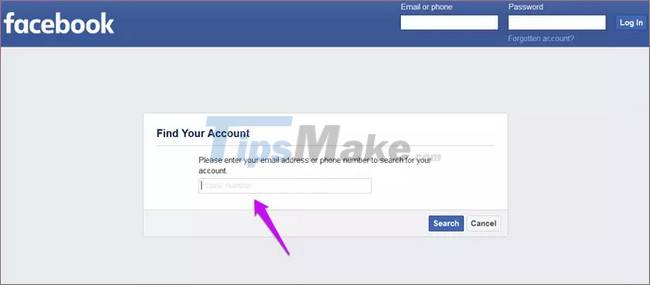
Step 2: On the list of search results, find and click on your account, then click the Continue button.

Step 3: You will now receive a Facebook security code sent to the address or phone number you logged in above. Use this security code to recover your Facebook account. Next set the new Facebook password you want to use and you're done.

4. Enable Cookies on Browser
By enabling cookies on the browser to refresh or load the Facebook login page properly and fix Facebook login errors. To enable Cookies for Facebook on Chrome browser, follow the steps below:
Step 1: First open Chrome browser on your computer.
Step 2: Next find and click on the 3-dot icon in the top right corner of the screen, select Settings.

Step 3: Next, click Advanced => find and click Site settings => Cookies in the Privacy and Security section.
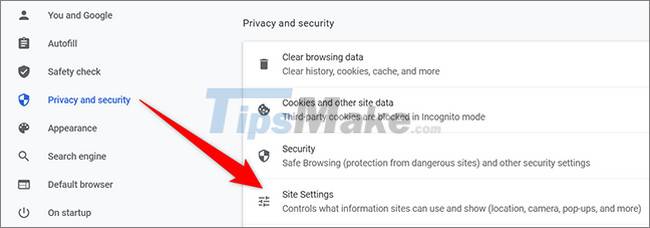
Step 4: Click Add (add) next to the Allow button => enter the Facebook address (which is Facebook.com) => click the Add button and you're done.
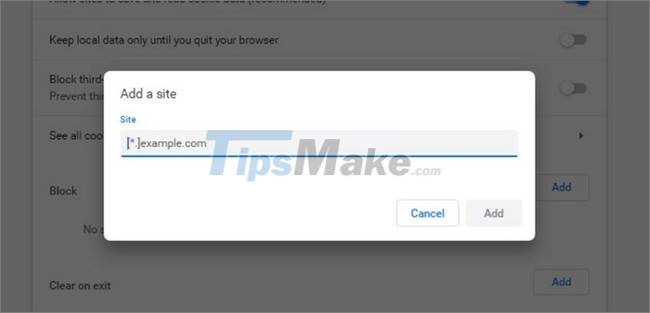
Finally try to check if the same Facebook login error still occurs or not.
5. Recover Facebook account from trusted contact
If you are having problems, Facebook login error and you have previously added trusted contacts. Try recovering your Facebook account from these trusted contacts to fix the error and regain account access:
Step 1: To get started, first click Forgot Account on the Facebook login page.
Step 2: You will now be prompted to enter your email address, phone number or username in the box.
Step 3: If you cannot access your account, click the No Longer have access to these option. Next enter your phone number or email address there and then click Continue.

Step 4: Next, click Reveal My Trusted Contacts and enter your trusted contacts to create a link with a recovery code that only your trusted contacts can. accessible.
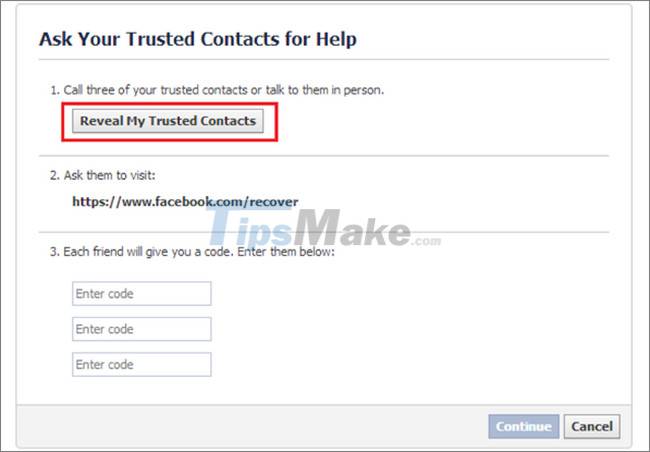
Step 5: Send the link to your friends, the trusted contacts you added, and ask them to open to get the login code. Finally, you can use that recovery code to access your Facebook account.
Above are some ways to fix Facebook login errors on computers and phones. Have you ever encountered this error or not, do not forget to share your opinion with Ben Computer!