5 good reasons to upgrade to SQL Server 2016
Software upgrades can be quite difficult, especially with unnamed workloads, tasks that must be completed in time, you will always respond to the request to upgrade the software by saying "I'll do it now." when there is time ". But the following 5 reasons will make you want to upgrade to SQL Server 2016 without hesitation.
Working seamlessly, not rewriting the application : Thanks to SQL Server 2016 SP1, SQL Server now has a programming interface on all versions. When switching from Express to Standard or from Standard to Enterprise, you don't have to rewrite the code to get additional features. In addition, the change in SQL Server 2016 brings many improvements in performance, security, unprecedented analysis at Express or Standard - a great reason to upgrade applications running on those versions. The Enterprise Edition of SQL Server 2016 continues to set price, performance and scalability standards at an unprecedented TCO level.
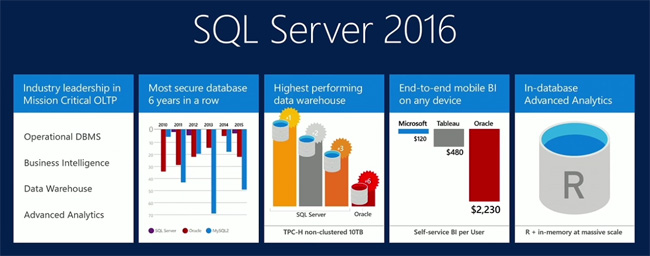
Enjoy the weekend: With SQL Server 2016 you won't have to wait until the weekend or the break to run the workload analysis. No waiting until you can extract, convert and load (ETL) data into Enterprise Data Warehouse. You can run concurrent workload analyzes on active data without compromising performance, using OLTP tables along with an in-memory repository. This process can provide real-time operational analysis, also known as HTAP (hybrid transactional / analytics processing). Get more information from the data with advanced analysis in the database using the statistical language R. You can quickly model, make assessment with T-SQL query language built-in.
Unprecedented data security: With SQL Server 2016, you can rest assured that you don't have to worry about data intrusion problems, because they are always encrypted with Always Encrypted, even when idle. or working. The combination of SQL Server 2016 and Azure SQL Database ensures that your data is encrypted at all times, when not in use, when calculating and while processing queries. In addition, the new version also has a line-level security function (Row-Level Security) and dynamic data masking (danamic data-masking).
This video will explain how Always Encrypted works:
Work more comfortably: No need to sit in the office, you can work while traveling, working from home or after lunch with Mobile BI in SQL Server 2016. You can get the data , your important business information through beautiful reports and many features, anytime, anywhere, online, offline and on any device (iOS, Android, Windows).
Easy upgrade: With the "Migration" Data Migration Assistant, the process of upgrading from the old version of SQL Server to the 2016 version as well as Azure SQL Database will be quick, easier, including data migration, search queries. Help and fix sudden changes from previous versions.
Refer to the latest features in SQL Server v.Next at: https://docs.microsoft.com/en-us/sql/sql-server/what-s-new-in-sql-server-vnext
The above are the benefits you gain when upgrading to SQL Server 2016. While you are still in the middle of upgrading, you should upgrade to SQL Server 2016, TipsMake.com has a pretty detailed introduction about these New features of SQL Server 2017, you are interested to read.
- Use the ALTER DATABASE command to migrate DATABASE in SQL Server