8 reasons to upgrade to Raspberry Pi 5
With a more powerful processor and many additional features, the Raspberry Pi 5 offers more power than previous models. Let's see why you should upgrade to Pi 5 through the following article!
1. Play retro games with Raspberry Pi 5
Not only is the Pi 5's Broadcom BCM2712 system-on-chip up to 3x faster than the Raspberry Pi 4, but the Pi 5 also boasts a new VideoCore VII GPU, supporting OpenGL ES 3.1 and Vulkan 1.2 standards. So it clearly has more processing and graphics power to emulate some of the more demanding retro game systems.
The Raspberry Pi 4 has difficulty emulating classic consoles like the Nintendo 64, Sega Dreamcast, and Sony PSP, while the Pi 5 does much better. It can run graphically demanding 3D games like Rogue Squadron and GoldenEye 007 on the N64 at decent frame rates (up to 60 fps) with little to no hiccups,
The Pi 5 can also run games for the Nintendo GameCube and Wii (with the Dolphin emulator) and even the Switch (with the Yuzu emulator), although with mixed results. Tweaking resolution and other settings can improve playability.
No matter which Raspberry Pi gaming emulation system you choose to use, such as Recalbox or RetroPie, there's no doubt that the Raspberry Pi 5 delivers far superior performance when it comes to retro gaming. Through dual micro HDMI outputs, it can even drive dual 4K displays at 60Hz.
2. Machine Learning/AI benefits from Raspberry Pi hardware upgrades
Projects that require a lot of processing power, Machine Learning, and artificial intelligence will greatly benefit from the hardware upgrades of the Raspberry Pi 5. So, this is a great reason to buy a Pi 5.
The technology behind the AI chatbot, large language modeling (LLM), can run on a Raspberry Pi 4. While it produces usable results in testing, it can take up to 2 hours to produce answer to a query. With the increased processing power of the Pi 5 and faster LPDDR4X-4267 SDRAM, you can expect to get answers a lot faster.
While previous Raspberry Pi models could run pre-trained Machine Learning models, actual training on the machine using artificial neural networks was not really feasible. That's about to change on the Raspberry Pi 5, especially with Google Coral Tensor Processing Unit (TPU) support. Developer Jeff Geerling managed to connect the Coral Mini PCIe Accelerator to the Pi 5's new PCIe slot and get it up and running.
3. Computer vision
One of the most popular applications of Machine Learning is computer vision, which is used to detect and identify items or faces in video feeds from cameras based on trained Machine Learning models. with existing images.
In this area, the Pi 5 will be a game changer - not only thanks to its increased processing power, but also thanks to the dual 4-lane MIPI connector. Each of these dual-purpose CSI/DSI slots can be used to connect a camera module or portable display. So, for the first time in the Raspberry Pi series, Pi 5 allows you to connect two cameras at the same time.
Additionally, as is the case with Machine Learning applications in general, the Pi 5's PCIe slot can be used to connect an AI accelerator to support the main processor. In short, upgrading to the Pi 5 for computer vision projects is a no-brainer.
4. Media center on Raspberry Pi 5
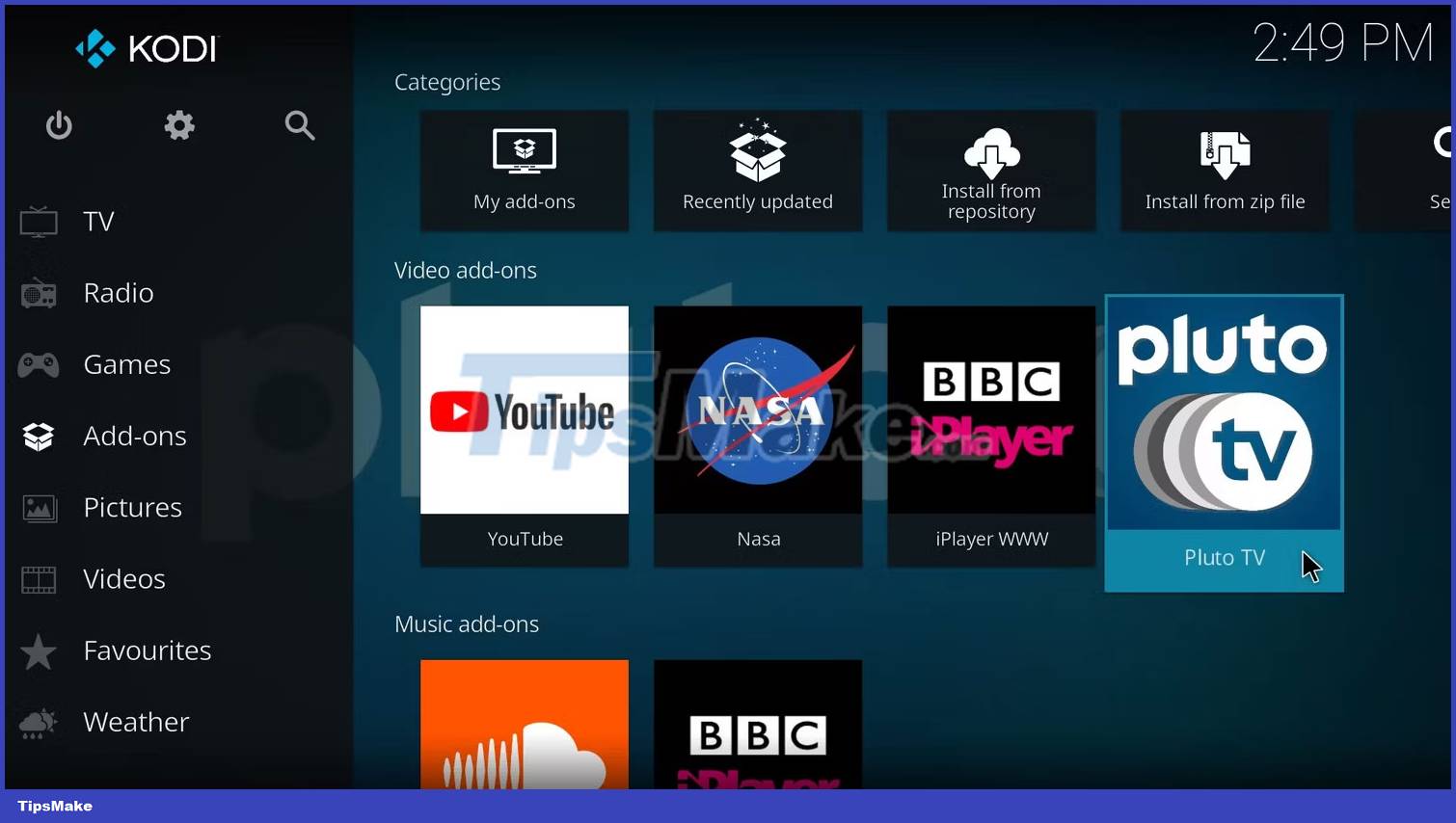
Another very popular use of the Raspberry Pi is to create a custom-built home media center for all your entertainment needs. You can watch movies, TV shows and videos along with several online TV channels. Additionally, media can be added from one or more NAS using the Samba sharing protocol.
Although there are several options available, most Raspberry Pi media center solutions use the Kodi media player. The most popular are LibreELEC and OSMC.
Normally, a Raspberry Pi media center would be based on a Pi 4, but the more powerful Raspberry Pi 5 will make it run smoother and faster, especially benefiting from the Pi 5's HEVC hardware video decoding and streaming up to 1080p60. It's not as game-changing as it has been for some other projects, but it's still worth upgrading to have your media center use the Pi 5.
5. Replace desktop PC
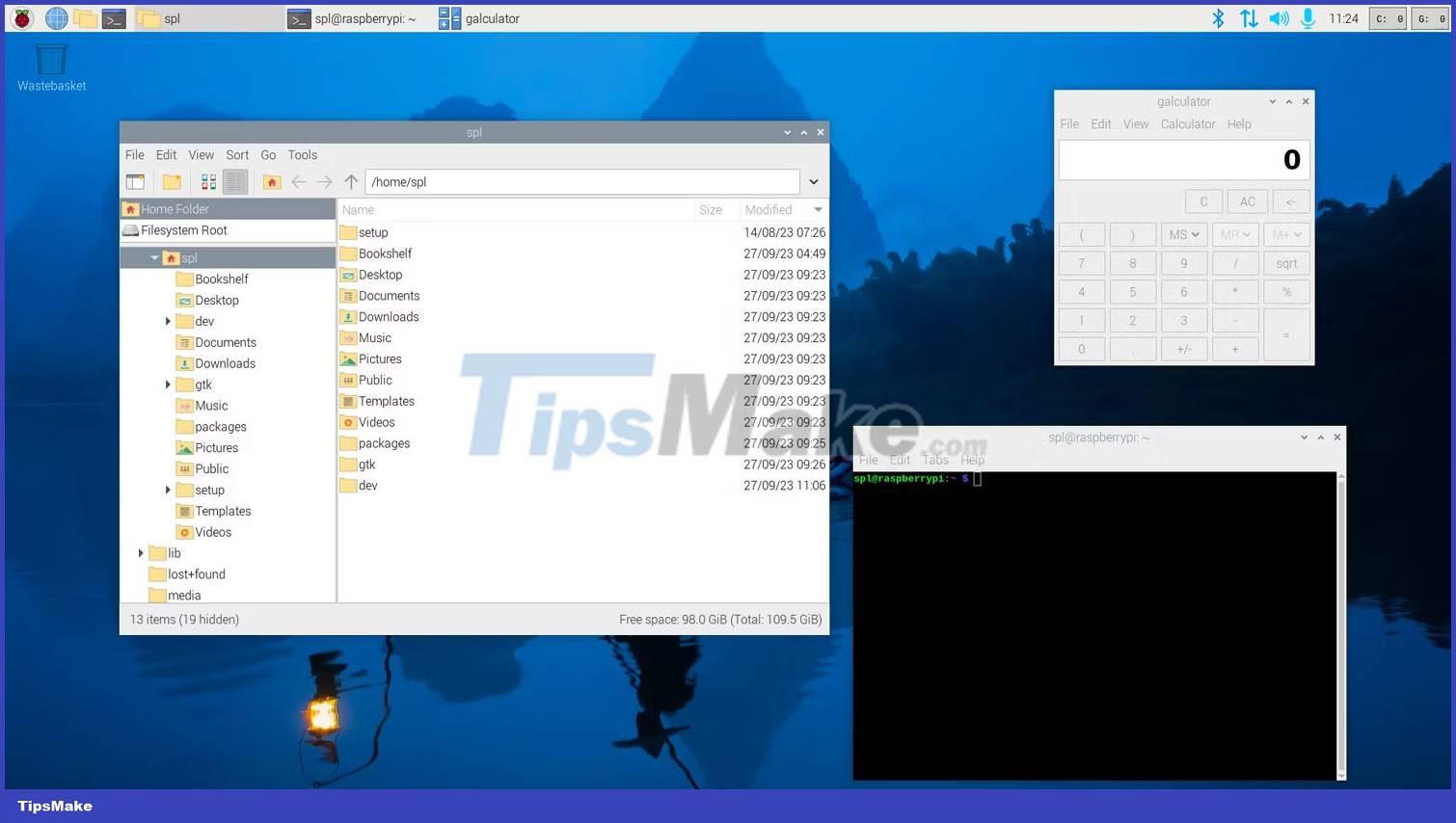
The Raspberry Pi has long been touted as a replacement for a standard desktop PC, but the Pi 5 is a stronger contender. Like other Raspberry Pi models, it can run multiple operating systems, including Ubuntu Linux and the official Raspberry Pi OS based on Debian.
The latest "Bookworm" version of Raspberry Pi OS provides a smooth desktop PC GUI experience on the Raspberry Pi 5. Now using the Wayland windowing system for improved performance compared to the previous X11 system , all of which work quickly for general desktop PC use with virtually no lag, even when multitasking.
Raspberry Pi OS and Ubuntu both offer a variety of PC desktop applications to use, as well as direct access to a Linux command line terminal to access the system and use powerful text-based commands.
6. Smart home automation with Raspberry Pi 5
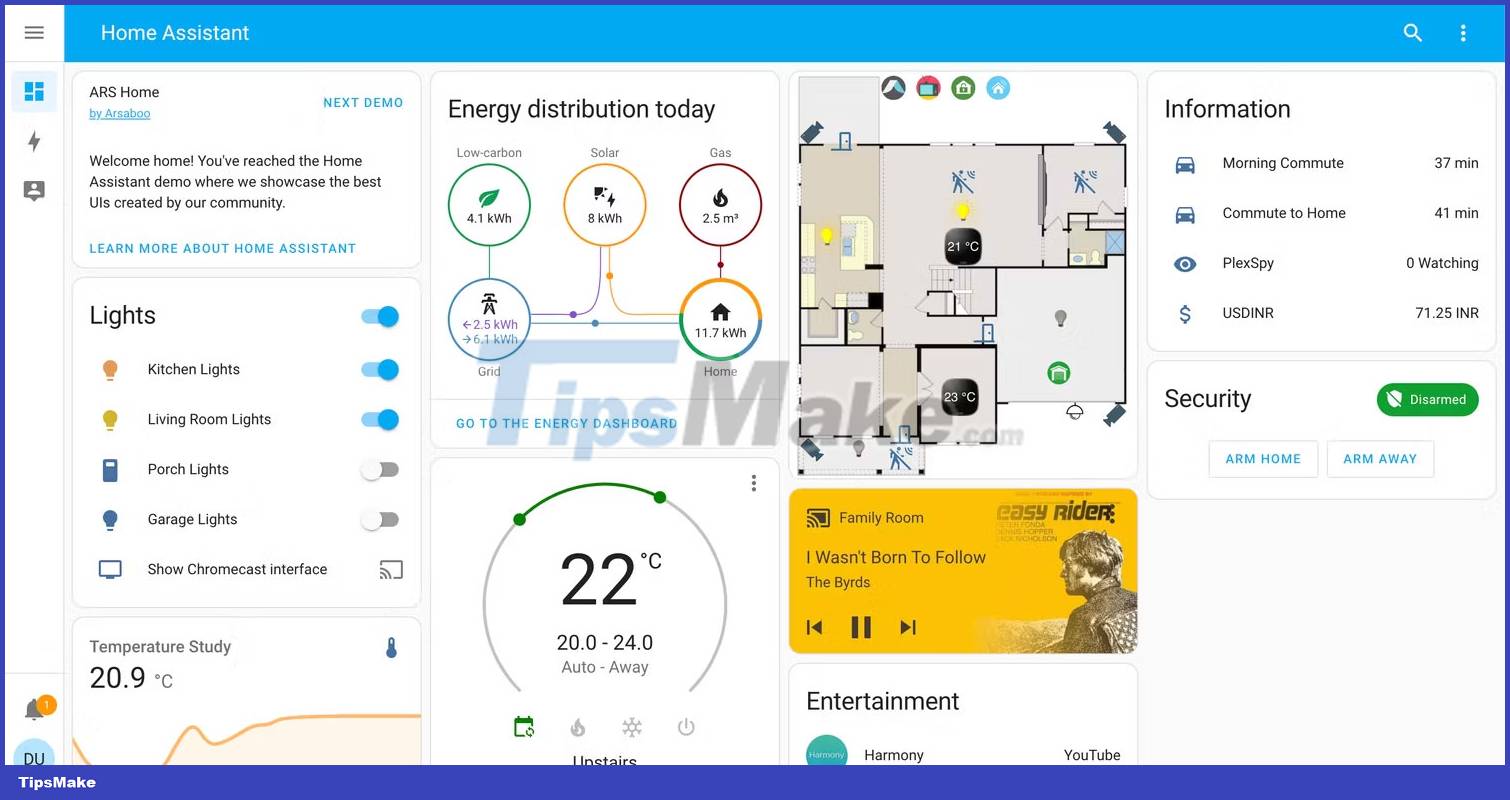
Install Home Assistant on Raspberry Pi for home automation that makes it easier for you to control all the smart devices in your home, including smart plugs, lights, and switches. While official support for Pi 5 is expected to be added to Home Assistant OS, with a stable release expected in early 2024, advanced users can install this automation software in manual way.
While Home Assistant isn't particularly resource-intensive, the Pi 5's improved performance will mainly benefit users who have the version of Home Assistant with more automation features, equipment and add-ons. The ability to add an NVMe SSD via a PCIe slot (with an M.2 HAT) would also be beneficial. So you should consider upgrading to Pi 5 for your smart home setup.
7. Web or data server
The Raspberry Pi is a reasonable choice for hosting your own web server, with the advantage that it gives you full control and the ability to make custom upgrades. It can be used to host a general website or a series of self-hosted Raspberry Pi projects such as Nextcloud, Jellyfin and Photoprism.
The increased processing power of the Pi 5 makes it more feasible to run more operations on the server at once and allows more users to access it. Increased storage capacity can be provided by an NVMe SSD connected to its PCIe slot (via M.2 HAT).
8. Use Raspberry Pi 5 as a Minecraft game server
Simply put, upgrading your Raspberry Pi Minecraft server to a Raspberry Pi means better support and faster processing, which in turn means smoother gameplay and the ability to allow multi-player fun. enjoy the game more.
Other multiplayer network games can also be set up on the Raspberry Pi and benefit from the Pi 5's upgraded hardware. Open source ports of Quake, Civilization, Doom and Open TTD can be installed as games server on your Raspberry Pi.
While not every project will benefit from the addition of a Raspberry Pi 5, more demanding projects that require greater processing power and upgraded hardware capabilities will run fast and smoother - so it's worth upgrading to a Raspberry Pi 5 for these types of projects.