6 best free online meeting tools for team collaboration
The Internet has made collaboration easier than ever. With just a few mouse clicks, you can see someone anywhere in the world and work with them on whatever medium you like.
Many online collaboration tools are expensive or only meaningful for a specific field such as visual design. Here are 6 services that meet all your needs while working with your team. Of course, you don't have to pay any cost for great tools to make collaboration easier.
1. Google Docs / Drive (drive.google.com)
Google Docs has become a great tool for your team to create documents together, but it also works well for purposes that are not related to creating documents. With Google Docs, your team can work at the same time on spreadsheets, presentations, forms and more. Using comments, you can leave notes about other people's work, to request a change or leave a message later.

Part of Google Docs is Google Drive, allowing your team to set up their own file storage system. With 15GB of free storage, you'll have no problem keeping everything in one central location. This is a much better system than emailing documents back and forth or trying to use a flash drive. If the default feature set that Drive provides is not enough for you, a range of applications can meet your other needs, such as annotation applications that increase collaboration potential.
With Google Docs, the group's document creation and file storage needs are also met.
- Don't miss these 9 useful Google Drive tricks!
2. OneNote.com

Evernote is a big name in the field of note-taking applications. But after Evernote raised prices and sparked privacy concerns, OneNote defeated Evernote. Completely free on any platform, OneNote gives your team a place to create notebooks and fill drawings, tables, links and any other content you can think of. Creating notebooks is easy to share and allows people to add their own sections and pages.
With OneNote you can create a wiki group, keep project management up to date, as well as keep track of notes and ideas whenever they arise in your head. If you like, you can even use OneNote to make virtual whiteboard, allowing people to draw and import text together.
With OneNote, idea management, note management and group thinking needs are also included.
You can refer to the article: Working with OneNote 2010.
3. Appear.in

Chances are, your team cannot be in the same place at all times. For times when you need to discuss issues with a video call, nothing can be easier than Appear.in. As one of the popular group call apps, this tool allows you to create a meeting room in your browser with up to 8 participants.
It does not require any downloads or plugins, nor does it require anyone to create an account. Just claim ownership of the meeting room is your own and everyone can connect via audio, video and text chat. You can also share your screen, making it a perfect tool to meet people when you're apart.
With Appear.in, your team can meet online anytime, no matter where people are.
4. Trello.com
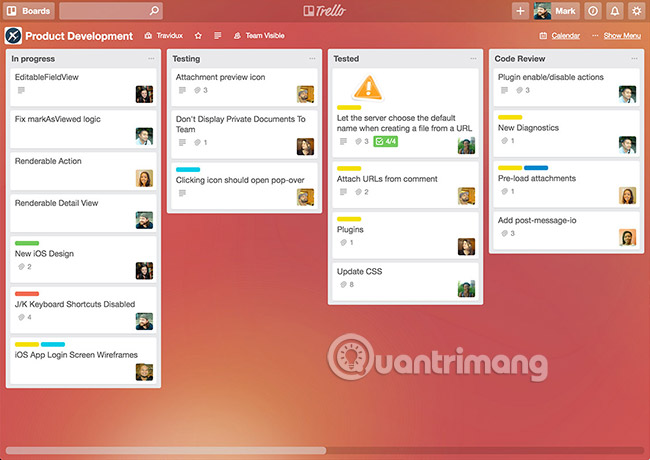
Trello is one of the most famous project management tools, so there is no need to introduce too much about it. This system is based on cards and tables, perfect for making a list of to-do, goals and any other types of tasks your team wants to do. Don't forget it has other great uses, besides project management, like managing your group's funds.
With Trello, your team can easily track jobs, goals and anything else important.
5. Zenkit.com

While Trello is a big name in the field of project management, Zenkit offers a great alternative to consider for Trello, if you need to manage more data than Trello's existing capabilities. Zenkit provides a simple interface to start work, but you can quickly change it into many different settings, based on your needs. This application is free for personal use, provides 1GB of file attachments, 2,000 entries for each collection and allows collaboration with up to 5 people.
Whether you want to see your data in a simple list, work in Kanban format, or even use an interesting Mind Map layout, Zenkit will meet all those needs for you. It has much better card sorting and control features than Trello, as there is a complete database that you can manage behind the back. If you already use Trello, you can import its data into Zenkit with just one click.
With Zenkit, your team will have a place to create, store, organize and categorize data.
6. Slack.com
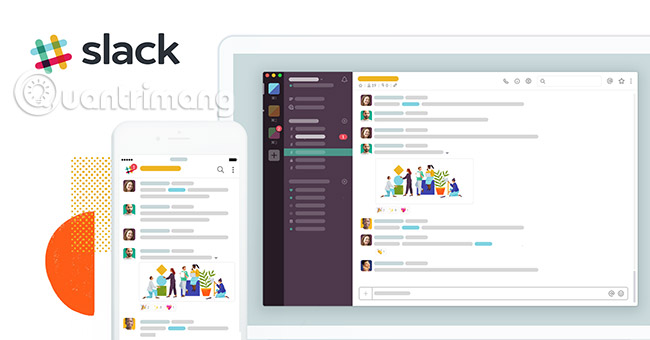
Slack is an all-in-one group communication tool, providing a convenient place for friendly stories, important discussions, file sharing and more. By dividing the communication topics in channels, your team members can join with the information they need and ignore the information they don't have. You can directly text any group member or create a separate group for side conversations. Slack allows you to share any file and has all kinds of useful integrations to automate your workflow.
To learn more about Slack, please refer to the following article: What is Slack? How to use Slack?
Use Slack to outperform contacts than sending emails back and forth at all times or using group chat in WhatsApp. Both of these applications are difficult to track and are not of good scale for a group of many members. With chats for different groups, powerful ability to make in-app calls and search, Slack is the communication app a modern team needs.
This application is free with an unlimited number of members, but limited to 10 integrations and 10,000 messages. This is fine for small groups.
With Slack, your team has a center for all forms of communication.
Paid tools with a free trial package
In addition, here are a few services out of the 6 essential services mentioned above, but still worth a look, if you need to collaborate on teamwork.
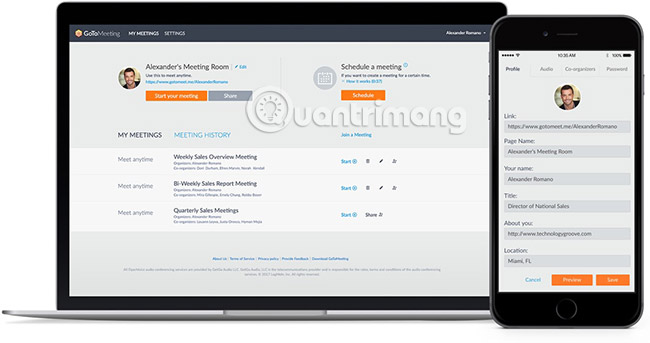
GoToMeeting.com is more powerful than Appear.in and offers a free package, allowing you to store up to 3 users per meeting. You cannot use the GoToMeeting application on the desktop, because its free service only supports meetings in Chrome. The free package also doesn't allow you to use any drawing tools during meetings, although you can still share the screen. Overall, Appear.in is a simpler option, but GoToMeeting is probably a bit more professional, if you want to meet with customers.
If OneNote does not fully meet your need to use whiteboard, Realtime Board.com is really worth considering. The free package allows up to 3 collaborators, with three tables for each account. Whether you want to be free to think, create a workflow or a quick table, or sketch a drawing, you can do it with the Realtime Board.
- 5 free digital Whiteboard solutions to replace the Whiteboard application of Microsoft and Google
How does your team collaborate for free?
With these 6 tools, any small group can manage their data, working together to create documents and keep in touch regularly. Although free tools cannot match the features of enterprise software, these applications will certainly be enough for small groups of a few people. No matter how you work, your needs are met.
For businesses, please refer to the article: Free working tools for businesses
If you are managing a small group, we would love to hear from you right now. What free tools does your team use to collaborate with each other? Leave a comment in the comment section below!
See more:
- DeepMind of Google teaches AI to work in teams by playing Quake III Arena
- How to work group on Dropbox
- 10 signs of an effective working group